Scanning a ticket allows you to verify that the ticket is valid. Each ticket contains a unique code (barcode, QR code), which can be scanned and checked upon entry to the event. Tickets can be scanned using different devices and apps. No matter how the ticket is validated, it makes the process of checking in attendees at the events fast and secure. But is it enough? Is the ticket scanning enough to protect both ticket providers and attendees?
Background
Decades ago, on-demand production of tickets at the point of sale were allowed due to bar-code scanning technology being combined with high speed thermal printing technology and networked computer systems. These tickets could be scanned by hand-scanners or at the gate because they were produced with barcodes to allow for validation of the ticket and to record it’s usage. This also allowed management to obtain a real-time count of tickets at any time during the day of the event. Now that ticket printing had been separated from ticket verification at the gate, marketing could begin to print and distribute valid pre-sold tickets, which the guest could take directly to the gate for scanning. In order to do this, relevant controls needed to be in place.
Ticket scanning allows you to get your attendees into the event faster, provides better, real-time data and helps to protect the patrons.
The Need
Visual validation of the ticket does not need to be limited to the codes. Sometimes customer identification is also required. It can prevent different kinds of fraud. For example, an event-goer paid for a ticket, attended the event, but wanted to cheat the organizer by reporting that they did not attend and asking for a refund or a chargeback. In such a situation, the organizer loses the value of the transaction and – in addition, has to pay an additional chargeback fee and even some penalties.
The Solution
To prevent fraud as described above, Softjourn developed the solution which is based on the Tamtoto Scanner app1 and Tamtoto API. To prevent fraud as described above, the Tamtoto Scanner app functionality was enhanced to allow photo capture based on event rules received from the API server.
After barcode scanning defined conditions are checked (e.g. price). If this condition is met, the person who operates the scanner is able to take and upload a photo of the customer.
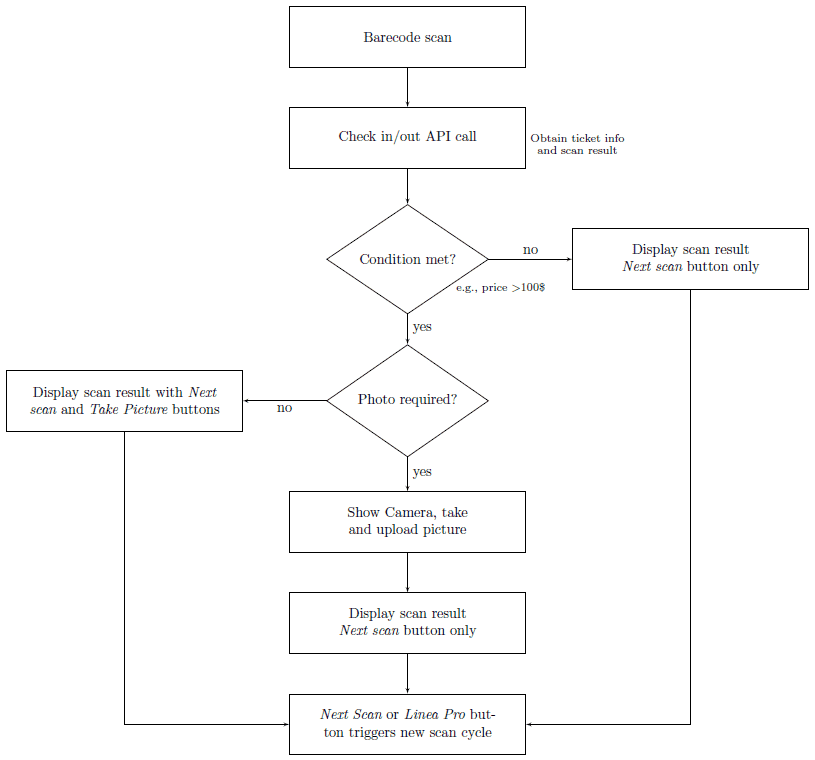
1Scanning/card swiping app developed by Softjourn, Tamtoto Scan turns an iPhone or iPod into a fully functional ticket scanner. Tamtoto app scans both barcodes and QR codes using either a built-in camera or Linea Pro device manufactured by Infinite Peripherals. This solution can be customized to work with any ticketing system.








