Hone and Deploy the Power of Xamarin to Build Powerful Mobile Apps
Leverage our Xamarin mobile app development services to create top-performing cross-platform apps. For almost two decades, Softjourn supports clients in enhancing and deploying stellar applications in industries like Fintech, Cards & Payments, and Media & Entertainment. Our Xamarin experts are well-versed and able to build full-featured apps or scale your team to ensure an app development process that drives transformation.
Our Xamarin Development Services:
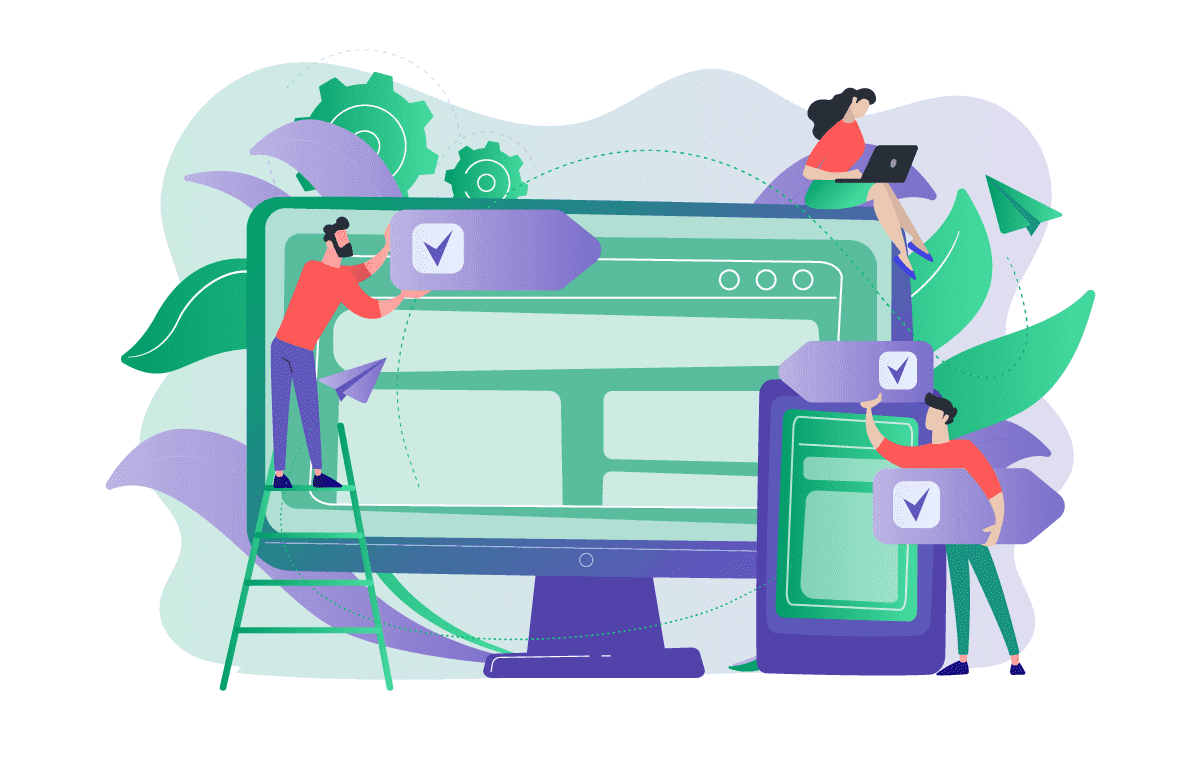
At Softjourn, our expert Xamarin developers are dedicated to creating cutting-edge, tailor-made applications that cater to your unique business needs. With Xamarin's cross-platform capabilities, our team is equipped to deliver exceptional solutions that run seamlessly on iOS, Android, and Windows devices. Partner with us to unlock the potential of Xamarin.
Our Custom Development Services include:
- Technical assessment: Our team thoroughly analyzes your app's requirements, objectives, and target platforms to determine if Xamarin's cross-platform capabilities align with your project's goals.
- App design: We create visually appealing and user-friendly applications tailored to your specifications.
- Cross-platform development: Our developers ensure your app functions efficiently across multiple platforms without compromising performance or quality.
- Integration with existing systems: Seamlessly integrate your new Xamarin app with your current systems and third-party APIs for a smooth and cohesive experience.
- Migration: If you have an existing app built on another platform, our skilled developers can seamlessly migrate it to Xamarin, leveraging the cross-platform capabilities to maximize performance and reach.
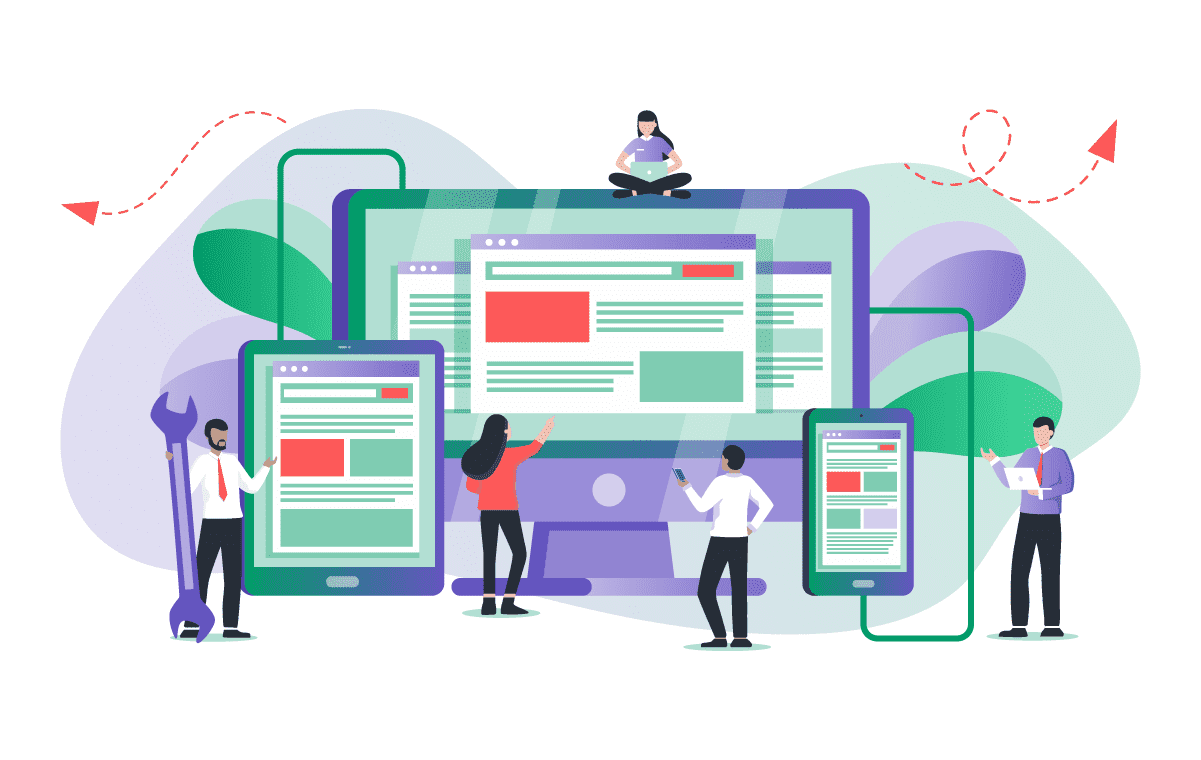
Softjourn is committed to not only creating outstanding new applications but also enhancing and optimizing your existing Xamarin apps. Our skilled team of developers is well-versed in identifying areas of improvement and implementing the necessary changes to elevate your app's performance, functionality, and overall user experience.
Our App Enhancement Services include:
- Xamarin consulting services: We analyze your existing app, identify bottlenecks, and provide suggestions to optimize its performance for a smoother user experience.
- Feature enhancement: Our team adds new features and functionality to your app, ensuring it stays up-to-date and competitive in the market.
- User interface and experience improvements: We revamp your app's UI/UX design to create a more engaging and user-friendly experience.
- App maintenance and support: Softjourn offers ongoing maintenance and support services to keep your app running smoothly and address any issues that may arise.
- Platform upgrades: We ensure your app stays current with the latest Xamarin and platform updates, providing your users a seamless and secure experience.
We're not just a Xamarin app development company; we're your partners in crafting digital success.
Your Trusted Microsoft Gold Partner for Tailored Xamarin App Development
At Softjourn, we take pride in being a Microsoft Gold Partner(Xamarin Consulting Partner Program has merged with the Microsoft Partner Network), a testament to our commitment to delivering exceptional Xamarin app development services.
Our seasoned developers excel in Microsoft technologies like Xamarin, Xamarin.Forms, Xamarin.Essentials, .NET, C#, F#, VB.NET, Azure, Visual Studio, Power BI, and Microsoft Cognitive Services, offering potential clients the confidence that Softjourn will handle their projects with the utmost professionalism and technical skill.
Our industry expertise spans finance, prepaid cards, expense management, payment processing, event ticketing, and media & entertainment, enabling us to create tailored solutions that address each domain's specific challenges and requirements. Partner with us and gain a competitive edge through cross-platform mobile applications designed to drive your business forward, backed by our deep understanding of your industry's unique needs.

Xamarin Case Studies
Find out whether Xamarin is the best framework for your app.
Engagement Models for Xamarin Mobile App Development Services
What Services We Offer
Whether upgrading an existing code or creating a new one, the most important expertise we offer is a proven approach to mitigating risk and containing costs. Discover more about Softjourn's expert Consulting Services.
Often clients don’t know what product they need, but do know the results they want. Our job is to help define the product and develop optimal solutions to get those results. Learn more about Softjourn's Discovery Phase Services.
To compete, our clients continually need to provide new and better services. We have our own R&D Centers – started in 2008 – which uniquely positions us to do just that. Read more about Softjourn's Research and Development Services.
Our developers and illustrators are experts at UI and UX design. They will work with you to understand your needs in going from idea to prototype to deployment faster and at less cost. Explore further into Softjourn's Digital Product Design Services.
Software development has grown exponentially in recent decades. Softjourn is the solution to help you define and develop forward-thinking technology that gets real-world results. Get to know more about Softjourn's Software Engineering Services.
Our core belief is that analyzing and testing is critical because the essential role of software is so important. In the process, our Quality Assurance team helps you create superior products. Explore further into Softjourn's QA services.
Since day one, we’ve been providing application support and maintenance services to each customer on every project. It’s why we’re a proven, trusted partner and reliable asset. Get to know more about Softjourn's Application Support and Maintenance Services.
Our technology stack at Softjourn is designed to empower us to deliver world-class services to our clients. With a strong focus on innovation and efficiency, we continually adapt our expertise to stay ahead of the curve. Discover the Technologies and Frameworks we utilize, and learn how we can bring your ideas to life.

Client Testimonials
Tacit Corporation chose Softjourn as their technology partner, impressed by our technical expertise and direct approach. Brenda Crainic, CTO of Tacit, highlighted, "We started with a team of 3 resources, mainly .Net and Web and currently we have a very strong team of 20 spanning Web, iOS, Android, .Net and QA. The team evolved over time, and Softjourn worked very closely with us to understand our needs, the dynamic of the combined team in Canada and Ukraine and provided support for their professional growth and workplace satisfaction.
Our team’s dedication to understanding Tacit's needs has been instrumental in enhancing their platform’s capabilities, ensuring robust consulting and development solutions. This ongoing collaboration underscores our commitment to delivering high-quality, innovative services that support our clients' visions." - Brenda Crainic, CTO and Co-Founder of Tacit
Frequently Asked Questions
Xamarin.Forms, Xamarin.iOS, and Xamarin.Android are three different components of the Xamarin framework that cater to different development needs. Xamarin.Forms is a UI toolkit that enables developers to create a single, shared user interface for Android, iOS, and UWP applications. Xamarin.iOS and Xamarin.Android, on the other hand, are platform-specific libraries that allow developers to build native UIs for iOS and Android platforms, respectively, while still sharing the business logic and data layers across platforms.
Three most important points:
- Xamarin.Forms is a UI toolkit for creating a shared user interface across platforms.
- Xamarin.iOS and Xamarin.Android are platform-specific libraries for building native UIs.
- All three components allow sharing of business logic and data layers in a cross-platform app.
Xamarin applications generally offer comparable performance to native applications. Xamarin.iOS and Xamarin.Android compile the shared C# codebase into native code for their respective platforms, resulting in near-native performance. Xamarin.Forms, which uses a shared UI, may experience minor performance differences compared to fully native applications, but these differences are typically negligible for most use cases. The choice between Xamarin.Forms and Xamarin.iOS/Xamarin.Android depends on the specific requirements and performance needs of the app.
Three most important points:
- Xamarin applications offer near-native performance.
- Xamarin.iOS and Xamarin.Android compiles shared C# code into native code for respective platforms.
- Xamarin.Forms may have minor performance differences but are generally negligible for most use cases.
Xamarin offers robust support for testing and debugging cross-platform applications through various tools and features. For example, Xamarin includes a built-in debugger that allows developers to debug their applications directly within the Visual Studio environment. Additionally, Xamarin Test Cloud enables developers to run automated UI tests on thousands of real devices in the cloud, ensuring that their applications work correctly on various devices and screen sizes.
Three most important points:
- Xamarin includes a built-in debugger for debugging applications within Visual Studio.
- Xamarin Test Cloud enables automated UI testing on many real devices.
- Testing and debugging support ensure applications work correctly across various devices and screen sizes.
Yes, Xamarin applications can use existing libraries and NuGet packages, provided they are compatible with the .NET Standard or .NET Core. Xamarin supports a wide range of .NET libraries and NuGet packages, allowing developers to leverage existing resources and reduce development time. Additionally, Xamarin provides a set of platform-specific libraries (Xamarin.iOS and Xamarin.Android) and Xamarin.Forms, which can be used alongside other compatible libraries to create feature-rich cross-platform applications.
Three most important points:
- Xamarin supports .NET Standard and .NET Core compatible libraries and NuGet packages.
- Developers can leverage existing resources to reduce development time.
- Xamarin provides platform-specific libraries and Xamarin.Forms for creating feature-rich applications.
Xamarin continuously updates its libraries and SDKs to ensure compatibility with the latest Android and iOS platform updates. When a new version of Android or iOS is released, Xamarin promptly updates its platform-specific libraries (Xamarin.iOS and Xamarin.Android) to support the new features and APIs. Developers can then update their Xamarin applications to use the latest platform features, ensuring their apps remain up-to-date and compatible with the latest devices and operating systems.
Three most important points:
- Xamarin continuously updates its libraries and SDKs for compatibility with the latest platform updates.
- Xamarin promptly updates Xamarin.iOS and Xamarin.Android to support new features and APIs.
- Developers can update their applications to leverage the latest platform features and maintain compatibility.
When comparing the costs of Xamarin development and native development, several factors are to consider, including development time, resource allocation, maintenance, and licensing costs.
- Development time: Xamarin allows developers to share a significant portion of the codebase across Android, iOS, and UWP platforms, reducing development time. Native development, on the other hand, requires separate codebases for each platform, which can increase development time and effort. Reduced development time can lead to lower overall costs for Xamarin projects.
- Resource allocation: Xamarin development typically requires fewer developers with expertise in a single language (C#) and the .NET framework, as opposed to native development, which requires separate teams with expertise in different programming languages (such as Swift/Objective-C for iOS and Java/Kotlin for Android). This can lead to cost savings in terms of resource allocation and management.
- Maintenance: Xamarin's shared codebase approach simplifies app maintenance, as developers only need to update the shared code to apply changes across all platforms. Native development requires updating each platform's codebase separately, which can increase maintenance costs.
- Licensing costs: Xamarin is available in different licensing options, including a free version with limitations and a paid version with additional features and support. Native development tools like Xcode for iOS and Android Studio for Android are free. However, developers must consider the costs of maintaining separate development environments and resources for each platform.
Three most important points:
- Xamarin development can reduce costs due to shorter development time and simplified maintenance.
- Resource allocation and management can be more cost-effective with Xamarin as it requires only expertise in C# and .NET.
- Licensing costs for Xamarin and native development tools should be considered, considering the specific project requirements and available resources.
Deciding whether Xamarin is the right solution for your app depends on various factors, including your project requirements, budget, and available resources. Here are some key considerations to help you make an informed decision:
- Cross-platform development: If your app needs to target multiple platforms (such as Android, iOS, and UWP), Xamarin can be an efficient choice due to its shared codebase approach, which reduces development time and maintenance efforts.
- Resource availability and expertise: Xamarin development requires expertise in C# and the .NET framework. If your development team is already proficient in these technologies or willing to learn them, Xamarin can be an attractive option.
- Budget constraints: Xamarin can help reduce development and maintenance costs by leveraging a single codebase across platforms and requiring fewer developers with expertise in a single language. If budget constraints are a concern, Xamarin may be a more cost-effective solution.
- Performance requirements: Xamarin applications generally offer near-native performance, but in some cases, platform-specific native applications may provide slightly better performance. If your app has extremely high-performance requirements, you may need to evaluate the performance differences between Xamarin and native development.
- Platform-specific features and UI: Xamarin provides access to native APIs and platform-specific features, but if your app relies heavily on cutting-edge or unique platform-specific features, native development might offer better support. Similarly, if your app requires highly customized UI components or intricate platform-specific design elements, native development may provide better control over the UI.
- Third-party libraries and integrations: Xamarin supports a wide range of .NET libraries and NuGet packages. If your app relies on specific third-party libraries or integrations that are not compatible with Xamarin, native development may be a better choice.
Three most important points:
- Consider your app's platform requirements, resource availability, and budget constraints when deciding on Xamarin.
- Evaluate the performance requirements and platform-specific feature needs of your app.
- Assess the compatibility of third-party libraries and integrations with Xamarin before making a decision.












