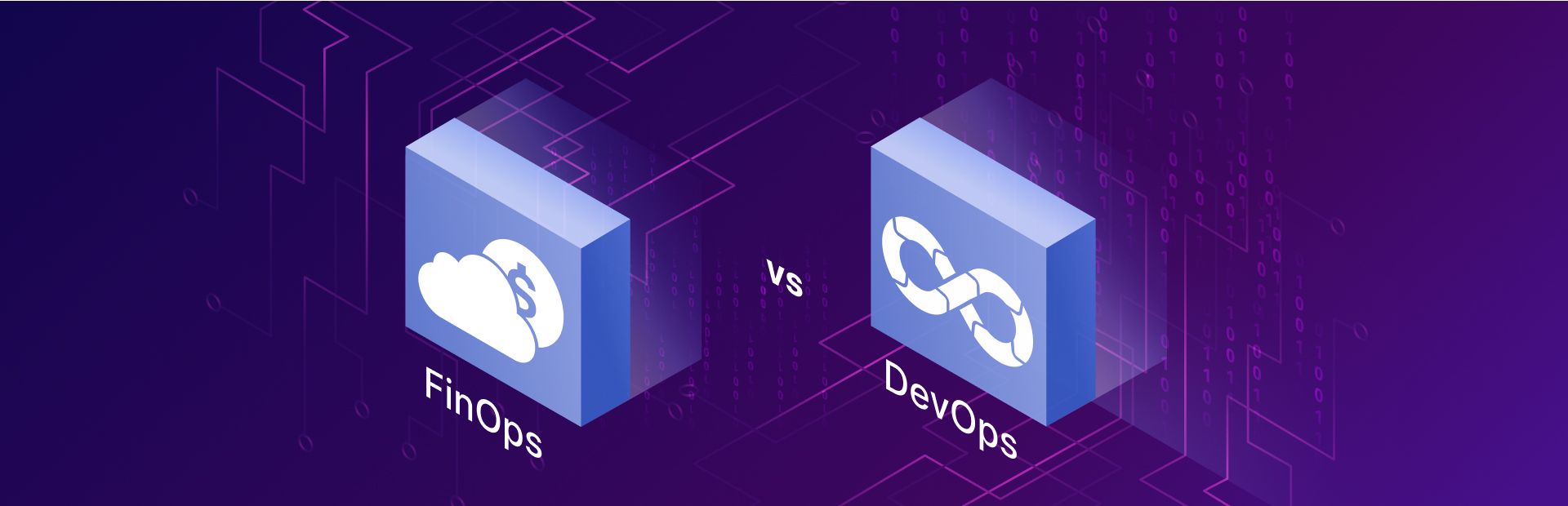Microsoft Azure provides a robust platform for businesses to deploy and manage applications and services with the flexibility and efficiency of cloud computing.
However, without careful management, costs can quickly escalate. This guide dives into strategic insights for optimizing your Azure expenditures, highlighted by the expertise of Softjourn’s DevOps experts with extensive experience in cloud architectures, including Azure.

Understanding Azure Pricing
Navigating Azure's pricing involves understanding its various service models, including Infrastructure as a Service (IaaS), Platform as a Service (PaaS), and Software as a Service (SaaS). Each of these models offers different levels of control, flexibility, and management, which in turn affect their pricing structures:
Infrastructure as a Service (IaaS)
IaaS provides the most flexibility and control over your hardware infrastructure in the cloud. It allows businesses to rent virtualized computing resources over the internet, including virtual machines, storage, and networks. This model is ideal for companies looking to avoid the capital expenditure of purchasing hardware but still want to manage their own operating systems, applications, and middleware. Pricing is typically based on the amount of resources consumed, such as compute hours, storage used, and data transferred.
Platform as a Service (PaaS)
PaaS offers a cloud platform and tools to help developers build and deploy applications more efficiently. PaaS providers host the hardware and software on their own infrastructure, freeing developers from installing in-house hardware and software to develop or run a new application. This model is particularly beneficial for developers who want to focus on the creative side of app development without worrying about software updates, storage, infrastructure, or operating systems. Pricing for PaaS services generally revolves around the use of the platform, with costs associated with the runtime, database, and other services consumed.
Software as a Service (SaaS)
SaaS delivers software applications over the internet, on a subscription basis. This model eliminates the need for organizations to install and run applications on their own computers or in their own data centers. This reduces the expense of hardware acquisition, provisioning and maintenance, as well as software licensing, installation, and support. Common examples include email, calendaring, and office tools (such as Microsoft Office 365). SaaS models are typically priced per user per month, offering a predictable cost and scaling smoothly with the size of your team.
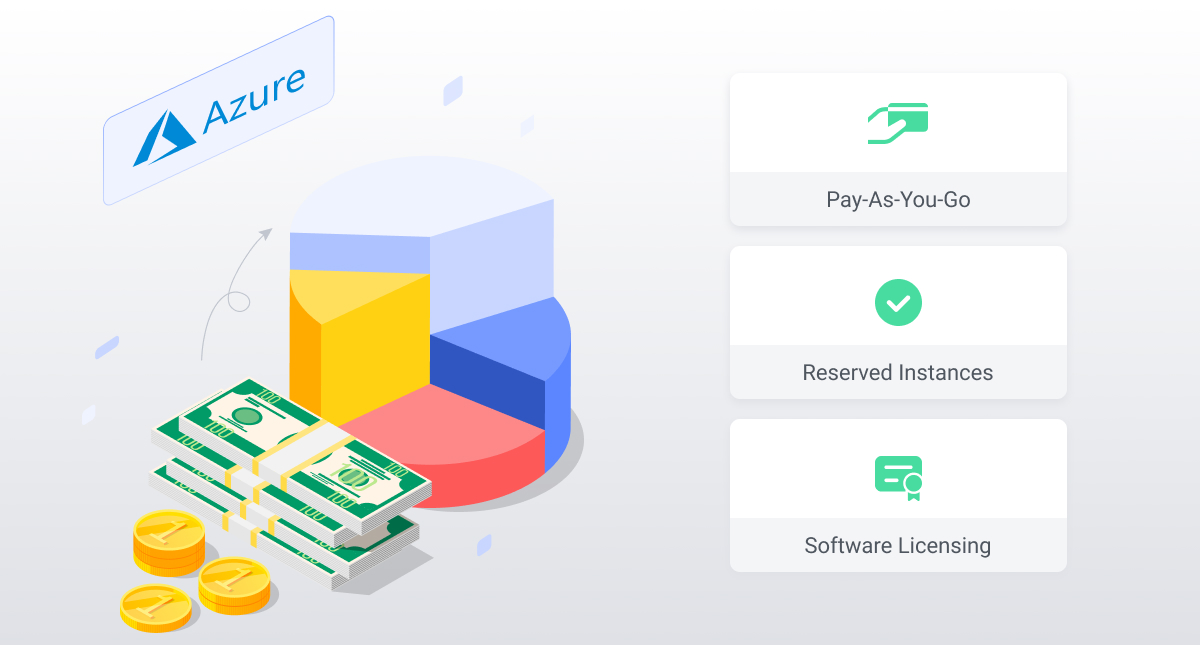
Azure also uses different purchasing options such as pay-as-you-go, reserved instances, spot pricing. Tools like the Azure Pricing Calculator are indispensable for estimating costs, while Azure Cost Management + Billing is crucial for tracking and managing expenses.
Tip 1: Right-Size Your Resources
Selecting the appropriate size and type of Azure resources is critical to avoid paying for unused capacity. Azure Advisor offers tailored recommendations to optimize your resource allocation, ensuring both efficiency and cost-effectiveness. By analyzing your usage patterns and configurations, Azure Advisor identifies opportunities for you to reduce costs and improve performance by right-sizing your resources.
For an even more customized approach, consider engaging with third-party cloud consulting services. These specialists bring a wealth of industry experience and can offer unbiased advice, drawing from a broad spectrum of solutions beyond what's available within Azure.
Tip 2: Utilize Reserved Instances and Azure Spot VMs
Reserved Instances offer significant savings for predictable, steady-state workloads, while Azure Spot VMs provide a cost-effective solution for flexible, interruptible tasks. Leveraging these options can lead to substantial cost reductions.

Tip 3: Optimize Storage Solutions
Effective storage management is key to controlling Azure costs. Azure offers a range of storage solutions tailored to different needs. Implementing lifecycle management policies can help reduce costs by automatically archiving or deleting outdated data.
Effective management of operational data is key to navigating the challenges of storage costs and compliance demands. Maksym Lushpenko, the DevOps expert behind Brokee, advises initiating this process by identifying the extent of data—ranging from logs and files to transactions and records—that you need to keep an eye on and preserve. "Let regulatory mandates and the unique requirements of your business steer your decision-making," he suggests.
After pinpointing the crucial data, move less frequently accessed, older data to a more economical storage option. This strategy not only reduces storage expenses but also ensures quick access to your most pertinent data, thereby optimizing your operational efficiency.
Tip 4: Implement Azure Auto-Scaling
Auto-scaling allows you to adjust resource levels automatically based on demand, ensuring you only pay for what you need. This feature helps eliminate wasteful spending on idle capacity.

Tip 5: Master Your Budgeting and Spending Alerts
Azure Cost Management + Billing offers tools to track your cloud spending closely. Setting up budgets and configuring alerts helps manage expenses proactively, keeping costs within expected boundaries.
Tip 6: Maximize Savings with Azure Hybrid Benefit and BYOL
Azure Hybrid Benefit and BYOL (Bring Your Own License) options are designed to significantly ease the financial burden for companies moving from on-premises to cloud environments.
By allowing businesses to apply their existing on-premises licenses to Azure services, these strategies not only ensure a smoother transition but also unlock considerable cost savings. Particularly for enterprises with substantial investments in Microsoft software, leveraging these options can drastically reduce the overall cost of cloud migration and operation, turning existing assets into valuable savings in the cloud landscape.
Tip 7: Cultivate a Culture of Continuous Cost Optimization
Wallace Lima, one of Softjourn’s Senior DevOps, stresses the importance of continuous monitoring and optimization, which involves regular assessment of Azure usage and configurations.
Additionally, staying informed about new features and pricing models can uncover additional savings opportunities. Encouraging a company-wide focus on cost efficiency can yield long-term benefits.

Save on Azure With Softjourn!
The journey to optimized Azure spending requires more than just following best practices; it demands a partnership with experts who can tailor strategies to your unique needs.
Softjourn’s Azure Cloud Consulting Services will help you maximize cost savings and optimize your system’s performance. Reach out to us today to discover how we can help you make the most of Azure.