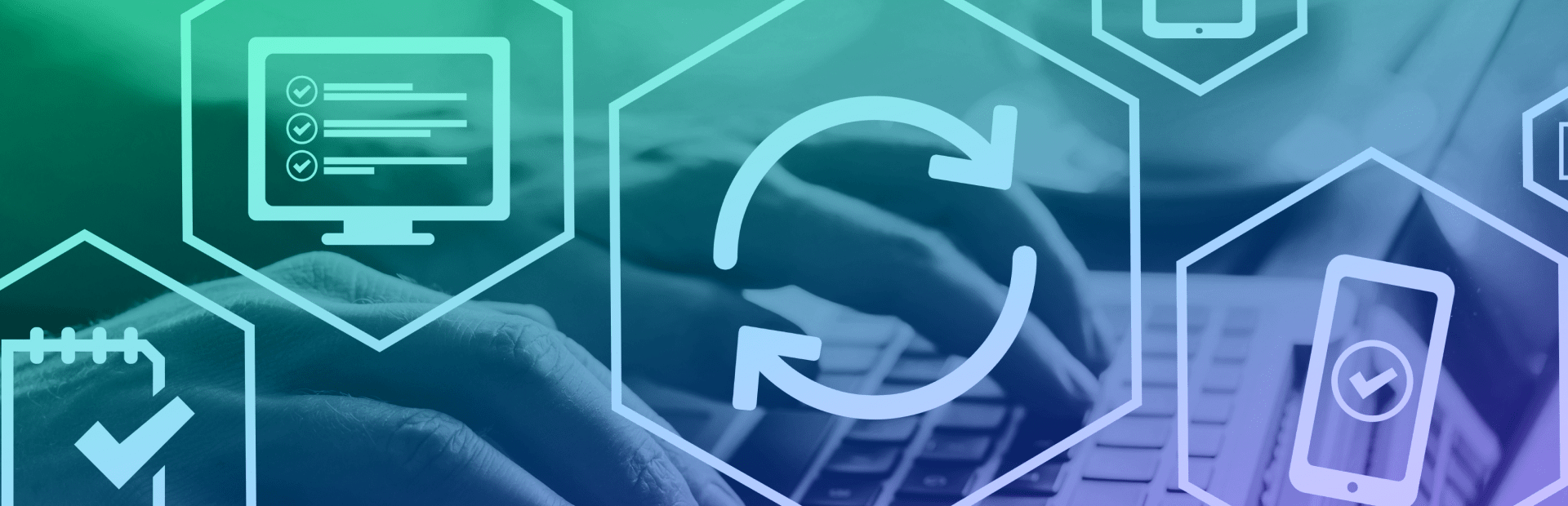Migration and modernization of legacy applications play a vital role in helping businesses remain competitive, reducing technical debt, and enhancing operational efficiency.
Why are Migration and Modernization so Important?
By updating or replacing outdated software systems with more efficient and cost-effective solutions, modernization can enable businesses to keep pace with the evolving technology landscape, changing customer expectations, and market demands.
While legacy systems are reliable, they often lack the features and flexibility of modern software, hindering innovation and scalability and incurring high maintenance costs.
We've discussed in previous articles the reasons why it may be time to modernize legacy systems, so here we will move on to a massive part of modernization: migrating a legacy application to the cloud

Why Should Businesses Migrate to the Cloud?
Migrating legacy applications to the cloud can provide a range of benefits to companies. First and foremost, it can help businesses stay competitive by enabling them to take advantage of the latest technologies, innovations, and cloud resources.
Softjourn's Solution Architect, Taras Romaniv, described that the greatest benefits of legacy application migration to the cloud are increased agility, scalability, and availability. Not to mention that they'll have "better performance, disaster recovery, potential cost savings, and improved security," he said.
Since cloud platforms offer scalability, flexibility, and agility that legacy systems simply cannot match, businesses will find it easier to respond to changing market demands and customer needs.
Cloud providers typically offer a range of services, such as automated backups, security features, and infrastructure management, that can simplify and streamline IT operations. This can free up IT staff to focus on more strategic projects, and also reduce the need for expensive hardware and software upgrades.
Migrating to the cloud can also improve data security, compliance, and management. Cloud providers typically offer robust security features, such as encryption, firewalls, and intrusion detection, that can help protect data from cyber threats. They also provide tools and services to help businesses meet regulatory requirements, such as HIPAA or GDPR.
Finally, legacy application migration to the cloud can improve the user experience for both employees and customers. Cloud-based applications and services can be accessed from anywhere, at any time, and from any device with an internet connection, providing greater flexibility and convenience.
This can improve productivity and collaboration, and also enhance customer satisfaction by providing more responsive and personalized services.
Why Don't More Companies Migrate Legacy Applications?
Why do some companies hesitate to migrate their legacy application? Overall, while there are many benefits to migrating legacy applications, there are also significant challenges and risks that companies must consider before embarking on a migration project.
Financial constraints may the most major reason for companies to delay a migration, as keeping up with the latest technology can be expensive. Additionally, some legacy systems are stable and may not require immediate replacement.
In addition to financial constraints, there are several other reasons why companies may choose not to migrate their legacy application, these include:
Fear of disruption: Legacy applications are often deeply integrated into a company's business processes, and migrating to a new system can be a complex and disruptive process. This can lead to downtime, lost productivity, and even data loss.
Lack of skilled resources: Migrating to a new system requires specialized skills and expertise that may not be readily available within a company. This can make it difficult to find the right talent to carry out the migration.
Compatibility issues: Legacy applications may have been developed using outdated programming languages and technologies that are no longer supported. This can make it difficult to integrate with newer systems, leading to compatibility issues.
Compliance concerns: Legacy systems may be subject to regulatory requirements that make it difficult to migrate to newer systems. This can be particularly challenging in highly regulated industries such as healthcare and finance.
Last, it may even just be that companies become attached to a technology that they have relied on for years, and has always served them well. Softjourn's Solutions Architect, Taras Romaniv said, "Sometimes, organizations are resistant to change, due to a long usage history of existing legacy solutions."
Damon Petta, the CTO of Utility Warehouse, echoes this thought, “People become understandably attached to systems and processes they’re familiar with, so it’s important to make a positive case for change – business processes need to evolve as much as software during a transformation."
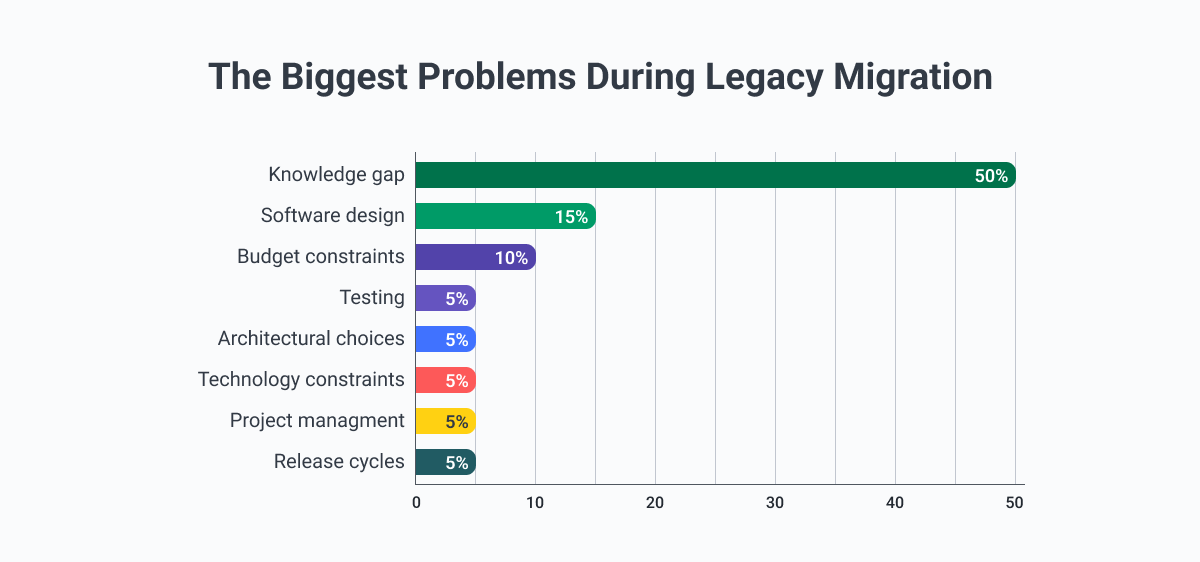
How to Migrate Legacy Applications to Cloud: Best Approaches
There are several approaches to migrating legacy applications to the cloud, including:
Lift and Shift:
This approach involves moving the legacy application to the cloud with minimal changes to the underlying architecture. The application is migrated as-is, with the same configuration and settings.
Replatforming:
Also known as lift-tinker-and-shift, this approach involves moving the application to the cloud and making some minor changes to the underlying architecture. The goal is to optimize the application for the cloud environment and take advantage of cloud-specific features.
Refactoring:
This approach involves making significant changes to the application's architecture and code to take full advantage of cloud-native features. This can result in improved performance, scalability, and reliability.
Rebuilding:
This approach involves completely rebuilding the application from scratch using cloud-native tools and services. This can be a costly and time-consuming process, but it can result in a highly optimized and efficient application that takes advantage of cloud native architecture.
The choice of migration approach will depend on factors such as the complexity of the application, the available resources, and the desired outcomes of the migration.
Softjourn's Solutions Architect, Taras Romaniv, posited that it is not as simple as choosing just one approach. He said, "In real-world situations, we will always recommend a combination of different strategies, to find the best solution to satisfy a business' requirements."
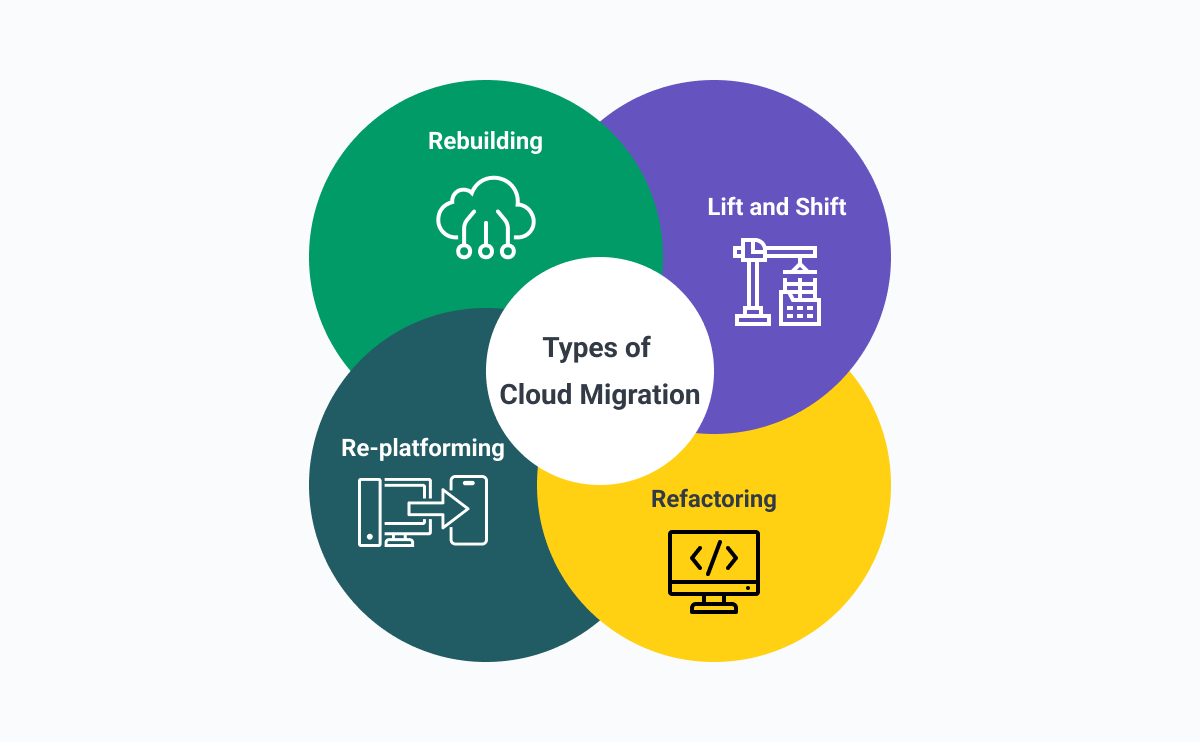
Cost Reduction
Migrating legacy applications to the cloud can offer several cost-saving opportunities for businesses.
First, cloud computing typically follows a pay-as-you-go model, meaning companies only pay for the resources they use. This eliminates the need for businesses to invest in expensive on-premises hardware, software licenses, and maintenance costs.
Cloud providers also offer economies of scale, allowing businesses to benefit from shared infrastructure and resources, resulting in lower costs for hardware, software, and maintenance.
Additionally, cloud providers typically handle the operational and maintenance tasks, reducing the need for in-house IT staff and associated costs.
Extending your team with short-term experienced contractors can greatly speed up and ensure a smooth migration. With their expertise and knowledge, a FinOps consulting service can help you reduce the time and costs involved in the migration process while ensuring a frictionless and successful transition.
Softjourn's team has special knowledge of cost optimization when it comes to migrations. By utilizing native services, choosing the best cloud provider, analyzing redundancy, and finding discounts along the way, our solutions architects work to find the best possible ways to reduce costs without reducing quality. Contact us today to learn more about how we can help you achieve your cloud migration goals.
Legacy system migration to the cloud can also lead to increased efficiency and productivity, as cloud providers often offer features such as automated scaling, load balancing, and disaster recovery, which can reduce downtime and improve system performance. This increased efficiency can result in significant cost savings for businesses, as they can handle more workloads with the same or even fewer resources.
Furthermore, cloud services often include cost optimization tools and analytics to help businesses identify opportunities to reduce costs and optimize their cloud resources. This can include identifying underutilized resources, optimizing workload placement, and automating cost-saving measures such as turning off non-essential resources during off-peak hours.
Steps to Successful Legacy Application Migration
When it comes to migrating legacy apps to the cloud, many people may recommend a generic set of steps.
However, at Softjourn, our solutions architects understand that each business has unique needs and requirements. This is why we always begin with a discovery phase and a code audit to fully understand the company's current setup before creating a migration strategy.
From there, we create a definition document and a proof of concept before mapping out the processes. While generally the process is split into assessment, planning, migration, and optimization, Solutions Architect at Softjourn, Taras Romaniv, believes "it's important to take the time to fully assess the situation and develop a personalized plan."
During the migration process, we remain flexible and adapt to each client's specific needs. Softjourn's Solutions Architect, Pavlo Holubovych, stated, "Depending on the situation, we may migrate all systems at once or prioritize the most important items first and migrate the less important things later."
"We may also suggest hybrid solutions where only some parts of the system are migrated to the cloud," Holubovych said. The experts at Softjourn know that the migration process can be different for every business and we work closely with our clients to ensure a smooth transition to the cloud.

Why Do So Many Legacy Migrations Fail?
Sources on the web report that one-third of migrations fail for businesses, with a whopping 70% failure rate for enterprise-level businesses.1 Despite the many benefits that come with migrating from a legacy app to a modern one, the process of doing so is often fraught with challenges and pitfalls.
"Migrations may fail due to poor communication, lack of planning, or inadequate testing," said our Solutions Architect, Taras Romaniv.
Romaniv also mentioned that technical challenges, especially when dealing with outdated technology, customizations, or integrations, can result in "delays, cost overruns, or even failures."
In this section, we will explore some of the additional reasons why legacy system migrations fail and what organizations can do to mitigate these risks.
-
Poorly understood or undocumented legacy processes:
It's essential to sort out which processes to keep and which ones to discard, so you don't replicate old problems into your new system.
-
Lack of pre-standardization:
Streamlining your existing processes and eliminating inefficiencies is just as important as the migration itself to avoid errors during the migration.
-
Tedious, costly, and subjective process mapping:
To get an objective view of your operations, let data help you identify process inefficiencies and improvement opportunities.
-
Incomplete Fit-gap analysis:
Using actual process data to measure how your current user flows stack up against your to-be process will help you have a bullet-proof blueprint of where you want to go and what you need to fix to get there.
-
Poor user adoption of new systems and processes:
Training your employees and involving them in the cloud migration process can help with the change management necessary for successful adoption.
-
Insufficient testing:
Testing your new system thoroughly before and after the migration is crucial to identifying and resolving any issues before they impact your business.
-
Data migration risks:
Plan and execute your data migration strategy with precision to avoid data loss, corruption, or discrepancies that could impact your business operations.
How to Successfully Migrate Your Legacy Application
Softjourn's Solution Architect, Taras Romaniv, provides the following takeaways to guide a smooth cloud migration:
-
Focus on business value: Before starting the migration, understand the requirements and objectives first (this can be done during the Discovery phase). Otherwise, the new system may not meet the actual needs of the organization - which can be a critical issue later on.
-
Always have a plan: In addition to planning the technical parts of cloud migration, such as the tech choice or architecture overview, your plan should define the scope, timeline, and resources required for the project. It’s also important to identify potential risks and a backup strategy.
At Softjourn, as part of the Definition phase, we prepare a migration plan for our clients, to satisfy the identified requirements and objectives. This sometimes requires a set of micro-POC to make sure the plan works.
-
Test carefully: Testing is critical to ensure that the new system meets the requirements and functions correctly during all stages of the migration - starting from preparatory to production. It’s important to have a comprehensive testing plan in place that covers all aspects of the system.
-
Communicate transparently: Keep all stakeholders informed of progress, by providing regular updates about the cloud migration and addressing any concerns or issues immediately.