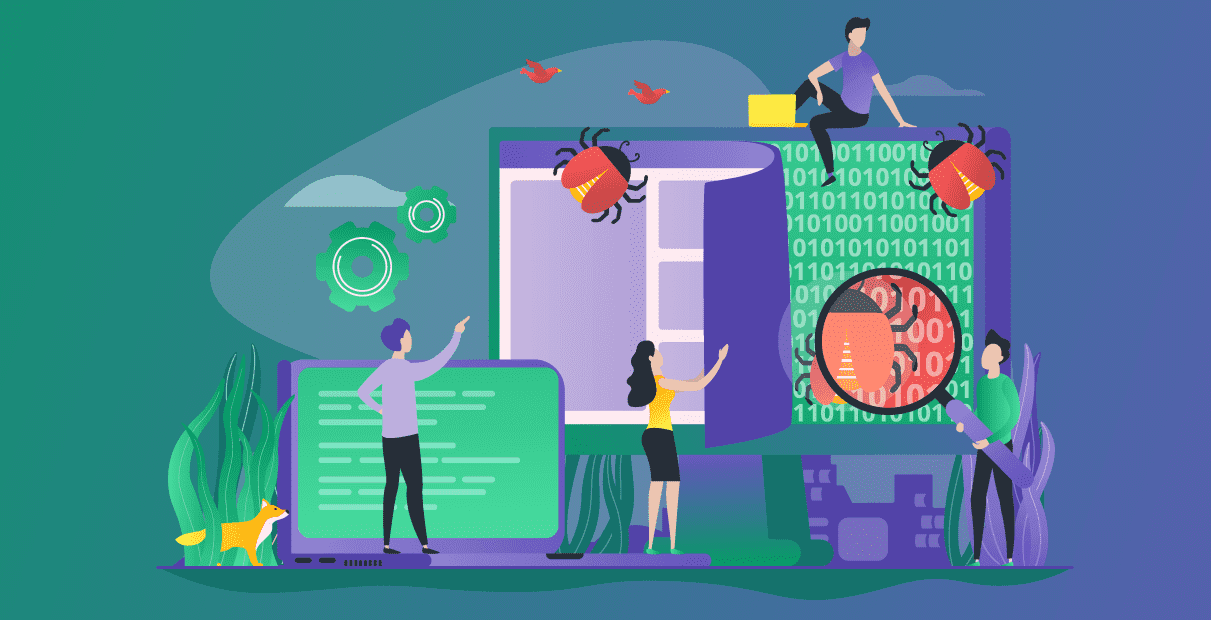Automation in software development involves the use of tools, scripts, and software to perform tasks without human intervention. As the software industry evolves, automation has become a cornerstone, enabling developers to reduce manual efforts, increase efficiency, and ensure consistency and accuracy.
Key Areas of Automation in Software Development
- CI/CD. Continuous Integration (CI) involves automatically integrating code changes from multiple contributors into a shared repository. Automated tests are run to ensure that new changes don't introduce errors. Continuous Deployment/Delivery (CD) extends CI by automatically deploying code changes to a staging or production environment after passing tests.
- Automated Testing: Instead of manual testing, automated tests run predefined actions to ensure software behaves as expected. This includes unit tests, integration tests, and end-to-end tests.
- Code Reviews: Automation tools can scan code for style violations, potential bugs, or security vulnerabilities, ensuring code quality before human review.
- Infrastructure as Code (IaC): IaC allows developers to automate the provisioning and management of infrastructure, ensuring consistent and repeatable environments.
- Performance Monitoring: Automated tools can monitor software performance, alerting teams to any issues in real-time.
- Documentation: Automation can generate documentation based on code comments or code structures, ensuring it remains up-to-date as changes are made.
Benefits of Automation in Software Development
- Efficiency: Automation speeds up development processes, allowing for faster releases and quicker feedback loops.
- Consistency: Automated processes ensure that tasks are performed consistently, reducing the chances of human error.
- Cost Savings: While there's an initial investment in setting up automation, it leads to long-term savings by reducing manual effort and error-related costs.
- Improved Code Quality: Automated testing and code reviews ensure that code meets quality standards and is free of known issues.
- Scalability: Automation allows teams to handle larger codebases, more frequent releases, and more complex infrastructures without a proportional increase in effort.
Challenges of Automation in Software Development
- Initial Setup: Implementing automation requires an initial investment in terms of time, resources, and training.
- Maintenance: As software evolves, automation scripts and tools may need updates to remain effective.
- Over-reliance: Solely depending on automation can lead to overlooked issues. It's essential to strike a balance between automation and manual oversight.
Conclusion
Automation in software development is no longer a luxury but a necessity for teams looking to stay competitive in the fast-paced tech landscape. By automating repetitive and time-consuming tasks, developers can focus on what they do best: creating innovative and high-quality software solutions.
For those interested in further exploring automation in software development, books like "Continuous Delivery: Reliable Software Releases through Build, Test, and Deployment Automation" by Jez Humble and "Infrastructure as Code: Managing Servers in the Cloud" by Kief Morris provide in-depth insights.