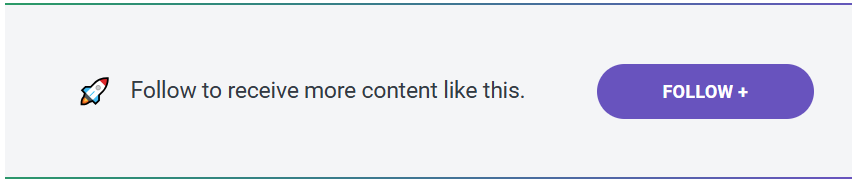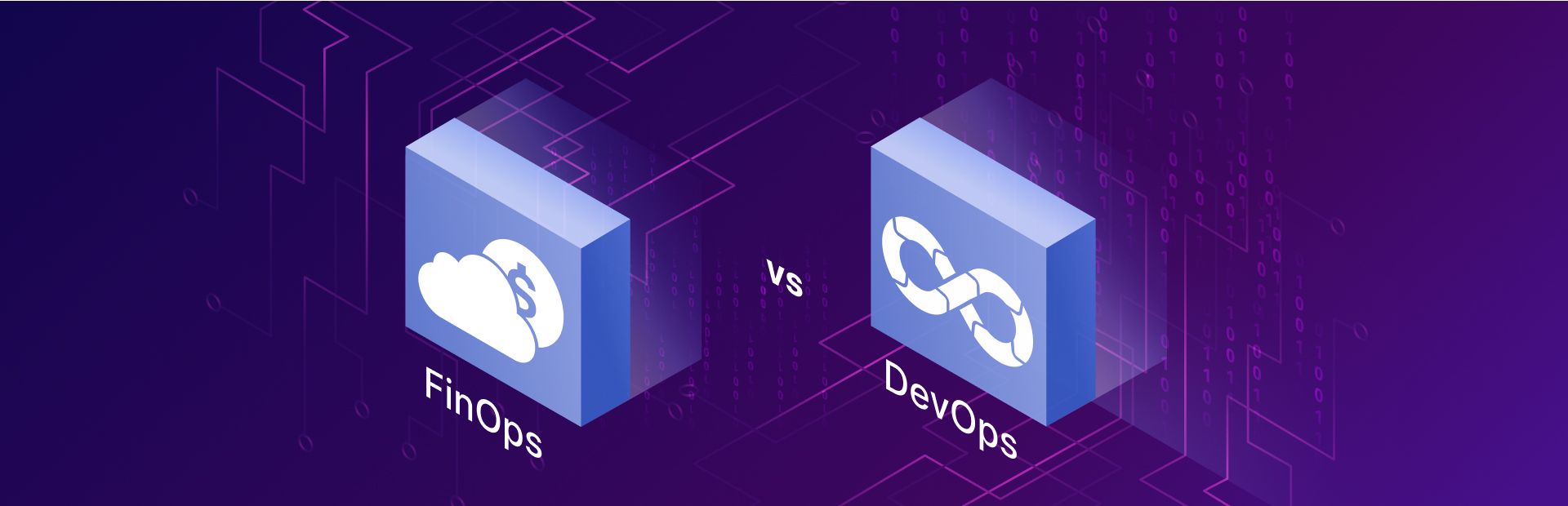DevOps is a set of practices that aims to make the software development life cycle faster while keeping the quality. To make DevOps successful, it takes continuous integration, continuous delivery, and continuous deployment.
Continuous integration (CI) and continuous delivery (CD) automate a big part of all manual work necessary to get the new code into production.
With a CI/CD pipeline, developers can add changes to their code that automatically tests it and speeds up the delivery and deployment process.
With 60% of enterprise developers now incorporating CI/CD into their workflows, it’s clear that this approach has become indispensable for modern software development.
CI/CD not only accelerates release cycles but also improves code quality and system reliability, making it an essential component in maintaining a competitive edge in the fast-paced tech landscape.
For any organization looking to enhance productivity and streamline processes, CI/CD is a powerful tool that drives both efficiency and innovation.

Continuous Integration (CI), Continuous Deployment (CD), and Continuous Delivery (CD)
Continuous Integration (CI), Continuous Deployment (CD), and Continuous Delivery are three practices that are commonly used in the software development process to improve the quality and speed of software delivery.
While CI refers to the practice of regularly integrating code changes into a shared repository, CD, on the other hand, is the practice of automatically deploying code changes to production as soon as they pass all of the tests.
Together, they can help to improve the overall quality of software by catching issues early and quickly delivering new features and bug fixes to users.
What is Continuous Integration (CI)?
Continuous Integration (CI) is the practice of integrating all code changes into the main branch of a shared source code repository early and often. Continuous integration is the process of treating all code changes into a shared source of code and automatically testing as soon as the code is merged.
With continuous integration, bugs, and security problems are quickly identified and resolved in comparison to a regular software development cycle. Plus, it includes infrastructure provisioning and deployment that are fully automated and visible to the entire team.
There are eight essential elements that ensure the efficiency of continuous integration for the whole development lifecycle.
- Single source repository
- Frequent check-ins to the main branch
- Automated builds
- Self-testing builds
- Frequent iterations
- Stable testing environments
- Maximum visibility
- Predictable deployment anytime
With continuous integration, errors, and security issues can be identified and fixed more quickly in the early stages of the development cycle. By using the strategy of frequent merges and automatic triggers developers can minimize the possibility of any issue or code conflict during the mid and late stages of the project.
Typical code validation process:
- Static code analysis that verifies the quality of code
- Automated CI routines package
- Code compilation
- Version control system for tracking changes
What is Continuous Delivery (CD)?
Continuous Delivery (CD) allows organizations to eliminate the need for human intervention in the deployment process. With CD DevOps, teams are able to set the essential criteria for code releases ahead of time, and when those criteria are met, the code is deployed into production. This way, developing and getting the features from production to the end user is quicker than ever.
Once code is tested and developed as a part of the CI process, continuous delivery takes over. This process ensures developers can deploy the code at any time. Deployments can be automated to additionally speed up the process and lessen the human labor load.
What is Continuous Deployment (CD)?
Continuous Deployment (CD) is a software development practice that involves automatically delivering/deploying code changes to production as soon as they pass all of the tests. This means that every change that is committed to the codebase is automatically built, tested, and deployed to production, without the need for manual intervention. In that regard, Continuous deployment (CD) is very similar to Continuous delivery to the production environment.

CI/CD: The Connection to DevOps and Agile Methodology
There have been many attempts to explain CI/CD in the context of DevOps and Agile. They are different approaches, but they can work together to improve the software development and delivery process.
Even though CI/CD, Agile, and DevOps are different, ultimately, they all support one another in achieving a common goal - to deliver high-quality software.
CI/CD pipelines are the key component of this process as they focus on incorporating software engineering practices that allow teams to integrate their work deliverables more frequently.
DevOps is a blend of cultural principles, techniques, and tools that enhances an organization's capability to deliver software quickly. It emphasizes collaboration and communication between software developers and IT professionals, with the goal of improving the speed and efficiency of the software development and delivery process.
DevOps practices often involve the use of automation tools and continuous delivery techniques to streamline the process of building, testing, and deploying software.
CI/CD, or Continuous Integration/Continuous Delivery, is a software engineering practice that involves continuously integrating code changes from individual team members into a shared repository, and then automatically building and testing the code to ensure that it is functional and meets the necessary quality standards.
The goal of CI/CD is to minimize the time it takes to deliver software to end users by automating as much of the software development process as possible.
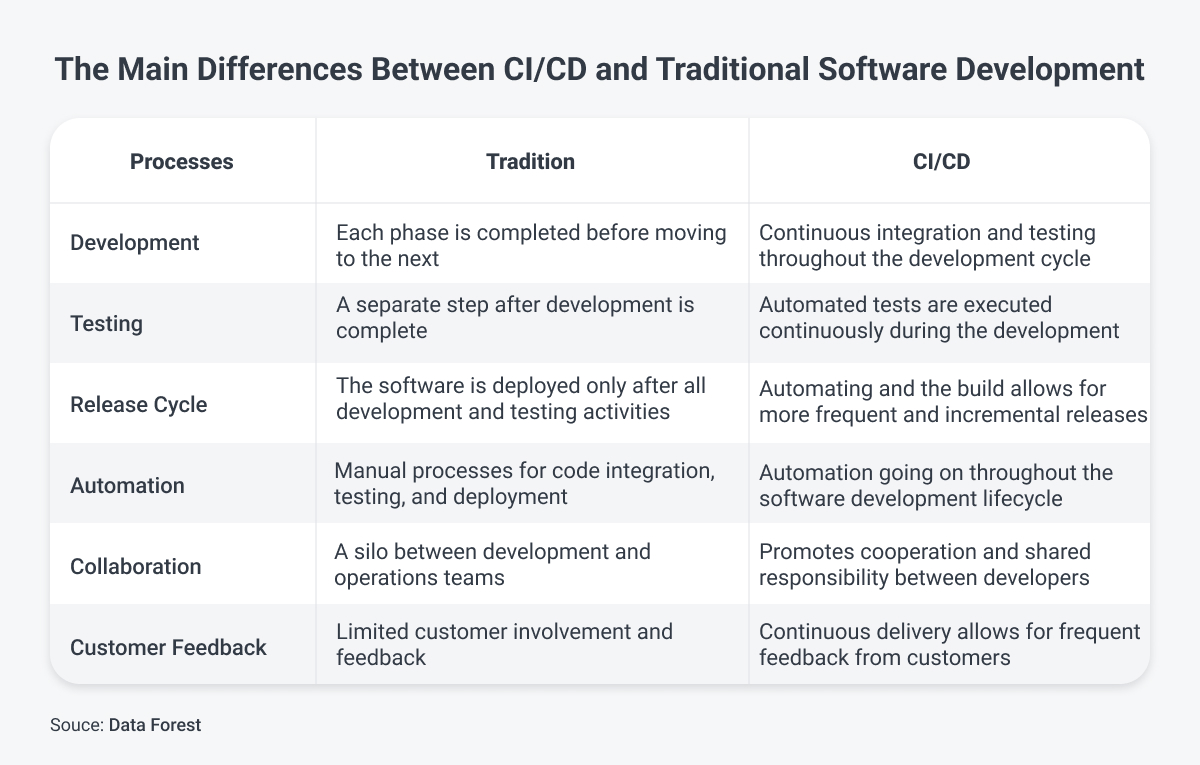
Agile methodologies, on the other hand, are a set of principles and practices that prioritize flexibility and collaboration in the software development process.
Agile approaches are characterized by their focus on iterative and incremental delivery, with an emphasis on rapid prototyping and delivering small, usable increments of software on a frequent basis.
While DevOps, CI/CD, and Agile are distinct approaches, they are often used together in a complementary manner to improve the efficiency and effectiveness of the software development and delivery process.
For example, a team may use Agile methodologies to plan and execute their software development work, while utilizing CI/CD pipelines as part of DevOps practices to automate the build, test, and deployment process.
What is a CI/CD Pipeline?
CI/CD has an automated pipeline for software delivery. We recommend that to ensure you’re maximizing the efficiency of the CI/CD process, you use a pipeline.
A CI/CD pipeline is a brilliant modern practice because it enables a DevOps team to deliver high-quality and bug-free software in a shorter amount of time.
The pipeline requires that a product is run through four specified steps, to make sure that every developer knows what needs to be done to deliver a new version of a software product.
CI/CD Pipeline Example:
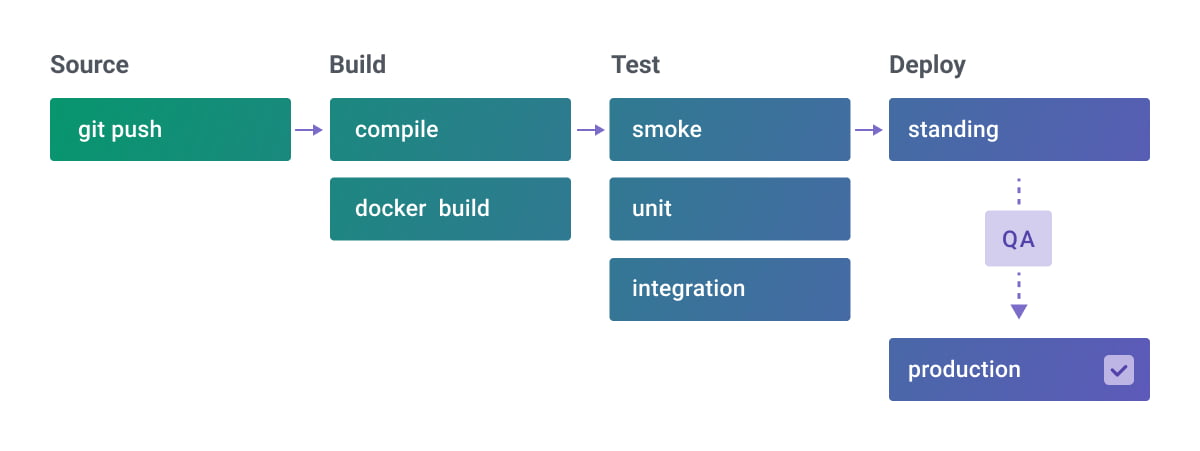
The main high-level stages of a standard CI/CD pipeline are:
- Source stage
- Build stage
- Testing stage
- Deployment stage
Stage One - Source
Usually, the use of the pipeline is triggered by a source code repository. A change in the code sends a notification to the CI/CD tool which starts the pipeline. Besides a change in the code, the pipeline can also be triggered by automatically scheduled workflows or from the end results of other pipelines.
Stage Two - Build
In this stage, the source code and its dependencies are used to build a new part of the product itself. If the project cannot pass this stage, it means that there is a fundamental problem in its configuration. Only after the problem is addressed can the project move on to the third stage.
Stage Three - Testing
At this stage, automated tests are run to validate the quality of the code and check how it behaves. Depending on the project size and complexity, this stage can last from just a few minutes to several hours. Since large-scale projects have to run tests in multiple stages, it can take time to expose potential problems. To continue to the next stage of the pipeline, the developers must understand and solve the problem that was identified by the tests.
Stage Four - Deployment
As soon as there is successfully running software that passes all the predefined tests of the pipeline - it’s ready to be deployed. There are often various deployment environments, especially for agile teams.
CI/CD Pipeline Advanced Example
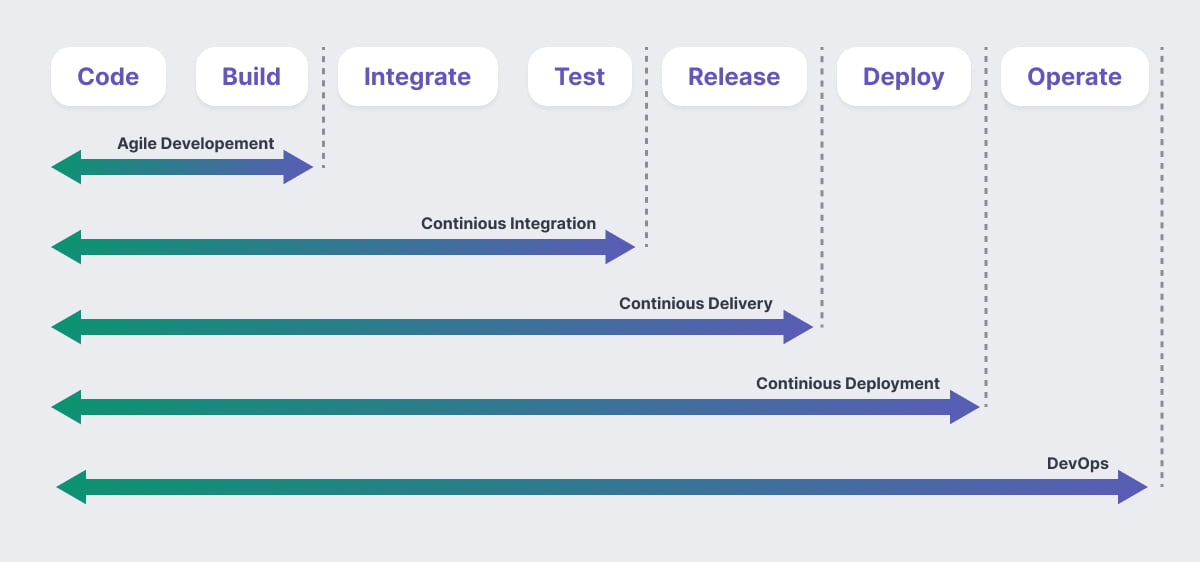
Examples of CI/CD Pipeline Stages
The CI/CD pipeline consists of key phases that ensure a smooth flow from code integration to deployment:
-
Source Control: This phase begins with a source code repository like Git or Bitbucket, where developers submit code changes. Each change triggers the pipeline, automating the entire integration process.
-
Build: In this phase, the system compiles and assembles code along with dependencies. Tools like Jenkins and GitLab CI/CD facilitate the build process, ensuring that errors are caught early.
-
Testing: Automated tests verify the code’s functionality, quality, and security. Tools like Selenium for UI testing, JUnit for unit testing, and SonarQube for code quality help identify issues before deployment.
-
Deployment: Once tests are successful, the code is deployed to a staging environment. Tools like Kubernetes and Docker are common in this stage for containerizing applications, ensuring reliable and consistent deployments across environments.
Each of these phases plays a critical role in verifying code quality, minimizing bugs, and facilitating rapid, reliable releases.
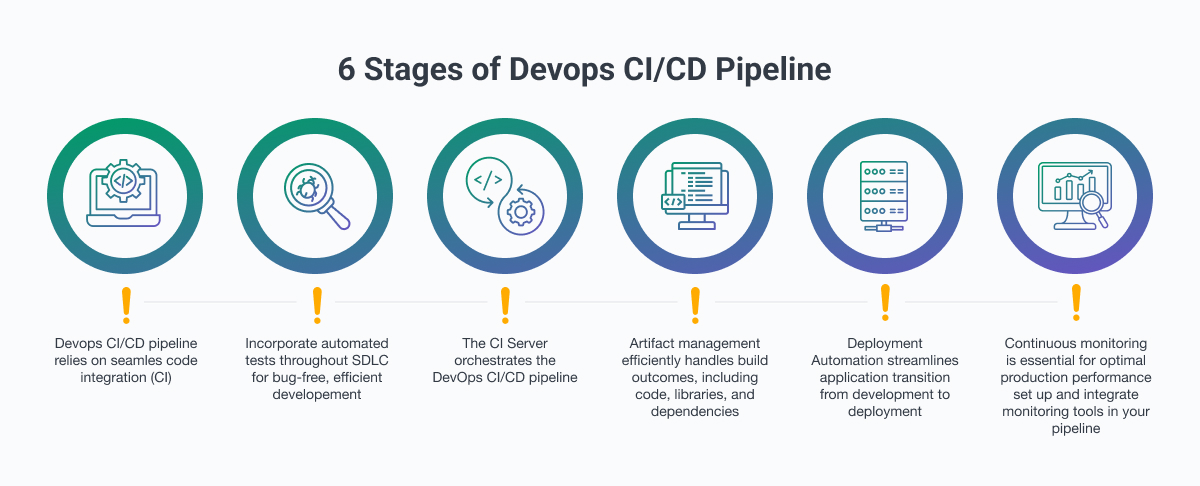
The Benefits of a CI/CD Pipeline
The implementation of CI/CD pipelines can have a number of benefits as it allows more efficient collaboration, quicker resolutions of issues, and faster delivery of software to end users.
The benefits of using a CI/CD pipeline include:
- Efficient software development. Using smaller steps in development, it’s easier to test code more often and find bugs as well as evaluate new product features.
- Adaptability to changing product requirements. Unlike the traditional development process that can take months, CI/CD pipelines help companies to quickly adapt and implement changes faster to ensure their product can reach the market sooner.
- Experimentation. CI/CD pipeline cyclical development enables developers to use new technologies and approaches. Even if an idea doesn’t succeed, it can be undone in the next iteration.
- Improved maintenance. A regular software development process can take weeks to fix a bug. However, when there’s a constant flow of a CI/CD pipeline, it becomes easier to address issues. In the long run, it leads to a more stable and reliable product.
- Higher Quality Code. CI/CD pipeline helps with fixing errors in code faster to ensure the higher quality of the product.
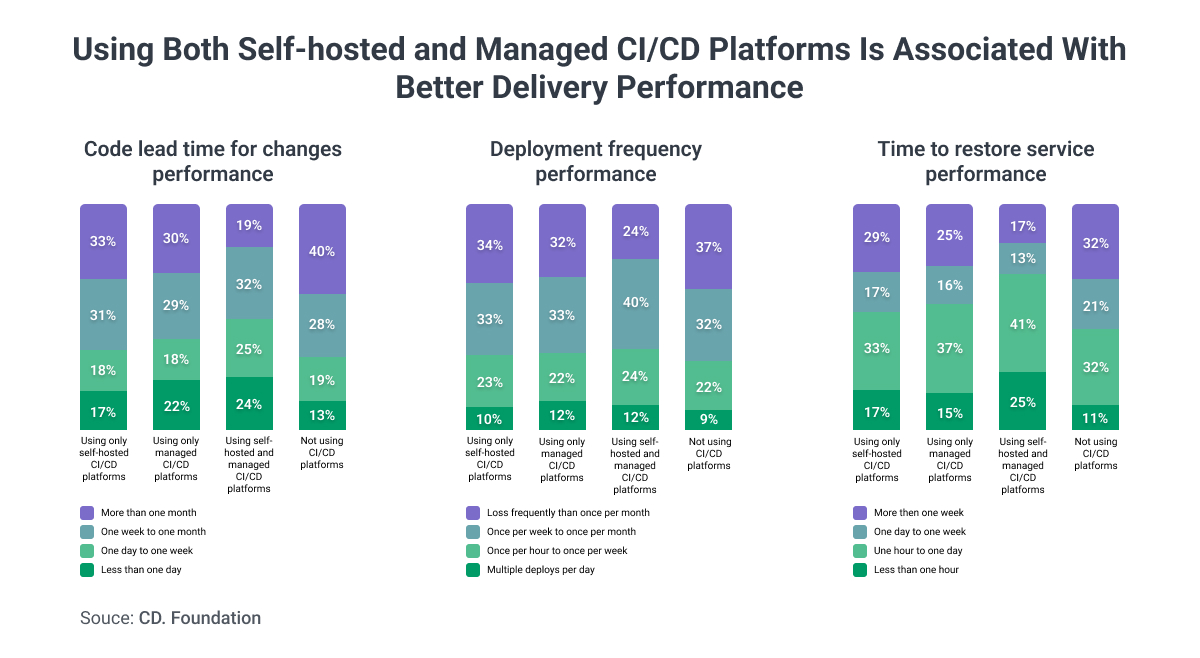
Despite the benefits, CI/CD pipelines can come with potential drawbacks:
- High learning curve. To ensure the same level of code quality, it has to rely on an established toolset and work in mature environments. For some teams, this requires a lot of learning and readjusting to create optimal conditions within an organization.
- Value dependent on project goals. For a CI/CD process to bring the most value to the business, it needs to constantly generate, test, and deploy new software. If there are few updates or new features to add, it may not be worth the trouble to implement.
ROI of CI/CD Pipelines
CI/CD pipelines represent a strategic investment that can deliver significant returns by reducing the time and cost required to deploy software. Companies benefit from:
- Reduced Operational Costs: Automation eliminates repetitive manual tasks, freeing up resources and reducing costs associated with fixing late-stage bugs.
- Faster Time-to-Market: CI/CD pipelines allow teams to release features and updates more quickly, which is essential for staying competitive and responsive to market needs.
- Enhanced Customer Satisfaction: With more frequent and reliable updates, organizations can improve the end-user experience, retain customers, and gain a competitive edge.
This ROI justifies the investment in CI/CD, as faster releases, better resource allocation, and improved customer experiences directly contribute to business growth.

How to Implement a CI/CD Pipeline
There is more than one way to set up a CI/CD pipeline. The number of steps varies due to the tools and processes required for the development but most of them stay the same. However, we typically advise our clients to apply the following steps to their CI/CD process:
1. Decide on the version control system to maintain all code repositories.
When building software, it's essential to maintain a clear history of changes and collaborate with other developers. A version control system (VCS) like Git is a powerful tool for keeping track of code repositories. In this step, we need to decide on which VCS to use for our project, and set it up for all code repositories.
2. Create repositories to house application source code and pipelines.
After deciding on the VCS, we need to create repositories to store the application's source code, as well as any pipelines that will be used to build and test the software. This step is critical as it allows all team members to access and contribute to the codebase.
3. Determine what you will build.
Before beginning development, it's important to understand what the software will do and what features it will have. This step involves creating a detailed plan and design for the application, including user stories, use cases, and acceptance criteria.
4. Implement a task in the pipeline and generate Docker images.
With a clear plan in place, we can now begin to implement the application's features. This step involves writing code, testing it, and generating Docker images that can be used to deploy the software.
5. Run basic tests on the code.
After writing the code, it's essential to run basic tests to ensure that it functions as expected. This step involves writing automated tests and manually testing the application to catch any bugs or errors.
6. The build will generate artifacts.
As the pipeline runs, it will generate artifacts such as compiled code, packaged software, and other files. These artifacts will be used to deploy the software to different environments.
7. Initiate further testing.
Once the basic tests are passed, further testing is done to ensure that the software is ready for production. This step involves running more rigorous tests, such as performance and security testing, to identify any remaining issues. If the software passes all tests, it's ready for final production and deployment.
Common Implementation Challenges (and How to Overcome Them)
Implementing a CI/CD pipeline can come with challenges, but with the right strategies, they can be mitigated:
- Tool Compatibility and Integration Complexity: Managing multiple tools in a CI/CD pipeline can be complex. To overcome this, select tools that are well-integrated, such as GitLab for version control and Jenkins for automation. Ensure your team is comfortable with the toolchain and documentation.
- Security Risks in Automated Deployments: Automated deployments can introduce security risks if not carefully managed. Protect sensitive information by using secure coding practices, encrypting secrets, and implementing role-based access controls. Regularly perform automated security tests to detect vulnerabilities.
- Managing CI/CD Pipeline Costs: The cost of running an extensive CI/CD pipeline can increase over time, especially with complex tests and multiple environments. To manage costs, optimize testing by focusing on essential tests for each code change and using scalable, cloud-based environments that can adapt to varying workloads.
A well-structured CI/CD pipeline goes beyond automation—it requires strategic planning to ensure efficiency, security, and scalability. Identifying bottlenecks, selecting the right tools, and integrating best practices can significantly impact deployment speed and software quality.
This is where external expertise can be valuable. DevOps consulting helps teams refine their CI/CD workflows, improve automation, and establish a streamlined deployment process that aligns with business goals.
Ensuring a Smooth CI/CD Implementation
Successfully implementing a CI/CD pipeline requires more than just adopting automation tools—it involves aligning processes, security, and infrastructure to ensure seamless deployments. Without a structured approach, teams may encounter integration issues, security risks, or inefficiencies that slow down releases. Establishing a solid foundation through well-defined workflows, automated testing, and proper monitoring can help avoid common pitfalls and improve overall software delivery.

Best Practices for CI/CD Pipelines
To get the most out of a CI/CD pipeline, we recommend following these best practices:
- Commit Code Frequently: Encourage developers to make small, regular commits to the main branch. Frequent updates reduce the risk of conflicts and make it easier to locate and resolve issues.
- Automate Everything Possible: Automate builds, tests, and deployments to reduce human error and increase consistency. Automation is the backbone of an effective CI/CD pipeline.
- Use Parallel Testing: Run tests in parallel whenever possible to speed up the testing phase. Parallel testing helps catch issues quickly and reduces the time spent waiting on tests to finish.
- Monitor and Log: Implement comprehensive logging and monitoring tools to gain real-time insights into system health. Effective monitoring helps identify performance bottlenecks or vulnerabilities early in production.
CI/CD Pipeline Metrics to Track
Monitoring specific metrics is key to ensuring the effectiveness of your CI/CD pipeline:
- Build Success Rate: This metric indicates the percentage of successful builds versus failures, helping identify code quality or integration issues.
- Mean Time to Recovery (MTTR): MTTR measures the time it takes to recover from a failed build or deployment. A lower MTTR indicates an efficient response to issues.
- Deployment Frequency: This measures how frequently updates are deployed to production, reflecting the pipeline’s efficiency and the team’s productivity.
- Lead Time for Changes: This metric tracks the time it takes from code commit to deployment. Shorter lead times indicate a streamlined development process.

Security Considerations for CI/CD Pipelines
As CI/CD pipelines automate many development processes, maintaining security throughout is essential:
- Secure Coding Practices: Ensure that code adheres to security best practices to prevent vulnerabilities from being introduced during development.
- Secrets Management: Protect sensitive information, like API keys and passwords, with encrypted storage solutions. Only authorized users should have access to secrets.
- Automated Security Testing: Incorporate automated security scans, such as dependency checks and static code analysis, to catch vulnerabilities early and prevent them from reaching production.
Comparison of CI/CD Tools
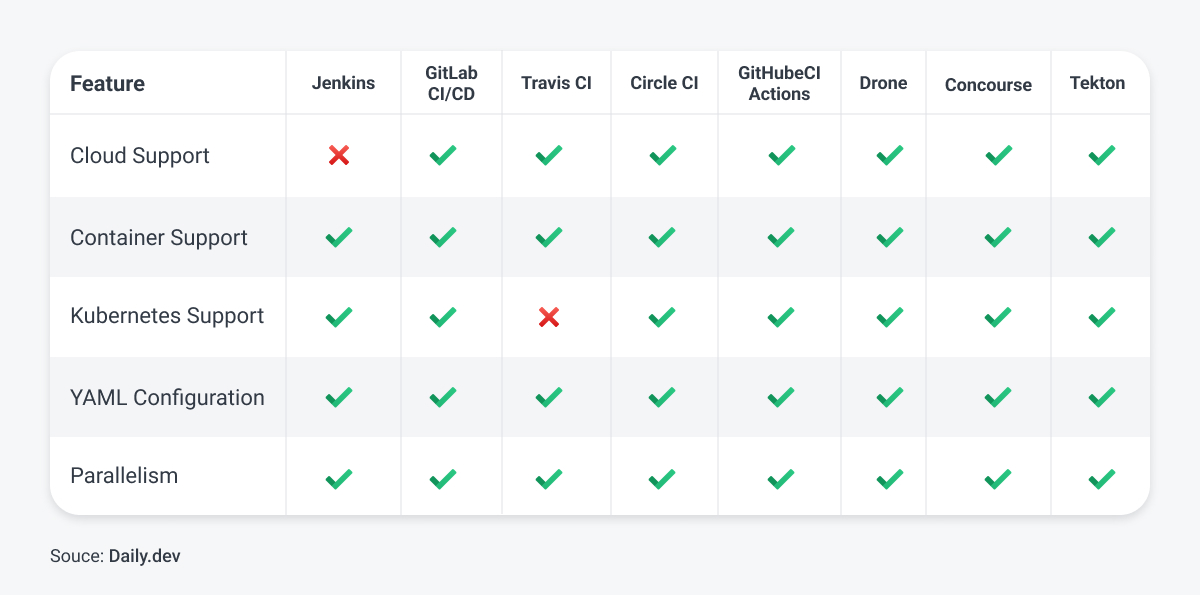
Infrastructure as Code (IaC) for CI/CD Efficiency
To further enhance automation and consistency in CI/CD pipelines, many organizations adopt Infrastructure as Code (IaC). IaC allows teams to define infrastructure configurations through code, enabling version control, repeatability, and faster deployments. Tools like Terraform simplify infrastructure provisioning, making it easier to scale environments dynamically, while Ansible automates configuration management and application deployment, ensuring system consistency. Implementing IaC practices can help reduce manual errors and improve deployment speed.
Real-World Examples of CI/CD Benefits
- Netflix: By adopting a CI/CD pipeline, Netflix can deploy hundreds of code updates each day across its global platform. This rapid deployment allows Netflix to test new features with select audiences, respond swiftly to bugs, and enhance the user experience without lengthy interruptions.
- Amazon: Amazon’s use of CI/CD enables continuous integration and deployment of new services and features across its massive e-commerce infrastructure. Amazon engineers deploy code every 11.7 seconds on average, maintaining service quality for millions of users.
- Etsy: With CI/CD, Etsy reduced deployment times and quickly rolls out new features to improve the shopping experience. Their automated testing and deployment reduce the chance of system failure, ensuring higher reliability and a seamless customer experience.
- Bullet: As an accounting software provider, Bullet needed to meet Central Bank of Ireland (CBI) regulations and enhance scalability and reliability. Partnering with Softjourn, they successfully migrated to AWS, creating a resilient, compliant infrastructure. Through this CI/CD-enhanced setup, Bullet now benefits from faster, blue-green deployments, enhanced observability, and more reliable disaster recovery.

Softjourn’s Expertise in CI/CD Implementation
Softjourn has extensive experience helping clients implement efficient and secure CI/CD pipelines tailored to their unique needs.
Our team provides end-to-end support, from selecting compatible tools to setting up automated testing and deployment processes. With Softjourn’s guidance, clients benefit from faster release cycles, improved code quality, and robust security practices.
Final Word
Implementing an effective CI/CD pipeline brings many benefits to the table. This approach works well for small teams with limited resources as it accelerates product release and increases the overall productivity of any team.
We have guided many clients in creating and setting up their own CI/CD processes, as well as supporting their tech stack. If you are interested in creating your own continuous implementation and continual development pipeline - Softjourn can help.
FAQ
1. What’s the difference between Continuous Integration and Continuous Deployment?
Continuous Integration (CI) automates code testing and merging to a shared repository, while Continuous Deployment (CD) automates the release of code to production after passing all tests.
2. How long does it take to implement a CI/CD pipeline?
Implementation time varies based on system complexity. For simple projects, it can take a few weeks, but larger, more complex projects may take several months.
3. What tools are commonly used in CI/CD pipelines?
Popular tools include Git (source control), Jenkins and GitLab (automation), Docker and Kubernetes (containerization and deployment), and Selenium and SonarQube (testing and quality control).
4. How do CI/CD pipelines improve code quality?
By automating testing and integration, CI/CD pipelines catch bugs and vulnerabilities early, allowing developers to address them before deployment, which improves code quality and reliability.