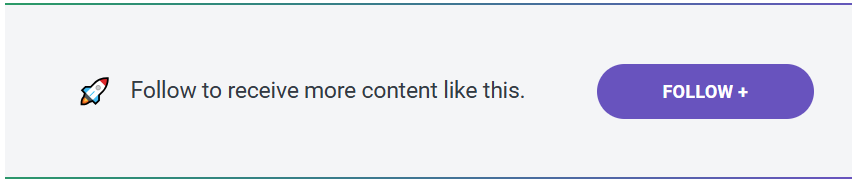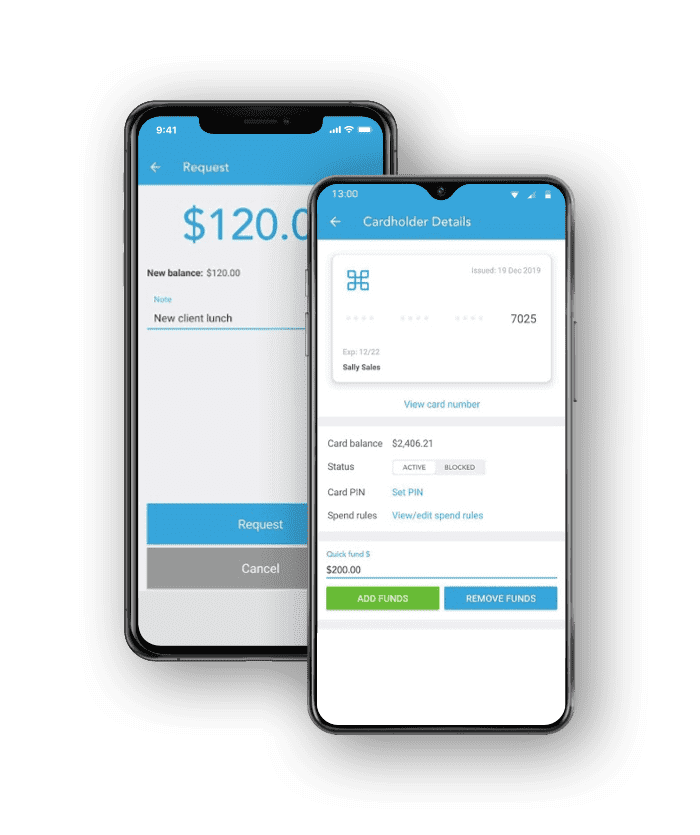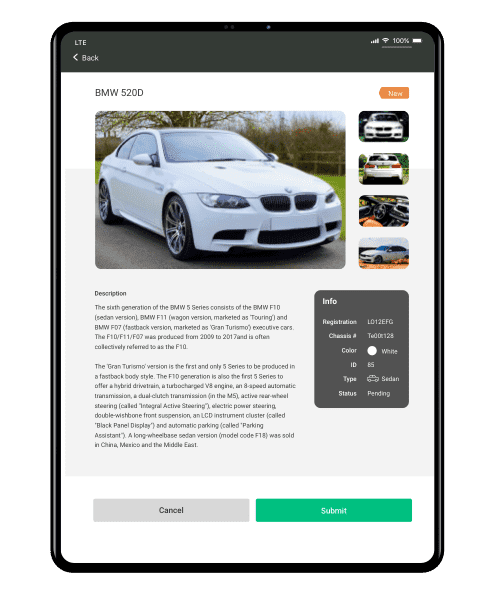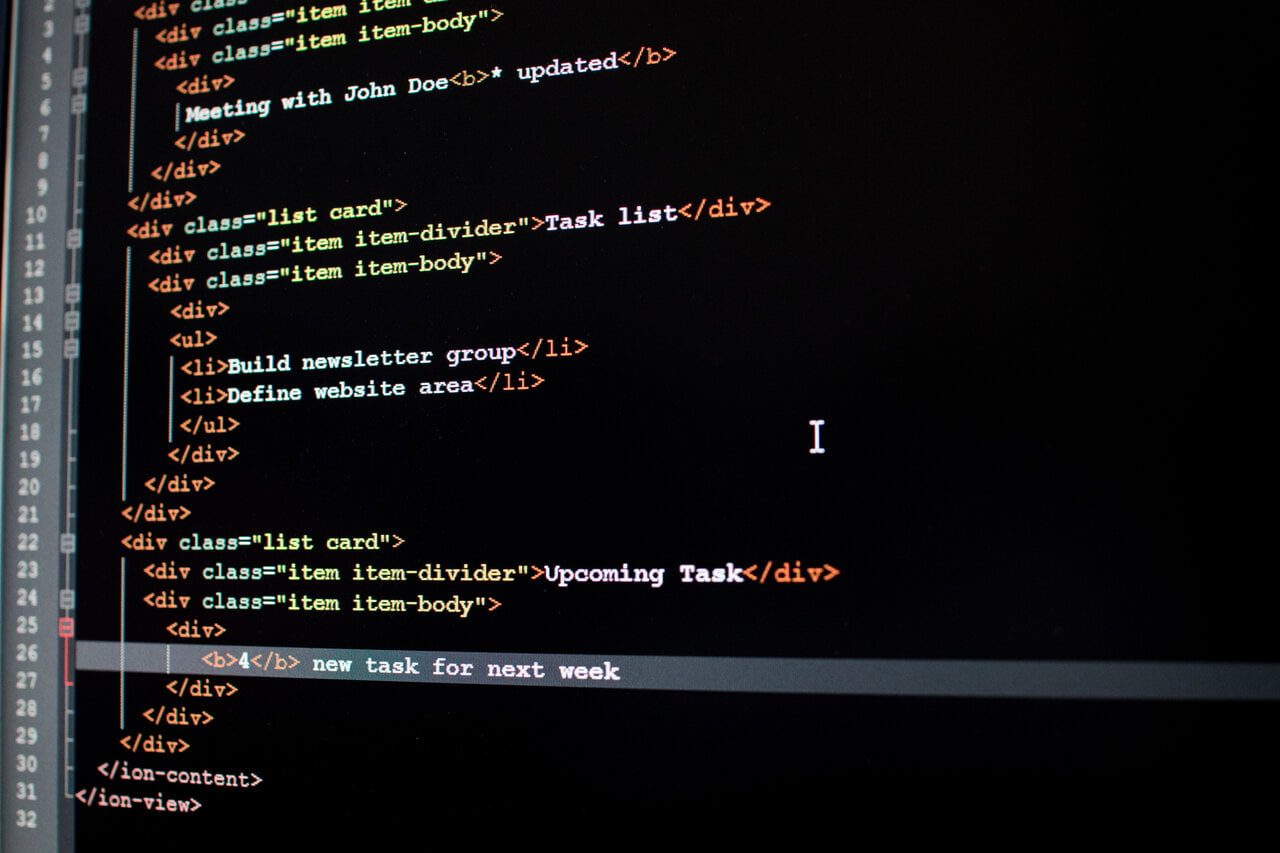In our ever-connected world, mobile applications have woven themselves into the fabric of daily life, streamlining tasks, supporting wellness, managing finances, and fostering connections. With over 255 billion app downloads in 2022 alone, their significance is undeniable.
Since its inception in 2011, Xamarin has emerged as a beacon for cross-platform app development, revolutionizing the creation of iOS, Android, and Windows apps. However, like any product lifecycle, Xamarin.Android, Xamarin.Forms and Xamarin.iOS are reaching their culmination. On May 1st, 2024, it will be the end of support for Xamarin's legacy as it paves the way for a new era for .NET Multi-platform App UI (MAUI). This change opens more space for a unified, more potent framework for cross-platform app development.
If you are thinking about cross-platform development and how Xamarin works - keep reading.
What is Xamarin App Development?
Xamarin is an open-source framework from Microsoft used for building cross-platform apps using a single C# and .NET codebase. It extends the .NET development platform with libraries used specifically for building apps for Android, iOS, watchOS, macOS, Tizen and Windows.
Xamarin started as a commercial project until Microsoft acquired it in 2016, open-sourcing the platform’s SDK and integrating it into Microsoft’s .NET platform.
As of 2017, more than 1.4 million software engineers use Xamarin app development tools.2 The most popular feature is that Xamarin allows sharing more than 90%3 of code across major platforms, which leads to faster mobile application development.
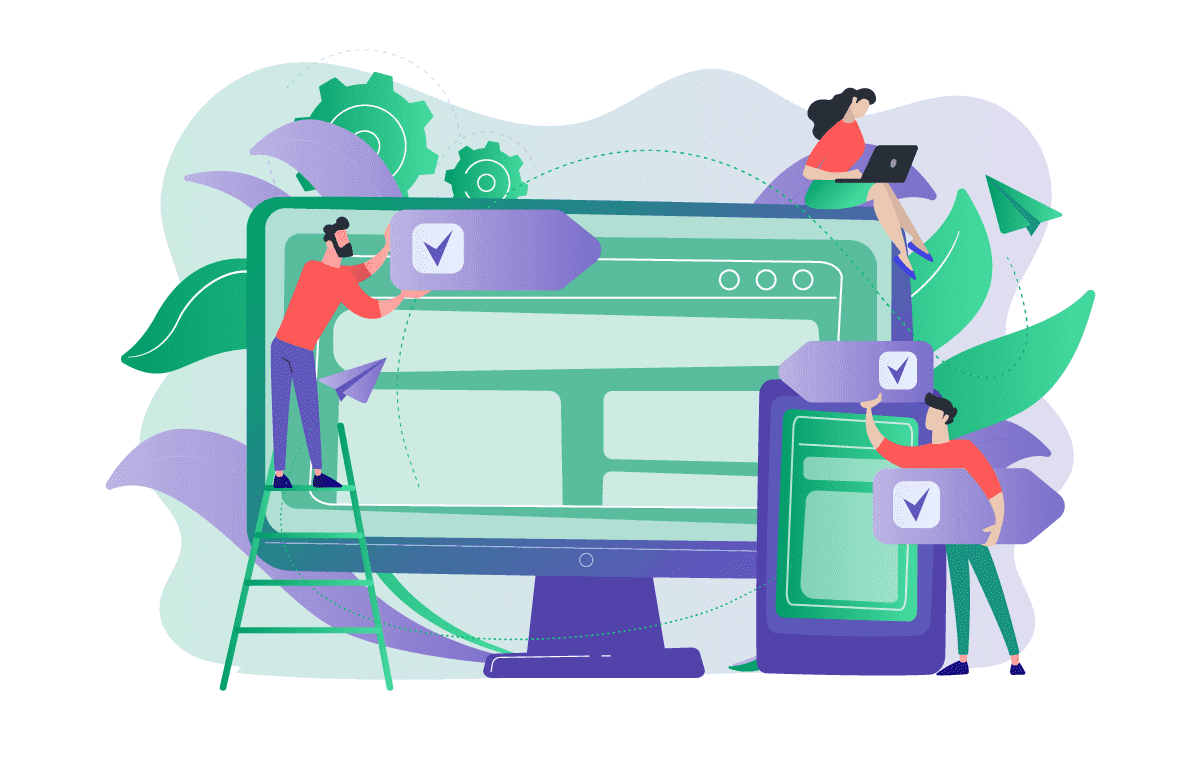
Xamarin.Native (Xamarin.iOS and Xamarin. Android) vs. Xamarin.Forms
While native applications are specifically designed to take advantage of hardware requirements, APIs, and other platform-centric optimizations, this method of mobile app development isn’t the only option. Cross-platform development allows for the creation of apps that can live on multiple operating systems, without the requirement of unique and dedicated development for each.
Xamarin.Native and Xamarin.Forms allow developers to make the most of their .NET skills and save valuable time and money.
When you choose to use Xamarin development services, business logic and backend code are written in C#. Xamarin.Native allows developers to share backend code, but when it comes to UI it requires you to separately code apps for Android and iOS.
On the other hand, Xamarin.Forms is an advanced version of Xamarin.Native as you can write a single XAML for different platforms and quickly add changes or new features.
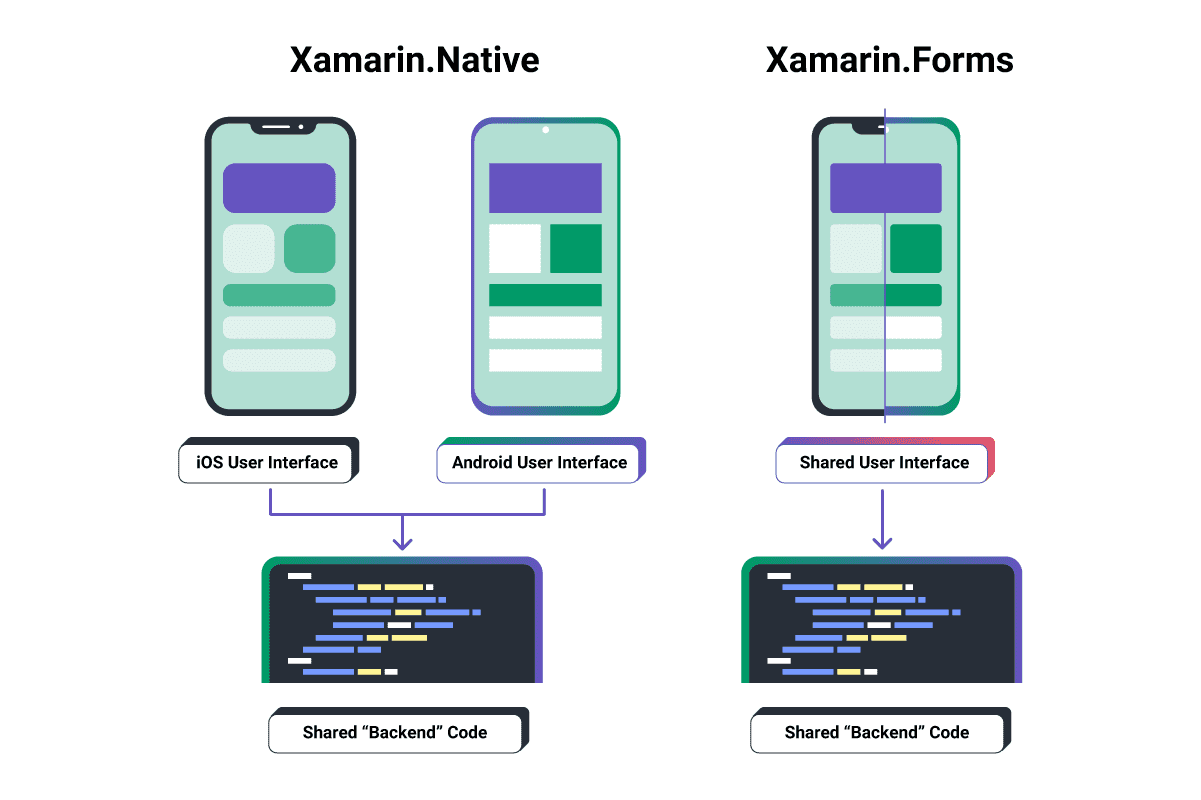
Features of Xamarin
Here’s what differentiates Xamarin from other development frameworks:
C#. Xamarin just C# to create apps for all mobile platforms. Xamarin is natively compiled, making it a go-to option for developing new-generation apps that look and feel native.
Based on .NET framework. C# is a .NET framework language that can be used with .NET features such as Asynchronous programming, Lambdas, and LINQ. With native libraries wrapped in a .NET layer for cross-platform app development, Xamarin apps often resemble native apps regarding the quality of UX and design.
Compiled Code. Xamarin app development platform offers two products: Xamarin.iOS and Xamarin.Android. Both app development platforms have automated assembly code processes and are well-adjusted to handle garbage collection, memory allocation, and platform interoperability.
Xamarin.Forms. It is a separate product developed to share up to 90% of code across iOS and Android platforms to simplify the app creation process. Xamarin.Forms was created to take the Xamarin.Native (Xamarin.Android, and Xamarin.iOS) capabilities even further. It provides an abstraction of the underlying platform’s UI components and exposes them in an easy-to-use markup language.
Xamarin.Mac. Engineers can use Xamarin.Mac to build native applications for Mac OS using C#.
Platform SDKs. Using a simple C# syntax, Xamarin allows access to platform-specific SDKs.
Platform-specific code bindings. One of the biggest challenges in app development within the Xamarin environment is to keep the native look and feel. However, Xamarin allows developers to use existing platform code (C# for Android and Swift in iOS) if required for platform-specific functions.
Support of wearables. Xamarin app development ecosystem also supports developers interested in creating apps for wearables like iWatch and Android Watch.
Xamarin project structure. The majority of Xamarin-related work is typically completed on a Windows development computer with Visual Studio and Xamarin. Developers can work on iOS using Windows as the Visual Studio easily connects to the iOS storyboard designer and iOS simulator.
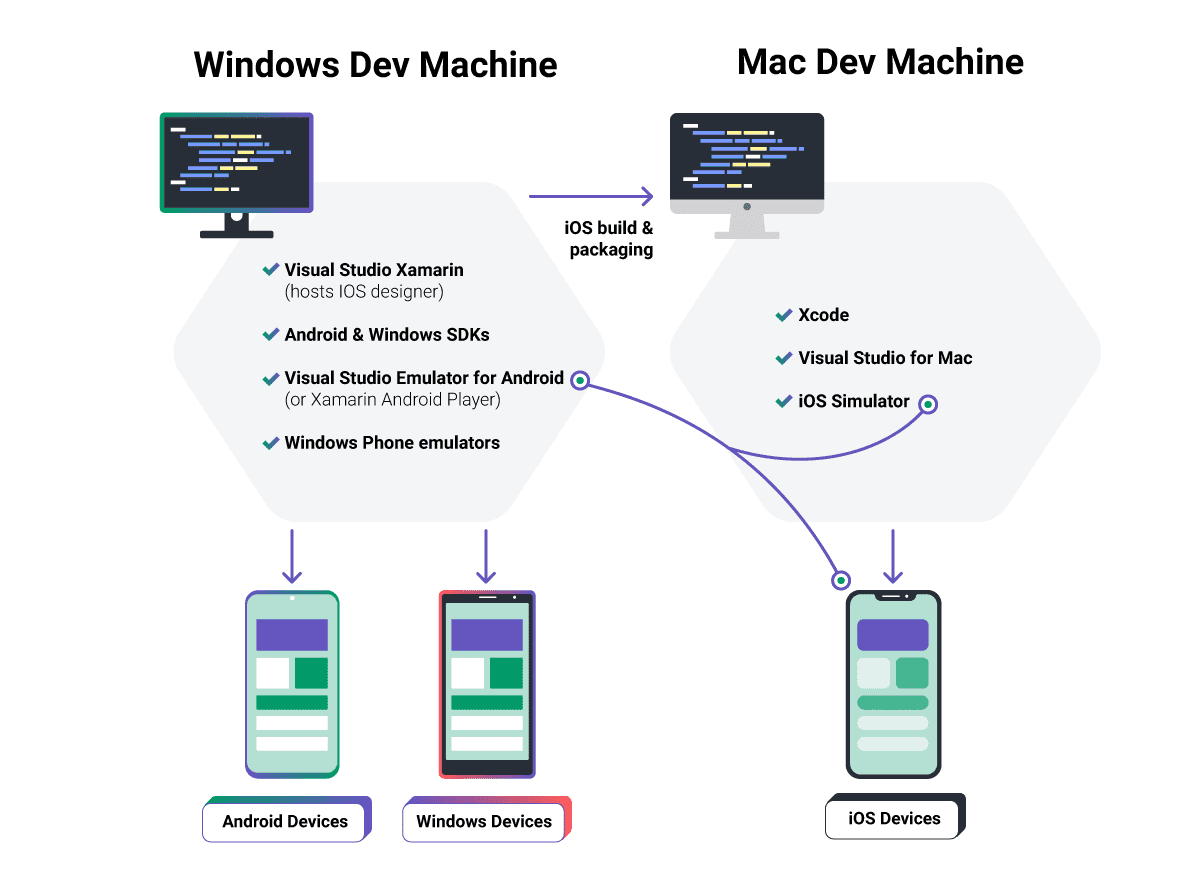
Apps Developed Using Xamarin
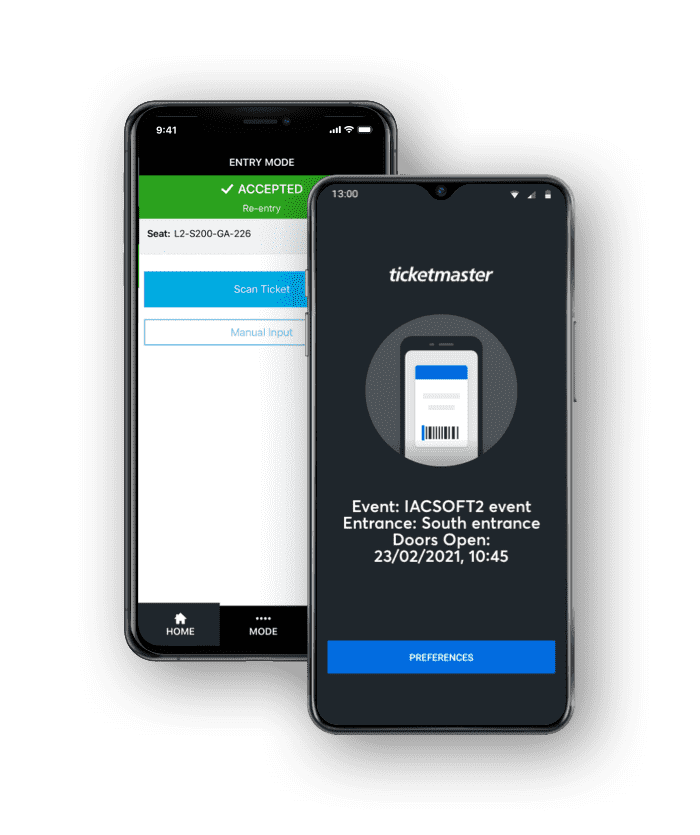 | Ticketmaster: How Xamarin Benefits Ticket Scanning Apps Seeking a less expensive and time-consuming ticket scanning app, Ticketmaster approached Softjourn about investigating whether Xamarin mobile app development would fit its needs. |
|
| PEX: Xamarin Builds Speed and Functionality Into Expense Management App With a mobile application, employers can see expenses as they happen. This means getting the mobile interface right is crucial -- PEX partnered with Softjourn to create a cross-platform application using Xamarin. |
|
| Developing a Xamarin-Based Automotive Imaging IPad App A U.K. automotive valeting company with more than 100 sites has worked with major automotive dealerships across the country to prepare cars for delivery to buyers for more than a decade. They chose Softjourn to assist them in creating a cross-platform app using Xamarin to improve its services and ensure the quality of work performed by its 600+ staff. |
Advantages of Xamarin
Single Tech Stack for Faster Development
One of the greatest advantages of mobile app development with Xamarin is its compatibility with the .NET framework. Since Xamarin uses C#, it allows sharing an average of 90% of the code across platforms that speed up the engineering cycle. What’s more, one developer can start developing the whole product, not just an app, and do massive amounts of work more efficiently than before.
Another great advantage is that it does not require switching between different environments, as everything can be done in Visual Studio or Visual Studio Code as long as the developer is proficient in C#. This way, the time required to get an app to market decreases, and it takes less money to get the product to its finishing stages.
Close to Native Performance and Native UI
Xamarin uses native components, thus allowing developers to create platform-specific UI that helps create a native app-like experience. Working in Visual Studio enables sharing various elements across platforms; however, for apps with high levels of complexity, skilled developers have to create native code for Android and iOS to achieve a native user experience.
Further evolution of the Xamarin app development framework focuses on improved functionality and speed. With a thinner abstraction layer, rendering will become smoother, making apps feel and function as they are native.
Open Source Technology with Strong Corporate Support
When Microsoft acquired Xamarin in 2016, Xamarin’s SDK, including runtime, libraries, and command-line tools, became open source. Everyone with an MIT license as a part of Visual Studio was able to use it.
Without this barrier, Microsoft enabled the further development of the platform as various engineers contributed to the code and fixed bugs.
Simplified App Maintenance and Updating
Using only one programming language simplifies app updates as you can simultaneously update two apps. When Xamarin developers update any of the files, both Android and iOS apps get new functionalities. This way, engineers can work on several projects simultaneously as they need half the time to update two apps.
Complete Development and Support Ecosystem
With Xamarin, everything a developer needs to create an application is available in C#. With an abundance of third-party libraries immediately ready for use, developers can select needed elements and incorporate them into their code to achieve native-level functionalities. Of course, the best way to use Xamarin’s full potential is Microsoft Visual Studio, as it allows access to all Xamarin app development features and tools.
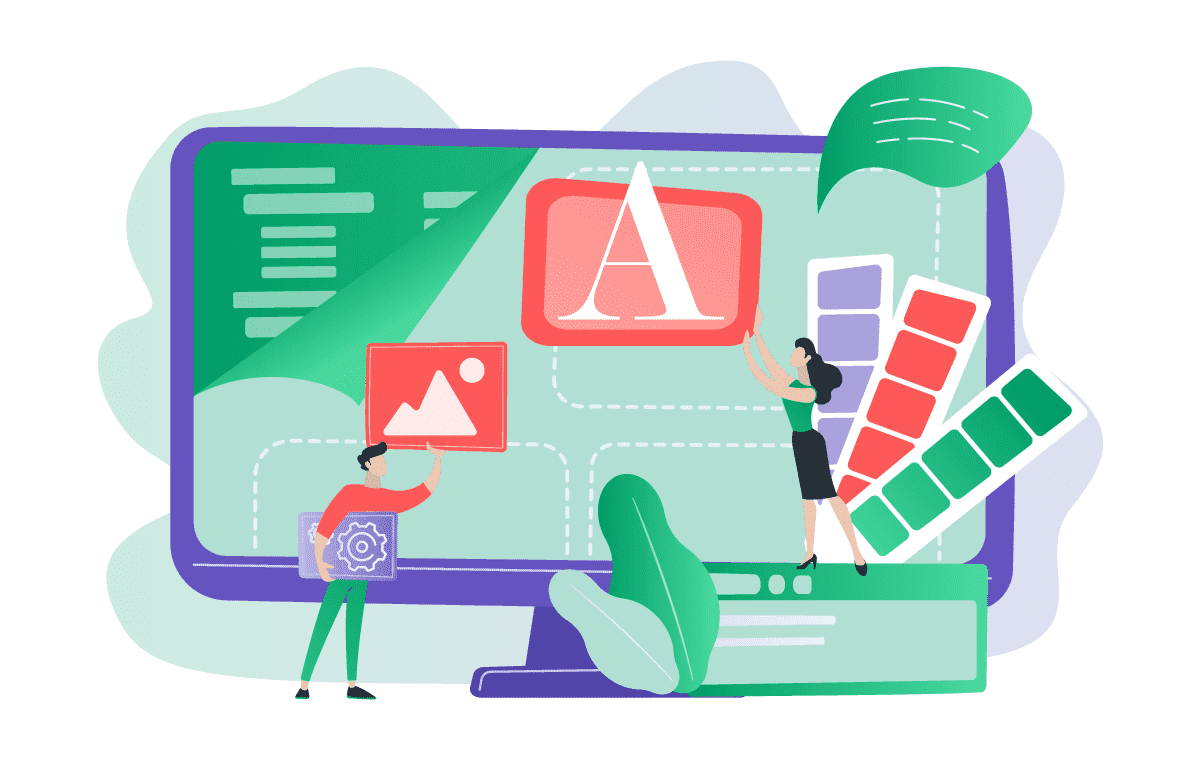
Xamarin.Forms
There are two approaches when it comes to building an app with Xamarin: Xamarin.Forms and Xamarin.Native (Xamarin.iOS, and Xamarin.Android). Xamarin.Forms is a library with UI controls that offers a lot of the same functionality as Xamarin.Native, but it comes with a performance cost as it enables code sharing.
It is a useful tool focused on cross-platform app development for multiple operating systems using just one codebase. Xamarin.Forms is developed to offer the fastest way to create a prototype of your app and show it to your potential clients or investors.
Xamarin.Forms XAML Hot Reload
XAML Hot Reload is a Xamarin plugin that saves valuable time and increases efficiency by updating your XAML file with just the changed component instead of reloading the whole page. Plus, your navigation state and data will be preserved so that you can quickly iterate on your app’s UI without losing your place in the app.
XAML Hot Reload is on by default when you work from a template. If you’re working from an existing Xamarin.Forms solution, you may need to double-check your configuration. In-depth instructions on enabling XAML Hot Reload for different apps is available here.
Apps for All Platforms
Creating portable versions of apps for many platforms by sharing code is now possible with Xamarin.Forms. With Xamarin.iOS, you can create various apps for tvOS for Apple and watchOS, as well as Tizen.
Integrated Testing
Xamarin’s Testing Cloud is an effective tool for testing cross-platform enterprise apps written in various languages. With UI tests, you can see the flow of your app and spot problems in the early stages of the Xamarin app development process.
Disadvantages of Xamarin
Limited Access To Open Source Libraries
Xamarin requires the use of elements provided by the platform, as well as .NET open source libraries. As you would expect, the choice is not as rich as it is for iOS and Android native development, and you might end up with a lot of native coding.
Also, Xamarin does not support all available third-party libraries for Android and iOS without specific wrappers and developers often have to spend some additional time developing the element they need.
Not Suitable For Apps With Heavy Graphics
If an app has/requires a rich UX/UI, you might need to consider using native app development tools. Apps that heavily rely on appearance or use a lot of user interactions will take time to develop using Xamarin and require extensive knowledge of iOS and Android native technologies.
Larger App Size
Mobile apps developed in Xamarin can vary in size and end up bigger compared to native-built ones. The size depends on the data libraries, Mono runtime, and Base Class Libraries used for Xamarin apps.
They are a few ways to mitigate large app sizes. Many developers use additional optimization like linking as the best way to remove code and keep the file size in control. Another way to decrease the file size is to remove nonessential code.
Slightly Delayed Support for the Latest Platform Updates
It’s impossible for third-party tools to provide immediate support for the latest iOS and Android releases because it takes time to implement changes. Using Xamarin means waiting on the support team to catch up to new releases.
Compatibility Issues with Third-Party Libraries and Tools
If you choose to use third-party resources with your app, there’s a chance that you’ll need a specific plugin or integration that’s not provided by the Xamarin platform. Most libraries are packed with solutions for native technologies, but not for Xamarin. If there’s a need for third-party integrations, using wrappers might be the best way to handle it, or you will have to create bindings before you get to the next stage in app development.
Expensive Solution for Enterprise Users
As mentioned, Xamarin is a free, open-source platform for individual developers. When it comes to enterprises, it can be a costly solution. Usually, the first year comes with the highest price tag as a license for Visual Studio’s core set of tools is $1,199 and Visual Studio Enterprise $5,999. If you decide to go for renewal, Visual Studio will cost you $799, while Visual Studio Enterprise offers a 50% discount and gives you access to all of their tools for $2,569.
Xamarin Talent Pool and Community
Compared to native Android and iOS talent pools, Xamarin still has a relatively smaller community of developers. What this implies is that it can be somewhat hard to find an experienced Xamarin developer. In a Stack Overflow survey from 2020, only 5.8% of developers used Xamarin.
To improve this situation, Microsoft provides extensive support to all developers through Microsoft Learn and free courses. More experienced C# and .NET engineers find the Xamarin platform easy to use.
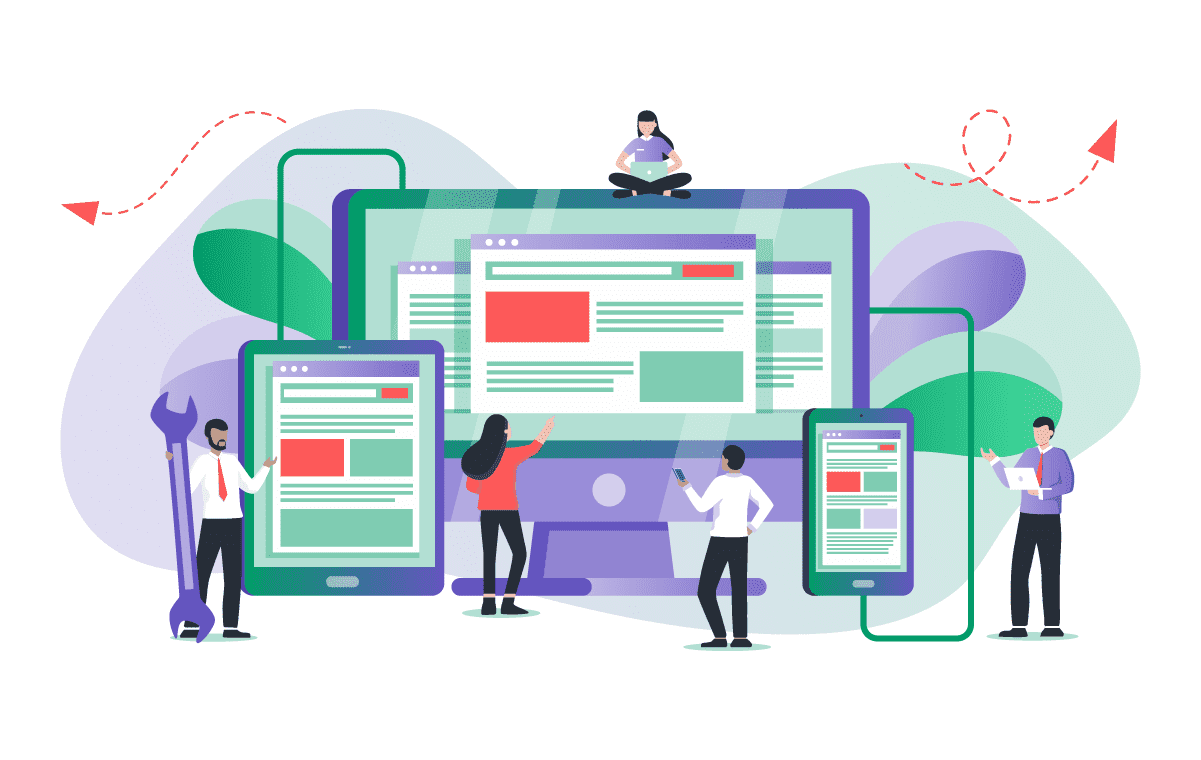
Basic Knowledge of Native Languages
As Xamarin. Native (Xamarin.iOS and Xamarin. Android) requires a platform-specific layer of code using the native APIs, knowing the basics of Java or Kotlin for Android and Objective-C or Swift for iOS is necessary. Xamarin.Essentials library provides multiple cross-platform APIs and can be used to access native features.
Xamarin.Forms and .NET Merge Into MAUI in 2024
Microsoft has officially announced that Xamarin.Forms will be merged with .NET. Once the merge is done, it will evolve into a new cross-platform framework called .NET Multi-platform App UI, or MAUI. MAUI will have all native UI and provide access to all native APIs. Xamaring support will end on May 1st 2024 for all Xamarin SDKs. Android 13 and Xcode 14 SDKs will be the final versions Xamarin will target. After that, MAUI takes over as a cross-platform app development framework for mobile and desktop app development.
| Xamarin Advantages and Disadvantages by Development Aspect | ||
| Development Aspect | Xamarin Advantages | Xamarin Disadvantages |
| Code Reusability | - Shared codebase across platforms | - Limited code sharing for platform-specific functionality |
| - Faster development times | ||
| UI/UX | - Native UI elements for better user experience | - Limited UI customization compared to native development |
| - Xamarin.Forms for consistent cross-platform UI | ||
| Performance | - Near-native performance due to direct compilation | - Slightly lower performance compared to native apps |
| - Platform-specific optimizations available | ||
| Ecosystem | - Large community support | - Smaller ecosystem compared to native platforms |
| - Access to native APIs and libraries through bindings | - Dependency on Xamarin updates for new platform features | |
Xamarin IDEs
Visual Studio is an Integrated Development Environment (IDE) developed by Microsoft to develop GUI, console, web applications, web apps, and mobile apps. With the help of IDE, you can create managed code and native as it uses various tools from the Microsoft environment.
Visual Studio users can also get live coding assistance with IntelliSense, which works with C#, C++, Java, Python, SQL, TypeScript/JavaScript, or XAML. Developers gain access to a number of debugging tools to assist them in deploying error-free applications that will perform as expected. With auto-complete and hints, developers can code faster and more efficiently.
What the Future Holds
In 2024, the landscape of mobile app development is undergoing a significant shift, notably with the evolution of Xamarin into .NET multi-platform App UI (MAUI). This change brings a new ear in cross-platform development, consolidating all the strengths of Xamarin and .NET into a unified framework that promises native UI and extensive access to native APIs across multiple platforms.
The journey of Xamarinf, from its beginning in 2011 to its acquisition by Microsoft in 2016, has been one marked by innovation and evolution. As of 2017, over 1.4 million developers started using it for its capabilities, leveraging its ease in facilitating cross-platform development using C# and .NET codebase.
Xamarin's popularity stems from its ability to enable code sharing across major platforms, simplifying and expediting mobile application development. Its evolution saw the emergence of Xamarin.Native and Xmamrin.Forms as tools for crafting specific types of hybrid applications.
The future of Xamarin is about to undergo a seismic shift with the advent of .NET MAUI. This integration signifies the culmination of Xamarin's journey, paving the way for a unified, powerful cross-platform framework. MAUI promises native UI and access to native APIs, opening a new chapter in mobile and desktop app development.
As Xamarin gracefully transitions into .NET MAUI, developers and businesses will be looking toward this unified framework for a seamless, efficient, and enhanced cross-platform development experience. The evolution from Xamarin to .NET MAUI marks an exciting progression, promising a more comprehensive and unified approach to app development across multiple platforms.
If Xamarin isn’t the right fit for your project, you might explore Softjourn’s React Native development services as a JavaScript-based cross-platform alternative.
Resources:
1 The State of Mobile in 2020: The Key Stats You Need to Know. (n.d.).
2 Xamarin HQ. (n.d.).
3 Profexorgeek. (n.d.). What is Xamarin? - Xamarin.
4 The Pros and Cons of Xamarin for Cross-Platform Development
5 We’ve Spent 1.6 Trillion Hours On Mobile So Far In 2020
6 How to Choose Between — Xamarin. Native VS Xamarin. Forms?