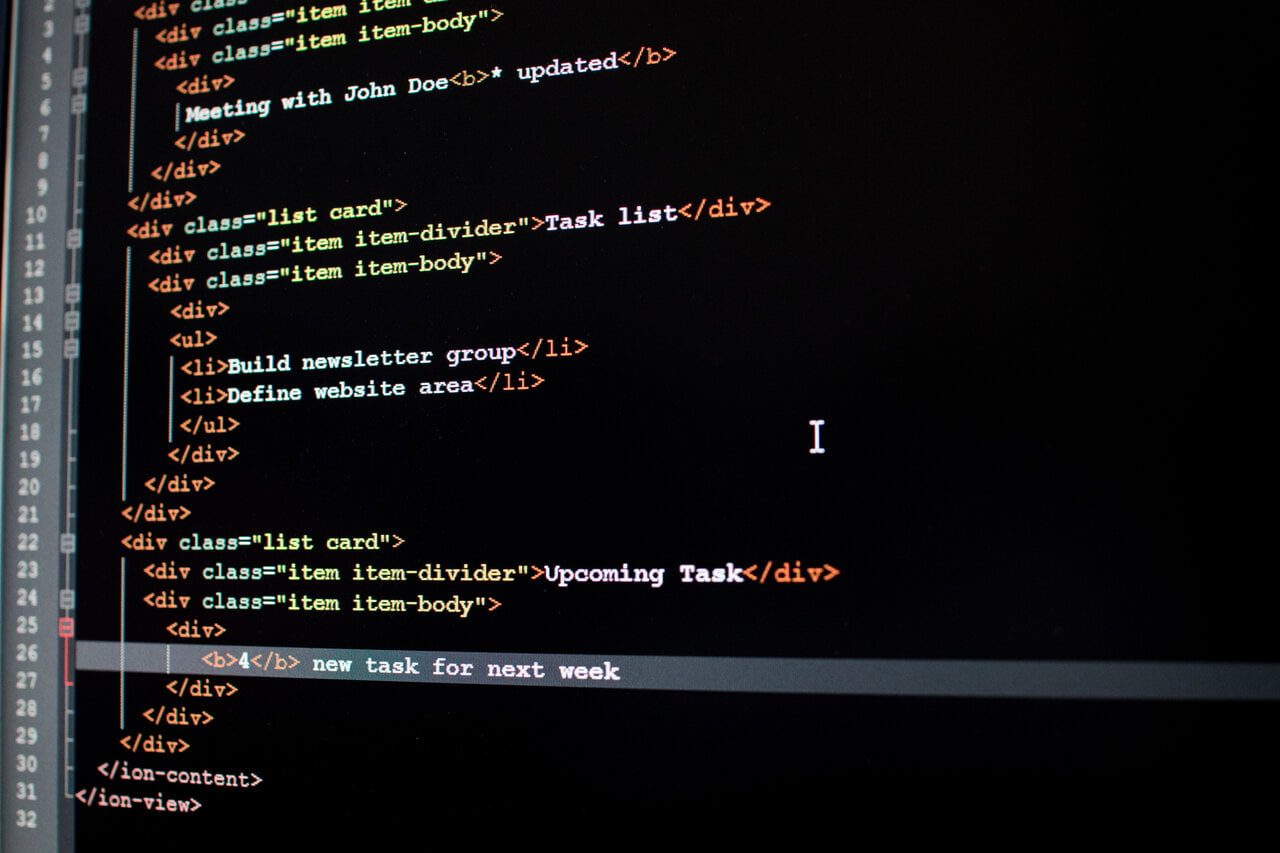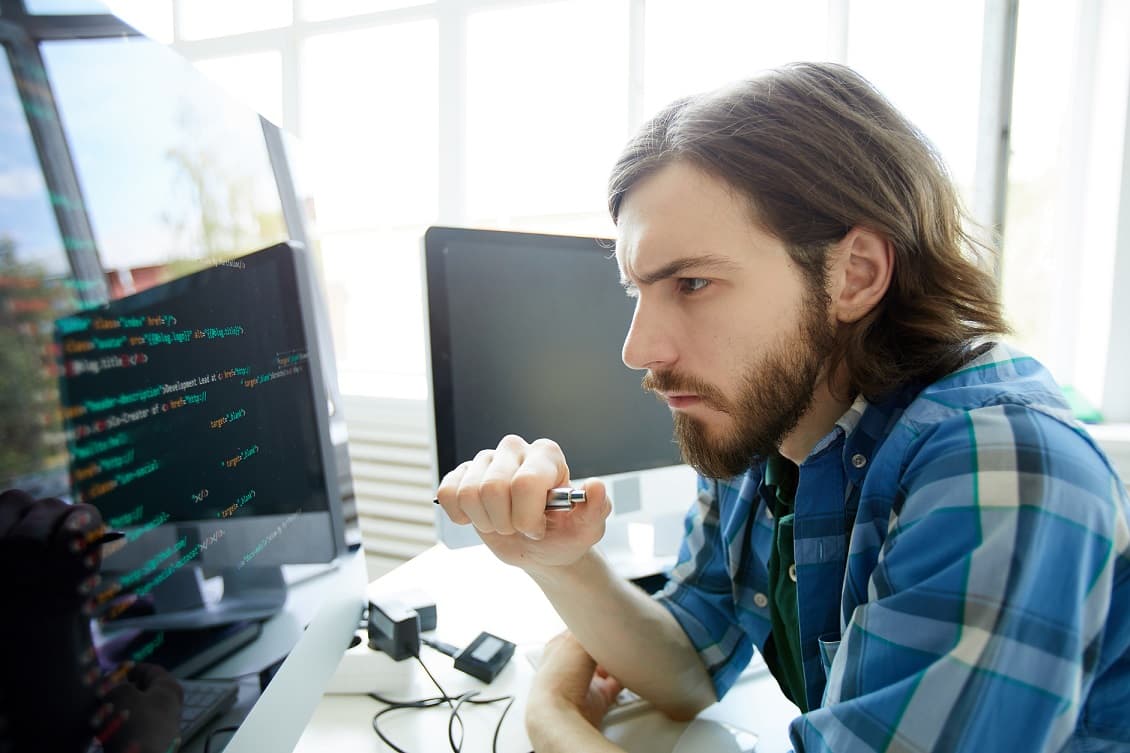Every project that involves software engineering is unique, and thus requires a unique testing process. If your main goal is to deliver quality software products on time within a defined budget, your Quality Assurance (QA) teams must combine various testing types. Expert QA engineers should strive to learn about the product in depth and complete several rounds of testing to eliminate potential bugs and ensure premium quality.
Software testing is a crucial aspect of software development that ensures the quality and reliability of software applications.
Here are some statistics related to software testing:
- The US software testing industry was worth $6.8 billion in 2022, and its growth in the current year has been estimated at 7.3%.
- Automated software testing quality statistics show that test automation services make up 50% of testing in almost half the companies. Its benefits include executing recurring tasks, identifying bugs quicker, precision, and non-stop feedback — all of which save time, personnel, and ultimately lead to a lower software testing budget
- Two-thirds of software development companies conduct tests in a 75:25 (manual:automation) ratio or 50:50. Only 9% of survey respondents do only manual testing. As for their future plans, up to 73% would like to reach a 50:50 balance or a 25:75 balance. Around 14% would wish to eliminate manual testing in full
- 38% of companies outsource their software testing, which allows them to tap into specialized expertise and reduce costs
- More than 90% of software testers use automation, driven by a desire to lower testing costs and improve software quality and user experience. 40% of testers said their primary motivation for using automation is improving user experience
- The global software testing market has exceeded $40 billion in 2020 and is expected to grow at a CAGR of 7% from 2021 to 2027
- Functional and regression testing is automated by 78% of organizations, and agile methodology is used by 87% of organizations for software testing
- According to a study by Kobiton, ~33% of companies seek to automate between 50% to 75% of their testing process, while ~20% aim to automate more than 75% of the testing process.
- The market size of the software testing services industry in the US has grown by 4.9% per year on average between 2017 and 2022.
These statistics show that software testing is an essential aspect of software development, and automation is becoming increasingly popular due to its benefits. Companies are also outsourcing software testing to reduce costs and tap into specialized expertise.
As the demand for high-quality and reliable software applications continues to rise, the need for effective software testing becomes increasingly important. Software testing is a vital element of the software development life cycle, ensuring that applications are free from defects, perform as expected, and deliver a satisfying user experience. In addition, it helps identify and fix errors, minimize business risks, and enhance the overall quality of the final product.
Any development project today includes a combination of testing strategies. In every phase of development, QA and developers collaborate to ensure that code is working as expected to guarantee a high calibre software solution.
At Softjourn, we know how important testing is. That's why this article will take you through the distinct types of testing in software engineering. We'll share some of our insights on the software testing process and explain some of the best test strategies for your software development project.
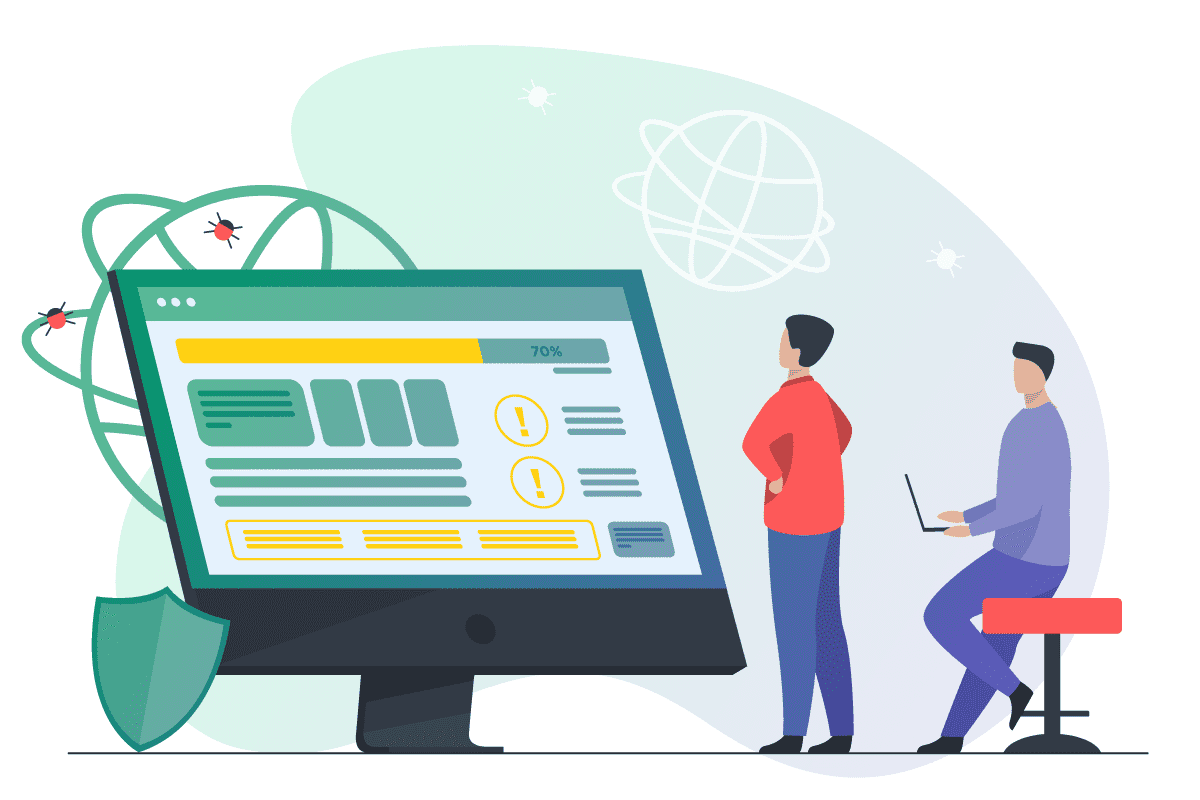
The Importance of Quality Assurance, Control, and Testing
We can say that QA focuses on providing continuous and consistent improvement of software products so that Quality Control (QC) can monitor whether the product behaves as expected. QA focuses on preventing any omissions that could affect the software’s functionality.
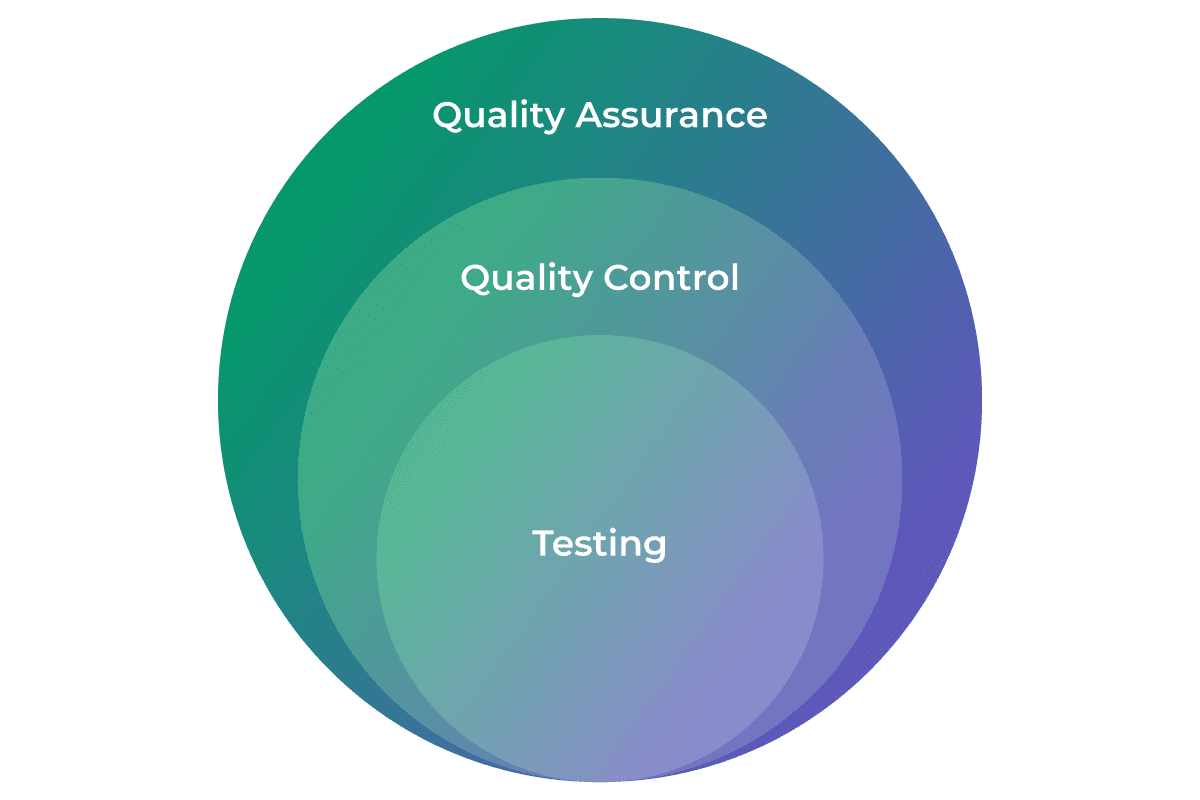
QA, QC, and testing all go hand-in-hand to create a superior software product.
QC is a process that verifies software quality and whether all requirements were met. It focuses on the whole product and not on specific elements, as it aims to assess a software product’s functionality.
Once a software product passes through both the QA and QC phases, it's time for testing. Testing is a hands-on approach that aims to thoroughly examine the source code and solve errors . Applying different types of testing in software development aids in the detection of errors. This allows the development team to remove those errors quickly.
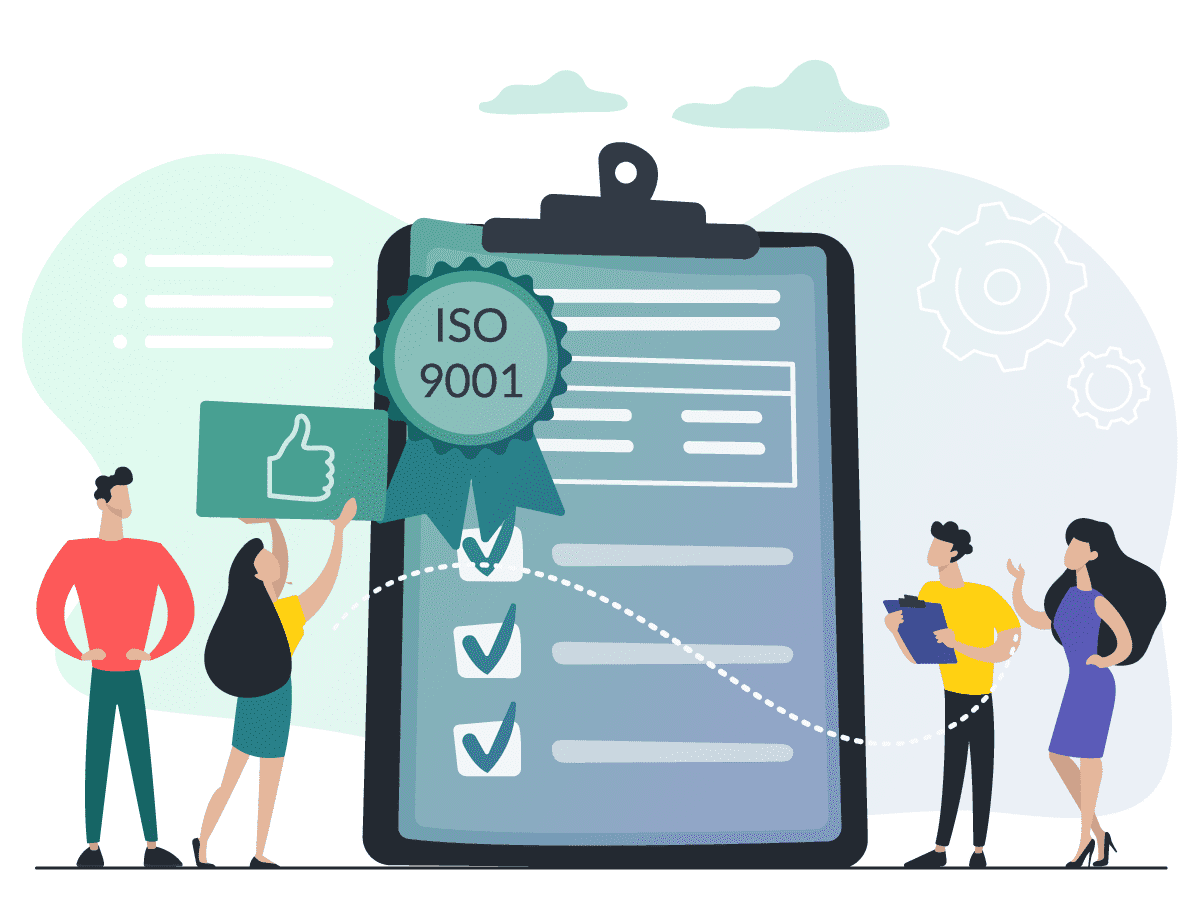
Types of Testing Strategies in Software Engineering
What is Software Testing?
Software testing is a process used to evaluate the functionality of a software application. It is performed with the intent of producing a quality product that meets specified requirements and is defect free.
One of the best ways to test software is by simulating a user's actions on an app interface. Structural features of any software are hard to manage as it relies mostly on the expertise of the developers who created the code. On the other hand, software functionality can only be verified through QA, QC, and testing.
Organizing software testing is not as simple as it might sound. To achieve success, use three distinct phases: planning, execution, and reporting.
In the planning phase, all team members meticulously lay out all relevant testing activities. This phase's main objective is to educate the team on the software's purpose and all of its functions. Also, the team needs to evaluate the possible risks as well as the outcomes they wish to achieve.
Test Strategies
A good test strategy is a key factor that often determines a product's quality. Testers and test team leaders decide on the approach according to product requirements and potential problems that a certain software type might have.
The team also collaborates to create a test strategy document to align all activities, create viable deadlines, and coordinate with other developers. With documentation, the final product will be on point, and the process to make it will help everyone stay on track. There are several distinctive test strategies a team can decide to use:
- Analytical
- Model-based
- Methodical
- Process
- Dynamic
- Consultative or Directive
- Regression-averse
While every strategy has its pros and cons, some lean towards prevention while other methods are reactive. For example, analytical test strategies lean towards prevention as they are involved in identifying early-stage defects. That way, your QA team can solve simple problems in the first stages of product development.
Reactive strategies are also important as they pick up problems that slip by in the beginning. As software structure grows more complex, locating the origin of a problem becomes harder to figure out. Reactive tools might help you in that regard.
Choosing the Right Strategy
Because there are many areas to consider, it is not always easy to decide on the best testing approach. A QA team must consider the risks involved in the process, as it is not the same to develop an update for a well-established app versus build a new product.
It is also important to weigh all of the QA team's skills and whether they're able to create a unique approach. If not, make sure to choose a strategy they understand and know how to execute.
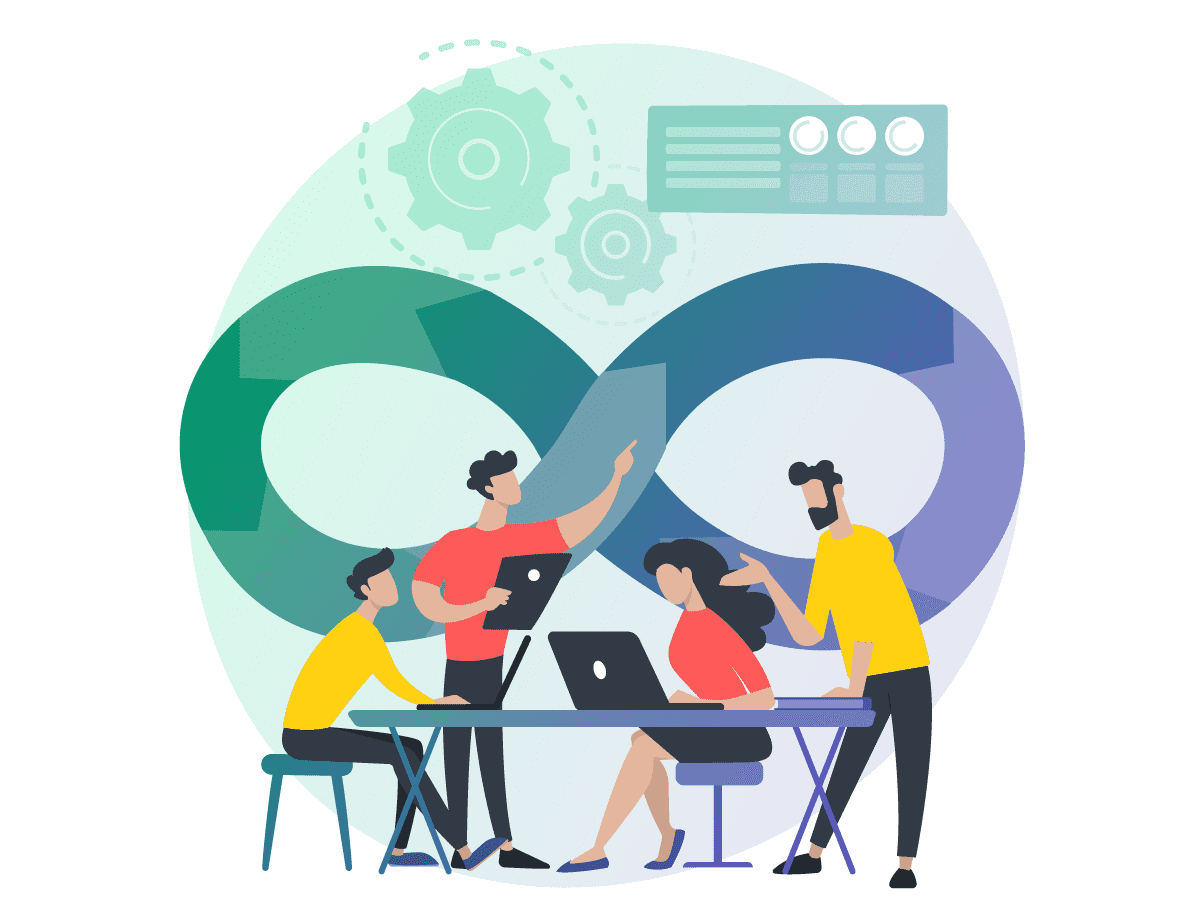
Distinct Types of Software Testing
Mistakes are a common thing for every software engineer. However, some errors might come with a high cost. And with specific types of software testing, they could be eradicated. Since every software product should meet particular requirements, all its functions and features should deliver.
Before releasing any software, every development team has to check its performance and quality. In general terms, we can divide all types of testing in software engineering into three groups:
- Testing by Aims
- Testing by Execution Method
- Testing-by-Testing Level
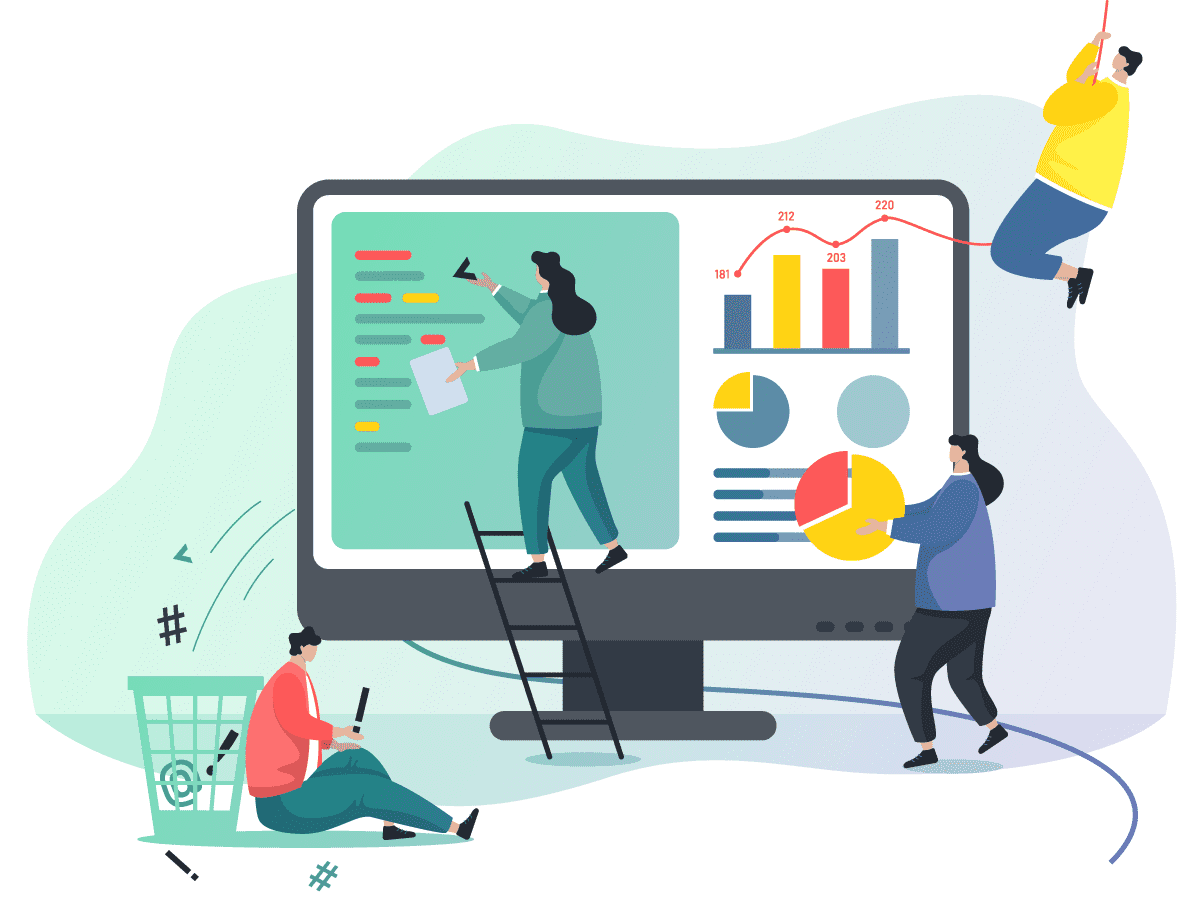
Types of Testing by Aims
Functional Testing
Every development project is unique due to its prioritization and testing activities. If you want to deliver quality software in a timely manner, QA teams ought to combine various approaches and testing types.
Every QA engineer knows how important functional testing is, regardless of the type of software they're creating. In functional testing, the QA team runs the system against functional requirements and analyzes the output. If the outcome is different compared to expected values, that means that there's more work to be done.
Functional testing typically uses the following set of actions:
- Outlining the functions that software has to perform
- Data input
- Definition of the expected outputs
- Execution of the test
- Comparison of expected and received outputs
A functional test focuses on design specifications and the functionality of the software solution. It assesses its practicality, features, performance, user-friendliness, and spots defects that might change its quality.
Confirmation Testing
When a QA team spots a bug and reports it, developers need to fix it so the software will get an updated version. Then, it's time to re-execute the test case that failed. That way, the QA team can confirm that everything works well. Confirmation testing should be performed on all testing levels since it is one of the best ways to validate software functionality. It is important to ensure such testing is executed in exactly the same way as it was the first time, using the same inputs, data, and environment not to introduce any new variables.
Regression Testing
Another useful functional testing type is regression testing. Once new changes have been implemented, the testing team uses a regression test to check what effect the change had on the software. A QA specialist can select some test cases and partially or fully re-execute the core software functionality units. Test cases that show any defects deserve the most attention.
Smoke Testing
QA teams conduct smoke testing between development and full-scale testing. Some call it build verification testing since the development team sends the project build to QA to check whether the code is crash-proof. One way to do this is to thoroughly analyze the basic functions to discover potential problems. Smoke testing results are used to decide if a build is stable enough to continue with other testing phases and whether to announce a production release.
Sanity Testing
QA performs sanity testing only when they don’t have enough time to run all test cases. When you need to check all crucial elements of your code and deliver it fast, sanity testing is shallow but can give you a basic overview of the product's functionality. Sanity testing should not be used regularly. It is useful in scenarios where only minor changes are done or if something needs to be delivered urgently.
However, if your software fails a sanity test, it will be rejected by the testing team to save time as well as money. When the product passes the sanity test, the QA team can accept and continue other testing phases.
Exploratory Testing
One of the most commonly used testing models in Agile methodology is exploratory testing. It allows QA engineers to create individual tests and simultaneously test design and execution. When it is time to discover what software can do and if it can perform functions without bugs, unscripted tests are among the best solutions.
Since scripted testing has many limitations, exploratory tests are all about improving the test design and offering innovative solutions for software problems.
Nonfunctional Testing
Different software testing methodologies are necessary to ensure a software product’s quality. That's why both functional and nonfunctional tests are essential for product development. Proper testing will guide your team toward the best solution, and keep them in compliance with product documentation and requirements.
When QA engineers start nonfunctional testing, they're usually looking for validation of the nonfunctional aspects of the software, including:
- Performance
- Usability
- Security
- Compatibility
- Compliance
- Localization
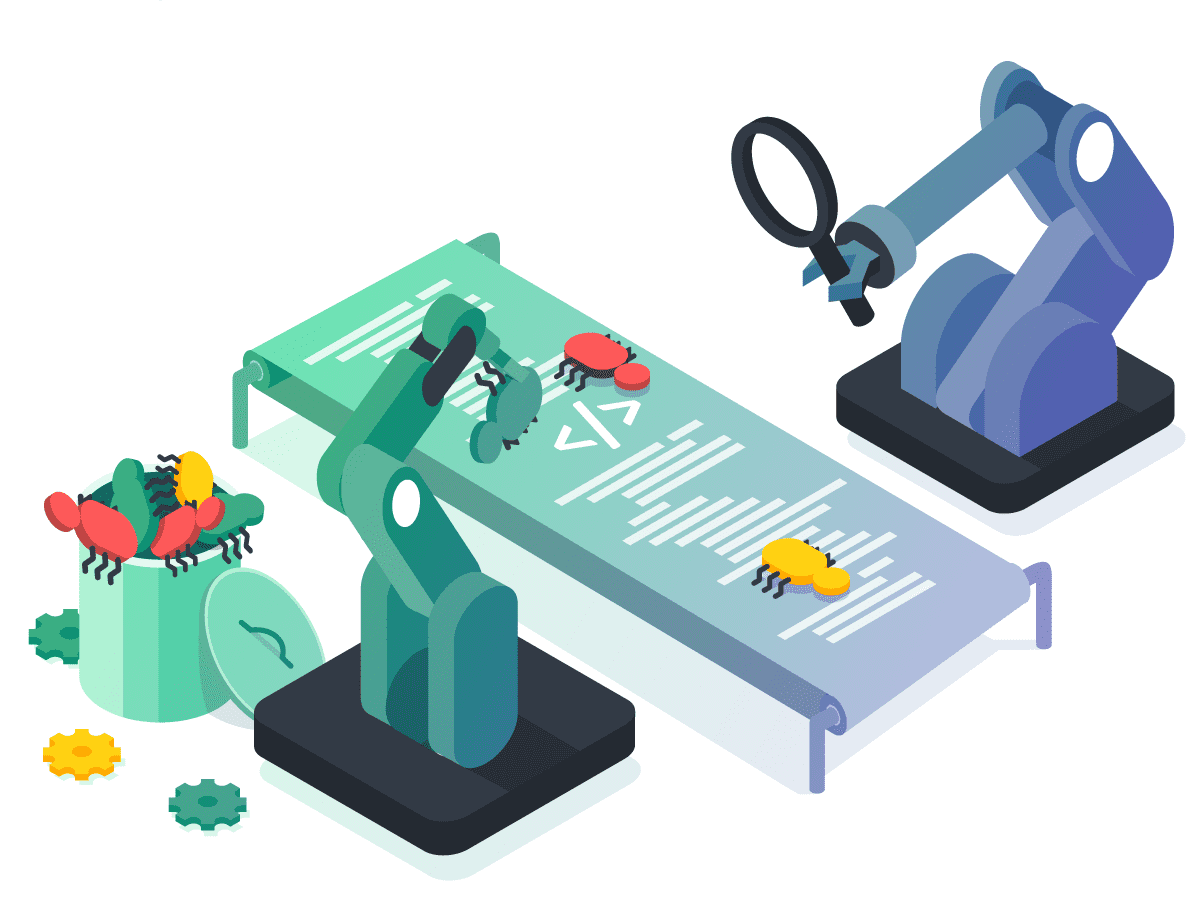
Performance Group (Performance Testing, Stress Testing, Stability Testing)
All types of performance testing aim to verify the responsiveness as well as the stability of the system under a heavy load. Depending on the number of processes happening, the QA team can run a number of performance tests.
Load testing is used to check how software behaves under an increasing workload. Stress testing focuses on finding the limits of the system as it analyses how it manages an excessive workload. Spike and endurance tests try to measure the system's response to sudden changes in workload amounts and its reactions to continuous work over a certain period.
UI/UX Testing
When a product gets its design, a UI/UX expert should check the efficiency and user-friendliness of the software. Since this is one of the nonfunctional types of testing, its focus is on functionality from an average user's perspective. This type of testing is quite different from others as it analyses interaction between a software product and its users.
This type of testing is a key part of the business analysis process, and it is often conducted right before a product launch. If there's any logical mistake or if the design doesn't deliver, this test will reveal it and provide a chance to fix it.
Usability Testing
The goals of any usability test are to identify any issues, uncover opportunities for improvement, and learn more about user behavior. That's why users are a key component of the process. They're given the app while developers assess how it performs. Users also need to give their feedback on the interface, design, features, and ease of use.
Usability testing has two basic types: qualitative and quantitative tests. While the quantitative usability test focuses on getting insights on how people use the app, the quantitative approach concentrates on metrics that describe the user experience.
Security Testing
Security testing is one of the types of testing in software engineering that inspects software security features. If the app is prone to attacks, hacks, or data leakage, a QA team can alert developers to secure it better.
The basic security concepts that your app has to include are confidentiality, authentication, authorization, non-repudiation, and integrity.
Compatibility Testing
Another useful nonfunctional test conducted by the testing team is compatibility testing. Usually, the best time to do compatibility testing is during full-scale testing as it ensures that the app will work on diverse types of devices.
When it comes to apps, it's instrumental for them to work on any operating system and all browsers. A QA specialist should always run several compatibility tests on different operating systems and all of their versions. This way, a team can validate user engagement and retention to ensure that every user feels good about using the app on their tablet, computer, or phone.
Localization Testing
The process of adapting a product to a different language or region is known as localization. Localization testing is customizing several important aspects of your software to work well in other parts of the world.
Here are key areas that localization testing checks:
- Time and date formats
- Keyboard layout
- Currency
- Color schemes, symbols, and icons
The main idea of localization is to configure the product to become more appealing to its target audience. Your team can also internationalize the product's design to make it understandable to various people from diverse cultures.
Balancing Functional Testing and Nonfunctional Testing
While functional testing types check whether all functions and features are operating properly, nonfunctional testing checks other aspects of the software like reliability, design, security, and performance.
Once software passes all functional tests, the testing scope could be extended with relevant nonfunctional tests. Which nonfunctional tests are performed should be determined by the QA team, taking into account the application type, its architecture, regulations, and all the devices used to run it.
When you start with testing activities, one of the best ways to start is functional testing. Once you have your software up and running, you can continue with nonfunctional testing. This type of testing in software engineering is only relevant for certain application types, specific architectural complexity, and various regulations.
Should you want to supervise the testing scope, your test teams can decide to use risk-based testing, especially if they already have all potential problems or malfunctions in mind.
Types of Testing by Execution Method
Manual Testing
Manual tests are useful for validating the functionality and usability of a product without using any tools for automation. This type of software engineering testing can determine whether your software follows requirements and specifications. Every test scenario comes with detailed test cases that assess the software's execution and test whether it delivers. It is recommended that a new application must be manually tested before implementing automated testing methods.
There are several approaches, each with unique software testing techniques, methodologies, and tools. Three of the most prominent manual testing methods are:
- white box testing
- black box testing
- grey box testing
While they all aim to identify and rectify issues in software applications, they differ in their fundamental principles, strategies, and focus areas.
1. White Box Testing
White box testing, also known as clear box testing, involves examining the software application's internal structure, design, and implementation. Testers have complete knowledge of the underlying code, algorithms, and data structures, allowing them to create tests that target specific code paths and logic branches.
On the other hand, black box testing treats the software application as a "black box" with no knowledge of its internal workings. Instead, testers focus on the application's functionality and how it responds to various inputs without delving into the code itself. This approach simulates real-world usage and examines the software from the end user's perspective.
White box testing, also known as clear box, glass box, or structural testing, is a software testing approach that focuses on an application's internal structure, design, and implementation. Testers have complete access to and knowledge of the underlying source code, algorithms, and data structures, which enables them to create targeted tests to validate specific code paths, logic branches, and functionality.
Advantages of white box testing:
- Enhanced code coverage. Since white box testing involves examining the application's internal structure, it allows for more thorough code coverage. As a result, testers can ensure that every line of code, function, and logic branch is tested, leading to a higher confidence level in the overall quality and reliability of the software.
- Detection of hidden errors. White box testing enables testers to identify and fix hidden errors and issues that may not be apparent during functional testing. By examining the application's internal workings, testers can detect errors related to code optimization, memory leaks, or incorrect logic, which might otherwise go unnoticed.
Challenges of white box testing:
- Requires specialized knowledge. White box testing demands a deep understanding of the programming language, algorithms, and data structures used in the application. Unfortunately, this requirement for specialized knowledge can limit the pool of available testers and may result in increased costs and longer testing times.
- Time-consuming. Due to its thorough nature, white box testing can be more time-consuming than other testing methods. Each code path and logic branch must be carefully analyzed and tested, which can be slow and resource-intensive.
Techniques
Static testing
Static testing involves examining the code without actually executing it. This testing type aims to identify issues and improve code quality early in the development process.
Code review
Code review is a manual process where developers or testers scrutinize the source code to identify potential errors, inconsistencies, or deviations from best practices. Code review helps ensure adherence to coding standards, maintainability, and overall code quality.
Static analysis
Static analysis, or static code analysis, is an automated process that utilizes specialized tools to analyze the source code for potential issues, such as syntax errors, security vulnerabilities, and code smells. Static analysis tools provide detailed reports and recommendations for code improvements.
Dynamic testing
Dynamic testing involves executing the code to test its functionality, performance, and reliability.
Unit testing
Unit testing focuses on testing individual components or units of code, such as functions or methods, in isolation. This approach helps identify issues early in the development process and ensures that each code unit performs its intended task correctly.
Integration testing
Integration testing evaluates how different units or components of the application interact. It aims to identify issues that may arise when individual units are combined, such as data flow problems, interface mismatches, or communication errors.
Tools for white box testing:
- JUnit
- TestNG
- PyUnit
2. Black box testing
Black box testing, also known as behavioral or functional testing, is a software testing technique that focuses on the application's functionality and how it responds to various inputs without delving into the internal code or structure. Instead, testers treat the software application as a "black box," not knowing its inner workings. This approach simulates real-world usage and examines the software from the end user's perspective, ensuring that it meets the specified requirements and delivers a satisfying user experience.
Advantages of black box testing:
- Tester's perspective. Black box testing enables testers to evaluate the application from an end user's point of view, ensuring that it meets the intended requirements and functions as expected. Testers do not need a deep understanding of the underlying code or implementation details, making it easier to find usability issues, inconsistencies, and other user experience problems.
- Scalability. As black box testing focuses on the application's functionality rather than its internal structure, it is often more scalable and more accessible to implement across different stages of the software development lifecycle process. In addition, test cases created for one application version can often be reused for subsequent versions or updates, reducing the time and effort required for testing.
Challenges of black box resting:
- Limited code coverage. Since black box testing does not involve examining the internal code, it may not provide comprehensive code coverage. This limitation can result in some errors or issues remaining undetected, particularly those related to the internal structure or implementation of the application.
- Inability to detect hidden errors. Black box testing may not uncover hidden errors, such as memory leaks or issues with code optimization, as these issues often require an in-depth understanding of the application's internal workings.
Techniques
Functional testing
Functional testing ensures the application's features and functionalities meet the specified requirements and work as intended:
- Smoke testing
- Regression testing
- Unit Testing
- Integration Testing
- System Testing
- User Acceptance Testing
Non-functional testing
Non-functional testing evaluates aspects of the application that are not directly related to its functionality, such as performance, security, and usability.
- Performance Testing
- Load Testing
- Stress Testing
- Volume Testing
- Security Testing
- Upgrade & Installation Testing
- Recovery Testing
Tools for black box testing:
- Selenium
- JMeter
- Burp Suite
3. Combination of Both - Gray Box Testing
Gray box testing is a software testing approach combining elements of white box and black box testing methodologies. In grey box testing, the tester has partial knowledge of the application's internal structure, design, and implementation, which allows them to design more targeted and effective test cases.
The term "gray box" refers to the tester's limited visibility into the application's internal workings, as opposed to the complete transparency of white box testing or the total opacity of black box testing. With some knowledge of the internal structure, grey box testers can create test cases that better mimic real-world usage scenarios while also targeting specific areas of the code, such as critical functions or known vulnerabilities.
Gray box testing offers several advantages, including:
- Improved test case design: With partial knowledge of the application's internal structure, grey box testers can create test cases focusing on functionality and internal implementation, leading to more effective and efficient testing.
- More excellent code coverage: Grey box testing allows for more comprehensive code coverage than black box testing, as testers can target specific areas of the code based on their knowledge of the internal structure.
- Real-world testing scenarios: By combining aspects of black box testing, grey box testing can simulate real-world usage and evaluate the application from the end user's perspective, ensuring that it meets the intended requirements and functions as expected.
- Time and resource efficiency: Grey-box testing can be more time and resource-efficient than white-box testing, as it does not require an in-depth understanding of the entire codebase. Testers can focus on critical areas of the application, reducing the overall testing time and effort.
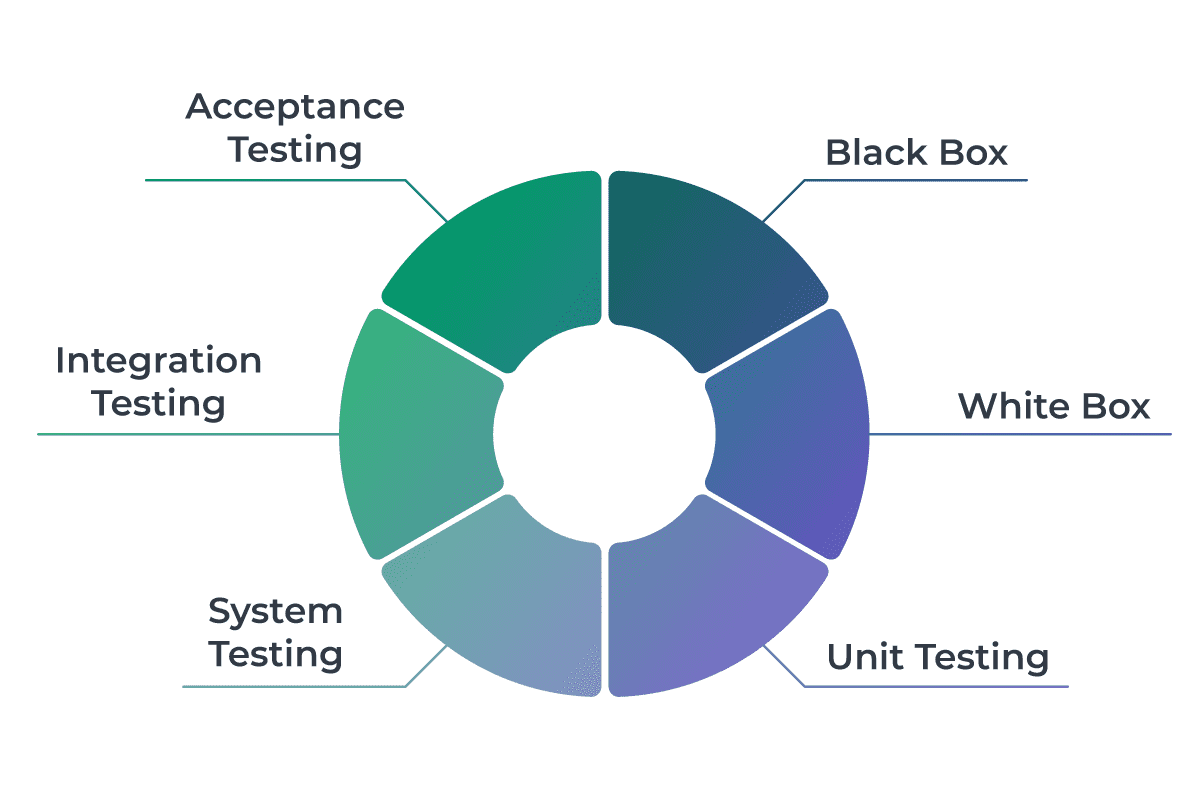
Any type of software testing can be executed both manually and through automation.
Automated Testing
Automated testing is an approach when automated testing software is used to execute test cases.
Subsequent development cycles will need the same test suite performed, often repeatedly. Test automation gives QA testers the ability to record a test suite and replay it as required. This reduces the amount of human intervention needed. While automation can improve the ROI of testing, it is not intended to eliminate manual testing entirely. Automated testing is simply meant to reduce the number of test cases needed to be done manually.
Automated testing can perform checks at the unit level, API level, and UI level.
On the unit level, all software components should be tested individually. On the API level, the development team has to check the integration of several software components. Lastly, the test team will employ automation tools to simulate users' actions to see how the software will respond on the UI level.
Automated Testing Tools
Here is a list of popular automated testing tools used in the software industry:
- Selenium
- JUnit
- TestNG
- PyUnit
- JMeter
- Apache Cucumber
- Appium
- Jenkins
- LoadRunner
- Ranorex
These automated testing tools cover various aspects of software testing, including functional, performance, and security testing. By choosing the right tool for your specific testing needs and integrating it into your testing process, you can significantly improve the efficiency and effectiveness of your software testing efforts.
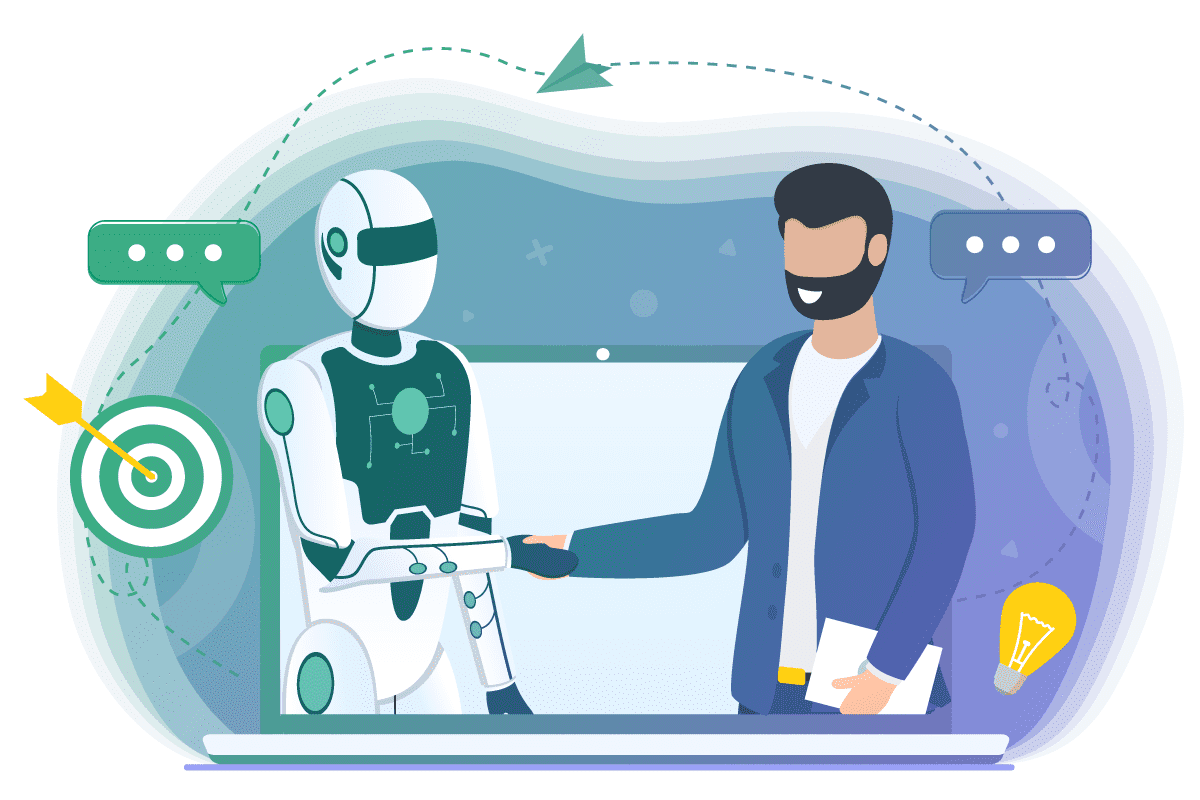
Automated Testing vs. Manual Testing
Every time you encounter software with a lot of test sessions and just a few iterations, it might be a strong candidate for automated testing. Also, automated testing is a better solution if you're working on various user interface scenarios. When you're working with complex functions, automated testing might take up a lot of your time and project resources.
On the other hand, manual testing is more applicable in situations where specific responses are needed. For example, if changes were made to a function and only that function needs to be validated; or if those specific changes need to be validated against the whole of the system.
Depending on what you need to validate in your software, both testing types could prove themselves useful.
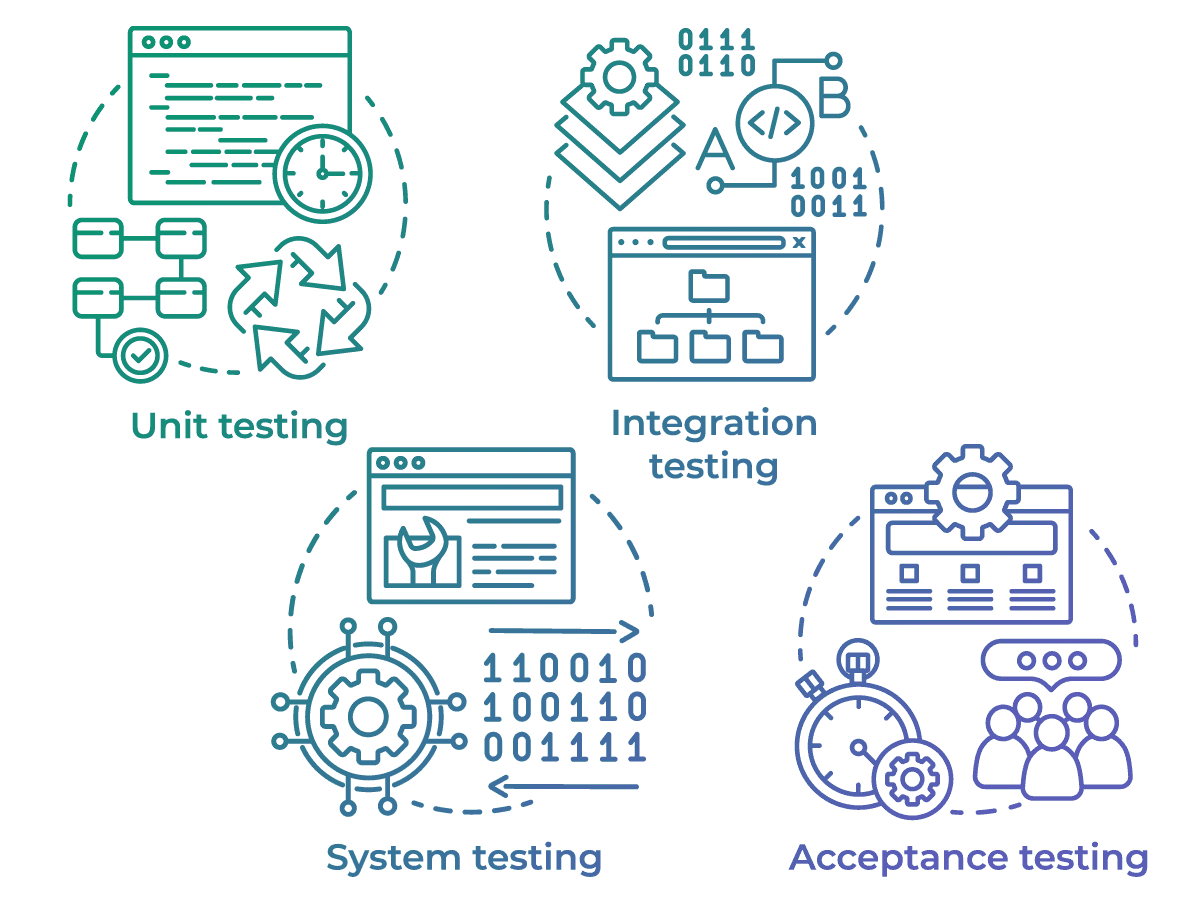
Types of Testing-by-Testing Level
Every software, from basic to a multilayer solution, is complex as it is made from a number of functional components. That's why it is so important to test every component or integration to get the best results. Diverse types of testing in the software department cover four elements of software:
- Unit testing
- Integration testing
- System testing
- Acceptance testing
Every team that works according to Agile software development uses this approach iteratively. All of these levels can be applied everywhere, from the smallest units to the complete product. Every unit has to be verified individually and within the rest of the system. If the software shows satisfactory results on all of the stages, the last one will be an acceptance test that indicates if the product is ready for the market.
Unit Testing (Code Level)
Units are the smallest functional parts of any software system. That's why this type of software testing checks every single unit to make sure they meet all requirements. These tests have to be performed by engineers in the earliest development stages, as they can show any problems or malfunctions while the code is still in the making.
Integration Level Testing
Among the diverse types of testing in software development, integration testing is important as they are verifying the combined functionality of the individual units and their group interactions.
There are two approaches to integration testing: from the bottom-up and top-down. The bottom-up approach starts with lower-level unit testing and later moves up to higher-level modules. The top-down method takes a reverse approach since it checks all the complex combinations first, and later focuses on smaller code units.
System Testing
Once the software functions as a whole, system testing is necessary to verify its functions and quality. System testing must be performed by a skilled testing team who use it in an environment that resembles real situations. Using various methods of testing is pivotal so that potential faults within a software product can be revealed with enough time for the development team to address them before the product is delivered to clients.
Acceptance Testing
The last stage of the testing process is acceptance testing. This ultimate step allows the development team to check whether the software complies with all user requirements. What's more, the team can assess whether the software is ready to be shipped to the client at this stage. In this type of testing, the testing team is checking the overall system, not its components. It is of immense importance to examine the overall system's quality, content, and UI and see whether there are any performance issues.
In some cases, acceptance testing might have alpha and beta phases where developers give the software to actual users to see how it will behave.
Conclusion
Testing methodologies sometimes sound easy to create and execute, but most are quite complex. QA teams must demonstrate not just technical knowledge and experience but also business and industry insight that will help evolve the end product. Proper testing is instrumental in developing a new product.
Recent studies show how small problems can quickly grow into big business problems that are very hard to solve in the late development stages. That's why some developer teams insist on doing developer-based testing rather than leaving it solely to QA. There's no “correct” solution when it comes to testing strategies. Now that you’ve read our article about different types of testing, you can decide what will best serve your customers.