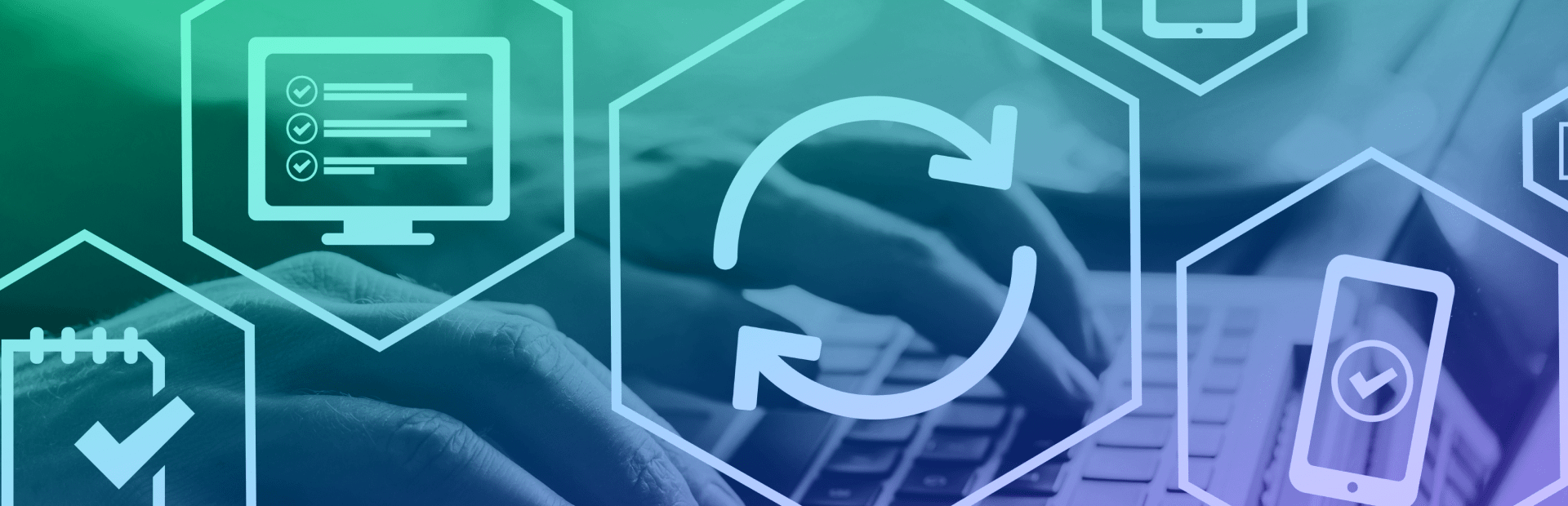In today's digital landscape, organizations must find ways to optimize their underlying infrastructure to stay competitive.
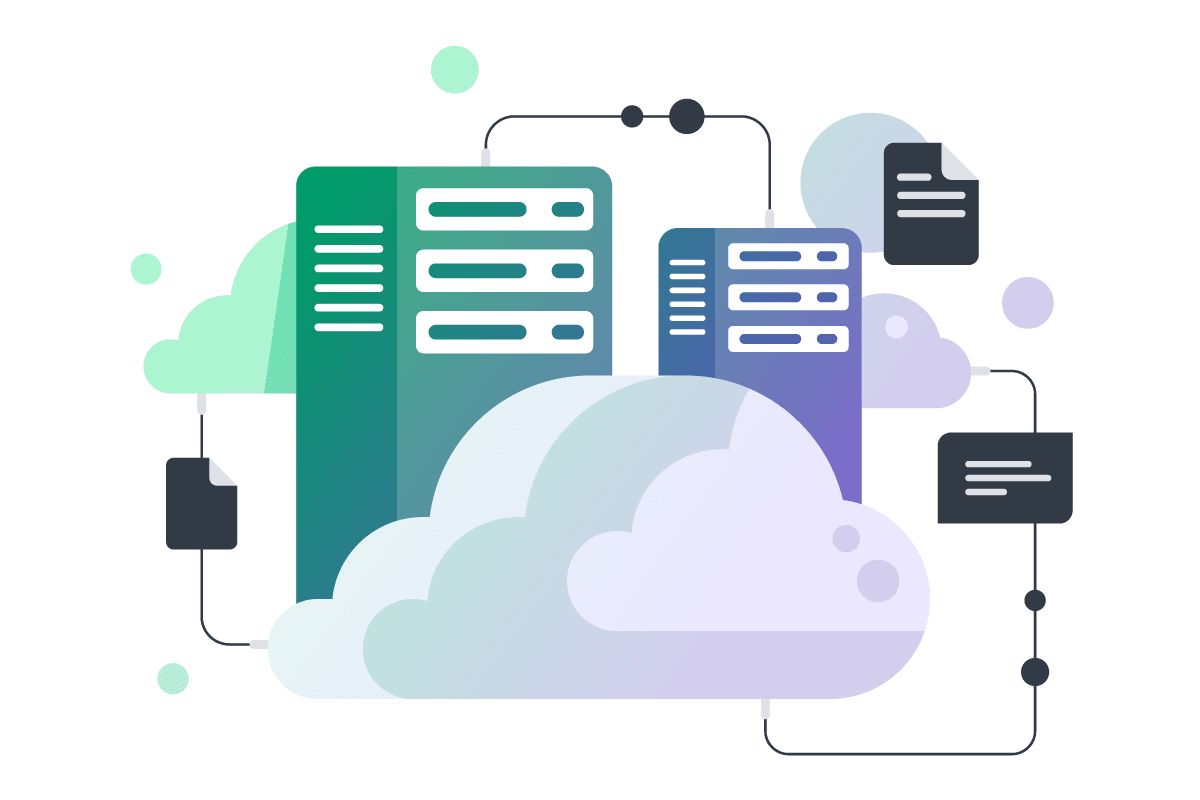
What is a Legacy System?
In today's digital landscape, organizations must find ways to optimize their underlying infrastructure to stay competitive.
Legacy systems – sometimes referred to as legacy applications or legacy software — is a system that relies on outdated technology and may be unable to support an organization’s current software needs. These systems often incur excessive costs for maintenance, may display poor performance, and sometimes necessitate the hiring of personnel with archaic technology skill sets.
Why are legacy systems still used? While legacy systems may have played an important role in the past, they may not be able to provide the level of efficiency and flexibility that modern businesses need.
Many organizations consider the modernization of their legacy applications as part of a broader digital transformation initiative and to stay competitive, keeping up with the latest developments in technology. Modernization is the process of re-architecting, rebuilding, or replacing current legacy systems, software, and applications that have become outdated.
However, if you are still relying on legacy systems, you are not alone. Studies show that nearly 74% of enterprises fail to complete legacy modernization processes due to a disconnect between technical and leadership teams.1
Wondering whether it’s time to modernize your legacy system? You are in the right place. Read on to understand when to and why modernize legacy systems.
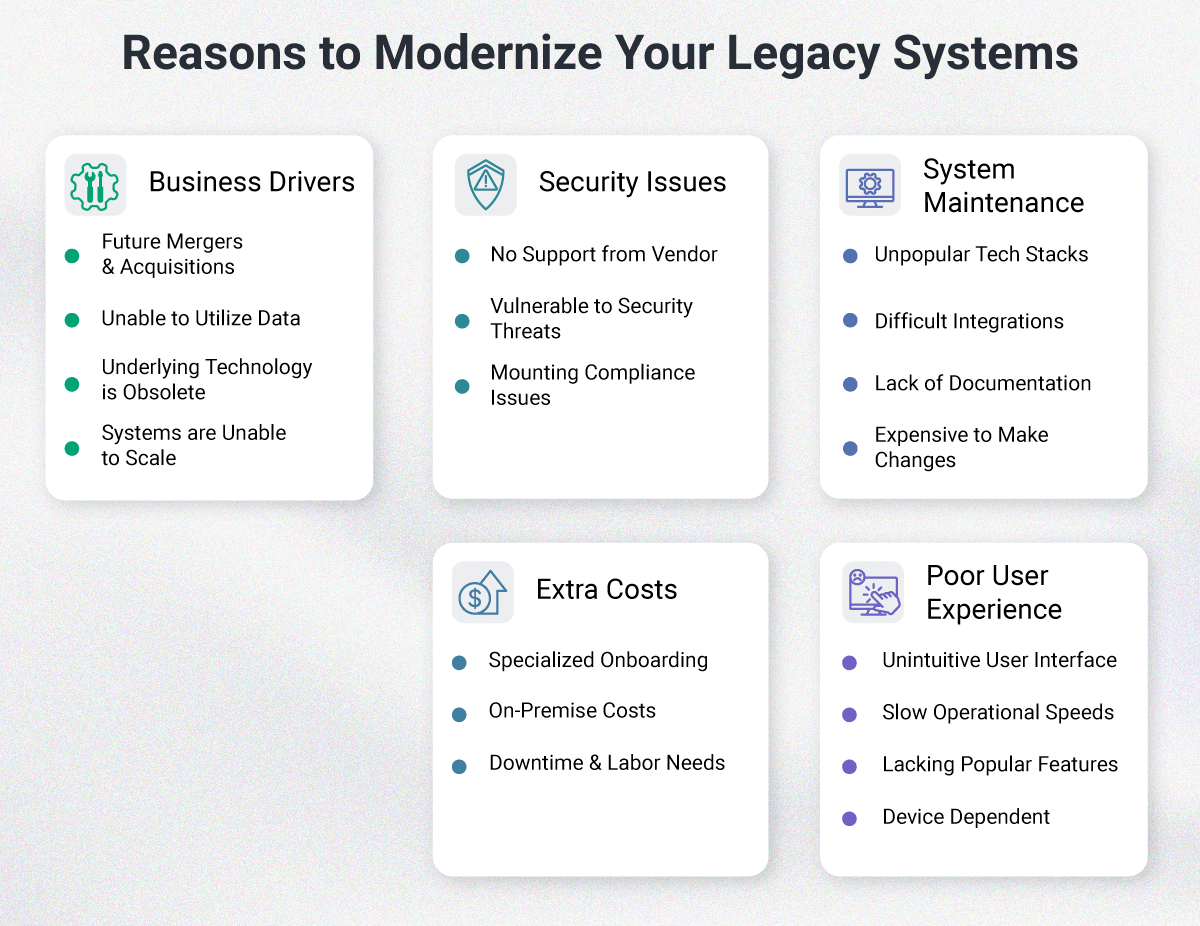
Why Modernize Legacy Systems
Please accept cookies to access this content
1. Business Drivers
Your current software system may have once been the perfect solution to your business problems, but over time it may have become a liability. If your software can no longer keep up with the changing needs of your business, it is time to consider upgrading to a newer system. Continuing to use outdated software can compromise business efficiency and revenue.
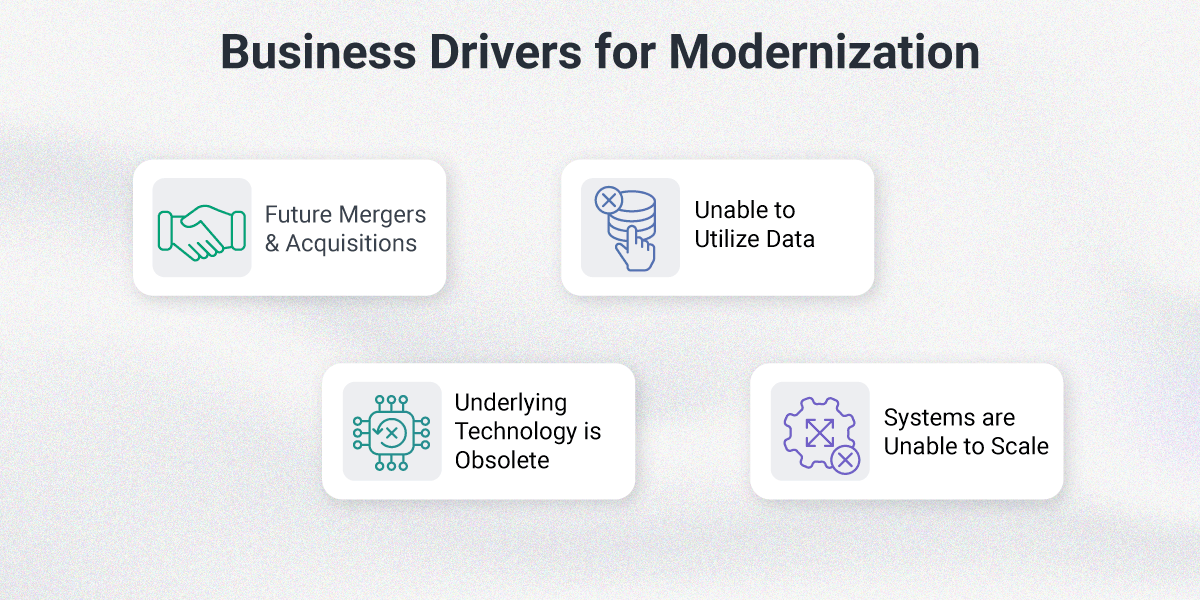
1.1. Future Mergers & Acquisitions
If you are planning for any mergers, acquisitions, or partnerships at any point, keep in mind that outdated systems can create challenges and hinder the success of M&A. For example, if your system uses obsolete technologies, it may be incompatible with the systems of other businesses. This makes it more difficult to integrate the operations of the two companies and make the merger or acquisition smooth and seamless. Legacy systems modernization will often improve the efficiency and productivity of the combined organization or partnership, which can help drive growth and success.
For a strategic cloud migration to support M&A, explore cloud consulting services that align IT infrastructure with long-term business goals.
1.2. Unable to Utilize Data
Often, older technologies were not designed to handle the big amounts of data that are generated by modern businesses. So, these systems can have issues with processing and analyzing data in a timely and accurate manner. This can limit an organization's ability to gain insights into its operations and make informed decisions. Modernized data integration may offer many benefits, such as simpler and quicker access to data, more accurate information, and improved collaboration. However, many legacy systems are not compatible with other systems, leaving a huge number of companies unable to reap these rewards.
Modern business intelligence services help companies extract value from data by implementing advanced reporting, dashboards, and AI-driven analytics.
1.3. The Underlying Technology is Obsolete
Software that runs on obsolete technologies should be completely reengineered, even if it is not particularly old. This is particularly important for technologies that have reached the end of their life, such as Adobe Flash and Microsoft Silverlight. These tools are no longer supported by most browsers and are obsolete. It is important to avoid using them in new software development projects.
If your legacy system is built on an outdated programming language, consider transitioning to modern development technologies such as Ruby on Rails, Golang, or TypeScript to improve maintainability and scalability.
1.4. Systems are Unable to Scale
If your business model, processes, or scale of operations change, your software must be able to adapt. If it lacks the flexibility to accommodate these changes, you may be forced to change your business to fit your software, which can hinder growth. As a result, such legacy systems can become overwhelmed as the business grows, leading to system crashes, slow performance, or other issues. Your software should be able to support increased production capacity and scale with your company. If it cannot, it may be time to consider replacing it or building a new system.
For improved DevOps efficiency and scalability, check out DevOps outsourcing services for cloud automation, CI/CD pipelines, and performance optimizations.
2. Security Issues
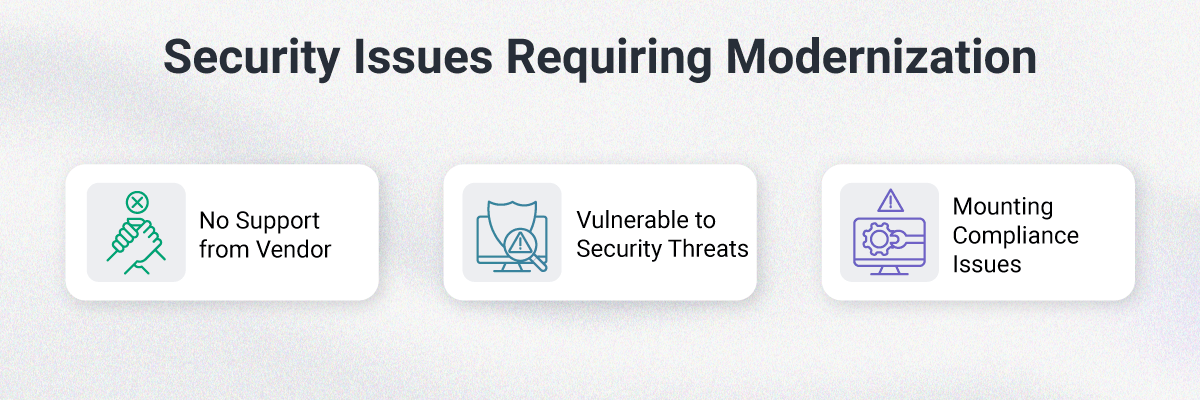
While legacy systems are not necessarily insecure or lacking compliance, there is a greater likelihood that vendors no longer provide support and that sensitive data may be protected through antiquated methods.
2.1. No Support from Vendor
Legacy software can put valuable company data at risk because vendors often stop providing support for these programs after a certain period of time. This means that updates, patches, and new modules are no longer available, making those who continue to use the operating system vulnerable to security threats and other issues.
For example, Angular.js was a JavaScript framework for building web applications that was developed and maintained by Google and a community of individual developers and corporations. In 2016, Google released a new version of Angular that was a complete rewrite of AngularJS and not backwards-compatible with it.
As of January 1, 2022, Google no longer updates Angular.js to fix security or browser compatibility issues, resulting in many apps needing to migrate to Angular or other frameworks. Although some developers still use Angular.js, less support is available since it is discontinued.
To address unsupported technologies, explore code audit services to identify vulnerabilities and prioritize modernization efforts.
2.2. Vulnerable to Security Threats
Outdated systems are often more vulnerable to security threats such as malware and data breaches. Additionally, they may not have been designed with modern security features in mind, leaving them open to attacks or unable to detect them. For example, older systems may have improper authentication protocols as the best practices for password security and encryption methods have changed over the years.
Legacy systems often store large amounts of sensitive data that must be properly secured to avoid potential criminal lawsuits. This can be costly, and failure to adequately protect this data can have serious consequences.
You’ve worked for years to secure the loyalty of your clients, but one data breach can ruin your reputation and destroy the trust you’ve built.
A technology audit can assess security risks, compliance gaps, and infrastructure vulnerabilities to help mitigate risks.

2.3. Mounting Compliance Issues
Legacy systems are often less compliant because they are based on outdated technology and may not have been designed with current regulations in mind. As a result, they may not have the necessary controls and features to ensure compliance with current laws and regulations. This can put organizations at risk of legal and financial penalties for non-compliance.
Additionally, legacy systems may be more difficult to update and maintain, which can make it challenging to implement changes and updates that are needed to maintain compliance. This can put businesses at risk of legal penalties and damage their reputation in the market.
Architecture assessment services help businesses redesign their systems to meet regulatory requirements and improve data security.
3. Difficulty in Maintaining Systems
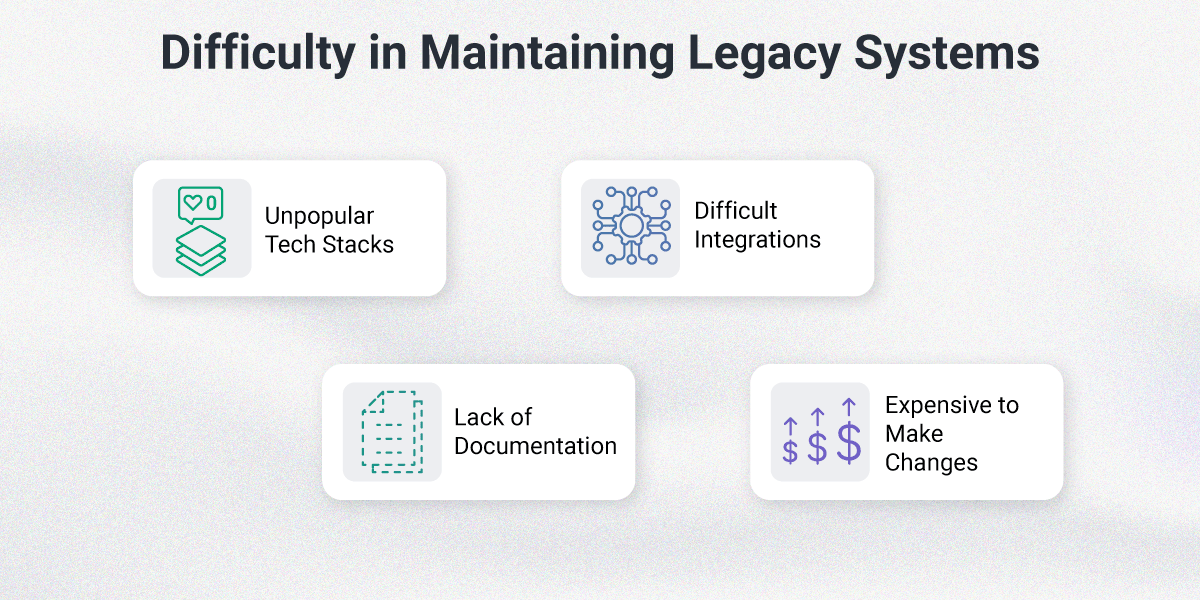
Outdated and poor-quality systems can be slow and cumbersome, crashing and failing to perform as expected. This can lead to reduced efficiency and productivity and can cause significant waste if it affects a large number of employees. Modernizing or reengineering such systems can improve their performance and efficiency, helping businesses save time and resources.
3.1. Unpopular Tech Stacks
Legacy software may be built on unpopular technology stacks, which can make it challenging for organizations to find developers or support personnel with the required skills. This can lead to difficulty in maintaining, supporting, and updating the system, which can impact overall productivity. Such systems are becoming increasingly expensive to operate due to factors such as hardware costs, staff training, inefficiency, and outages.
Perhaps the biggest issue of all is hiring new talent with niche skills to fit your system's requirements. If the technology stack you use lacks popularity you will not have a large pool of developers to choose from to work on your system. Outdated software with unoptimized interfaces can slow down business operations and make staffing more difficult and expensive.
Read More: Most Popular Languages
3.2. Difficult Integrations
One potential challenge of modernizing legacy systems is the need for a large amount of custom code and workarounds to integrate them with new tools. This can make the modernization process more complex and time-consuming and may require the expertise of a technology partner with experience in legacy systems.
It is important to carefully consider these potential integration issues and plan accordingly to ensure a successful modernization process.
Legacy systems are often built on outdated technology, which can make it difficult or impossible to integrate them with newer software applications. If a business uses third-party software, it will depend on the vendor for updates and support. This is especially important if the outdated software is no longer compatible with newer products.
This can limit an organization's ability to take advantage of new technologies, tools, and services that could improve its operations and provide a competitive advantage. In such cases, modernization or upgrading can help ensure that the business's operations are not disrupted by the lack of support from the vendor.
3.3. Lack of Documentation
One of the problems with outdated legacy systems is that they may lack proper documentation. Documentation is essential for understanding how a system works and how to troubleshoot and maintain it. Without proper documentation, it can be difficult to understand how the system was designed and built, what its components are, and how they interact with each other.
This can make it very challenging to troubleshoot problems that arise in the system. For example, if a software bug occurs, the person responsible for fixing the bug may not know where to look in the code to find the problem.
Similarly, maintaining an outdated legacy system can be very challenging without proper documentation. The lack of documentation can make it difficult to understand how to update or upgrade the system, and how to ensure that any changes made to the system are properly integrated and tested. This can lead to further problems, such as introducing new bugs or incompatibilities that can cause the system to fail or become unstable.
When modernized systems are designed with the proper documentation, it makes it much easier to troubleshoot, maintain, and update the system in the future.

3.4. Expensive to Make Changes
Legacy systems are sometimes built on custom code and based on obsolete solutions, resulting in high expenses to make changes. Legacy systems may also require extensive downtime to implement updates or changes, leading to lost productivity and revenue.
Overall, the cost of making changes to a legacy system can be a significant factor in deciding whether to modernize.
On the other hand, modernized systems can be built using standard, off-the-shelf software components and common modern approaches, making it easier and less costly to make changes.
Modern systems can also be designed with more flexibility, automation, and ease of integration, making it easier and less expensive to implement updates and changes.
Additionally, modernized systems can be designed to minimize downtime during updates, improving overall productivity and reducing revenue loss.
4. Additional Costs
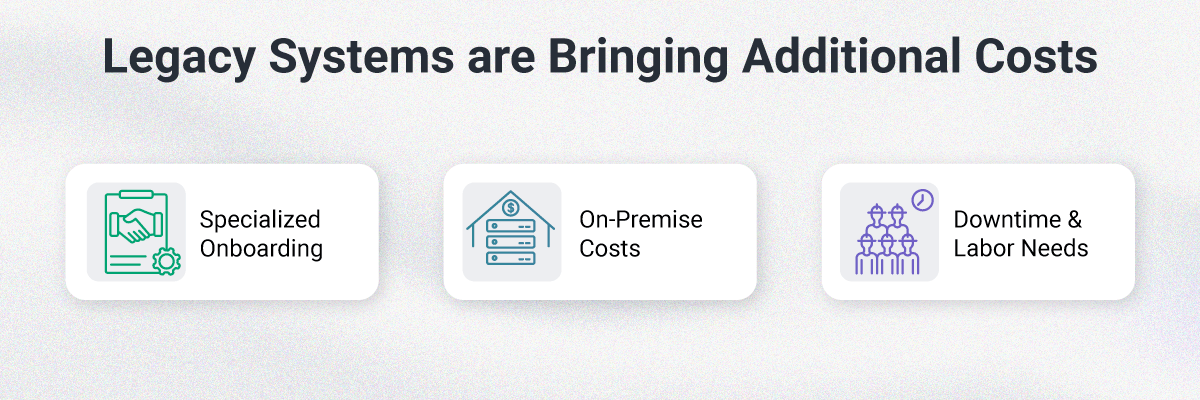
Businesses should carefully consider the potential costs of using legacy systems and weigh them against the benefits of modernizing these systems to make an informed decision. Outside of maintenance costs, there are many other expenses associated with legacy systems, such as tech debt, frequent downtimes, special licensing, and the following costs:
4.1. Specialized Onboarding
Legacy systems are often difficult to work with, which can require companies to invest time and money into training new users on how to operate them. Training alone may not be enough to improve efficiency if employees struggle to use the system. In some cases, special skills may be required to use legacy software effectively.
When it comes to customer-facing systems, providing excellent support is likely a top priority. Legacy systems often cause more problems for end-users, so businesses should plan to invest heavily in 24/7 customer service to quickly and efficiently address any issues that arise. While a support team will minimize costly downtime and improve the overall customer experience, it may be more cost-effective to modernize.
A user-friendly modern UI improves employee productivity and reduces training time. Explore UX/UI consulting to improve system usability and customer experience.
4.2. On-Premise Costs
If you are still hosting your business software on-premises, it is likely outdated. The cost of maintaining these systems can be high due to the administrative expenses involved. By choosing a trusted provider, such as Amazon Web Services, Microsoft Azure, and Google Cloud Platform, companies can take advantage of the benefits of the cloud without having to worry about the maintenance and management of on-premise servers.
Initially, businesses can consider a lift and shift approach to move their applications to the cloud, thereby reducing management burden and costs, since the provider is responsible for keeping systems up to date. To fully utilize the benefits of the cloud, you can go cloud native by rebuilding or changing parts of the architecture of your applications to become truly scalable.
If your business is looking to optimize cloud expenses, consider FinOps consulting to reduce cloud waste, improve cost efficiency, and optimize infrastructure spending.
4.3. Downtime & Labor Needs
In addition to the operating costs of legacy software, businesses must also invest in support and maintenance to keep it running smoothly.
On average, organizations spend up to 85% of their IT budgets maintaining legacy applications that no longer meet the changing needs of the business. If these systems are not properly maintained, they may experience frequent outages and downtime, which can be costly.
Maintaining these systems can place a strain on the IT department, as they may be focused on finding and fixing bugs in the legacy systems rather than working on mission-critical projects. With legacy software, businesses must invest in hiring support and maintenance teams that specialize in outdated languages to quickly address any problems that arise.
5. Poor User Experience
If providing a good user experience is a foundational piece of your business, then having well-functioning and accessible systems is of the utmost importance. Legacy software can sometimes have issues that appear to users before business owners even realize them - from an unintuitive user interface and slow performance to lacking features and functionalities.
An outdated UI/UX makes it difficult for employees and customers to navigate a system efficiently. Slow, clunky interfaces reduce productivity and increase frustration.
Redesigning front-end applications using modern frameworks like Vue.js, Angular, or Ember.js can enhance user experience and performance.
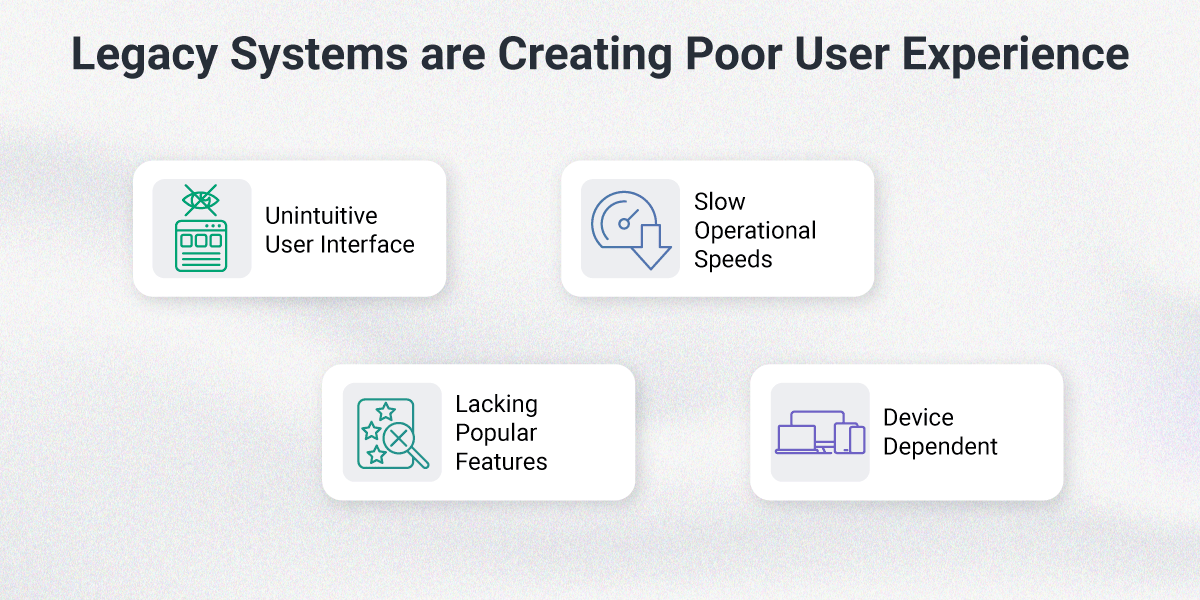
5.1. Unintuitive User Interface
Legacy software often has an outdated user interface, making it unappealing and difficult to use. Unintuitive interfaces can increase the likelihood of user errors, which can have negative consequences for the organization, such as incorrect data or lost productivity. Modern users prefer user-friendly interfaces, and legacy systems with outdated interfaces may not attract or retain users. When you modernize your legacy applications, you will be able to develop user workflows and an interface that is easy to navigate and pleasant to use.
5.2. Slow Operational Speeds
Many legacy software programs are not designed to meet the requirements of modern businesses, which can lead to slow operational speeds and inefficient workflows.
For example, if a user needs to wait several minutes for a file to load, it may not seem like a big issue on its own. However, if this happens repeatedly, the time lost can add up and ultimately impact user experience. If you continue to use outdated legacy software, your users are likely to experience frequent lags, glitches, and crashes. These system downtimes and disruptions can hinder the ability of users to operate at their desired pace.
5.3. Lacking Popular Features
If it is difficult or impossible to add new functions to your applications, it may be time to consider modernization. This can be due to outdated technology or overcomplicated inner architecture, which makes it difficult to build new features on top of existing functionality. If your team has to write a large amount of custom code to implement even simple features, it may be a sign that your systems require an update.
Over 90 percent of app users would prefer to switch to a different company’s platform rather than work with the one they are currently consuming if it uses outdated technology.2 If a business fails to update its systems, it risks losing out on potential earnings to competitors who are using better tools and modern software.
For example, in the Payments industry, some legacy systems may not support newer payment methods, like digital wallets, contactless payments, or instant bank transfers. Businesses will lose out on potential customers if they are unable to keep up with the changing payment preferences of their customers.
Similarly, older ticketing systems may not have the ability to support mobile ticketing or might struggle to handle large volumes of traffic during ticket releases, leading to system failures, frustrated customers, and lost business.
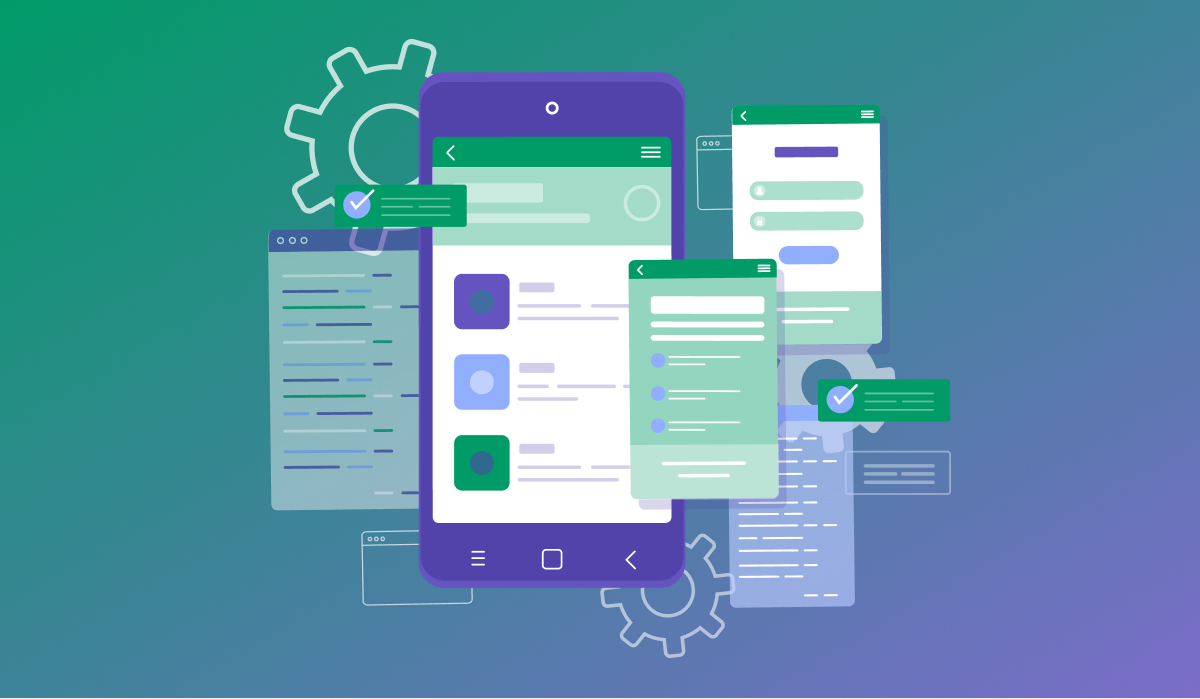
5.4. Device Dependent
If your software has no mobile capabilities and is device-dependent, you may be falling behind competitors in terms of performance and revenue. This can limit the flexibility and mobility of the system, as it can only be accessed or used on certain devices or within certain operating environments. Red Hat reported that 89% of organizations have already implemented at least part of a mobile app strategy.
Even if you are not ready for complete application modernization, you can still introduce a mobility strategy by adding mobile tools to your legacy software. However, you should be aware that this may cause integration issues, as older systems may require significant custom code to work with the new tools.
For cross-platform mobile application development, check out hybrid app development to modernize legacy desktop applications into mobile-friendly solutions.
Making the Decision to Modernize
While we mentioned some drawbacks of legacy applications, we understand that the systems you’ve had in place have been dependable and have worked well for your business for years. It is not easy to choose whether to proceed with older, reliable software or upgrade to something completely new!
If you are hesitant to modernize, we recommend you consider what is holding you back. For example, what are legacy applications providing your employees and customers? If they are serving you well enough, then it may suit your business better to postpone modernization.
However, for many businesses, fear of the unknown can be a leading factor behind why modernizing legacy systems is not a priority for them Modernization can seem like an intimidating process, and upfront efforts may appear overwhelming.
Since most legacy software has been heavily validated and certified, choosing to reengineer can feel like starting over and may come with many questions:
- Will users like the modern software as much as they liked the existing software?
- How will key data or features be changed during reengineering?
- Will modernization take a lot of effort or downtime?
- Will other projects need to be put on hold until after applications are modernized?
- How to actually modernize legacy applications?
All businesses will eventually face the difficult decision: continue with the risks and drawbacks of their legacy applications, or accept that replacing them might be difficult at first, but will help them grow in the long run.
While it is important to eventually modernize your legacy systems, it is not always necessary to do so immediately. Software modernization is a significant part of the digital transformation process and requires careful planning and a solid implementation strategy.
Partnering with a reliable technology provider can help mitigate the risks associated with modernizing legacy systems and ensure the best possible outcome.
At Softjourn, we analyze the state of your software on multiple levels and provide personalized guidance for your business. We make sure your questions are answered, and that your project goals are fully understood before diving in.
We will not pressure you into modernization if it is not the right decision for you or your business, instead, we look to find the best ways to reach your objective using innovative methods and our team’s deep expertise. Contact us to get started.

Not Ready to Fully Modernize Yet? No Problem!
We have many clients who weren’t or aren’t yet ready to completely reengineer their software or start from scratch, but still wanted to improve their system. We can help you choose the right approach to modernize your legacy systems:
- Lift and Shift Migration: With this approach, we re-host an existing legacy system from one environment to another without making significant changes to its architecture, functionality or codebase. Most commonly, clients come to us asking how to migrate legacy applications to the cloud from their on-premises infrastructure. In addition, we can do some small improvements, such as UI/UX updates, performance optimization, and database migration. Your application will look and feel smoother, without going through the trouble of a full rewrite.
- Correction and growth: While this approach does involve significant improvements, such as architecture optimization, code refactoring, UX optimization, or performance audits, the changes will not affect the product's business logic. After conducting a software code audit or brief code review, we will figure out which parts of the code should be cut, rewritten, or refactored, without a total upheaval.
- Progressive Enhancements: If you are looking to eventually have full modernization, we can help you start by enhancing your software progressively, piece by piece. This way, you can optimize your process and slowly work your way to complete software reengineering in a timeframe that works well for you.
- Complete software reengineering: If you do feel it is the right time to fully modernize your system, we can help make the process stress-free and easier than you might’ve imagined. Software reengineering involves extracting and reprioritizing features and implementing them from scratch using modern technologies and software development best practices. This approach is focused on long-term growth.

Take Advantage of the Benefits of Modernization
We’ve seen firsthand some of the advantages our clients have gained from modernizing legacy applications, software, and systems.
These benefits include improved performance and efficiency, increased security, better integration with newer technologies, and the ability to more easily adapt to changing business needs and requirements, including mergers and acquisitions.
Modernization can reduce maintenance and support costs, and improve the user experience for employees and customers.
Additionally, modernizing your legacy system will help your business:
- Be more competitive
- Increase user retention
- Hire more easily
- Scale (keep up with trends, the potential for big data, integrations, etc)
If you would like a consultation on how to modernize your legacy systems, or are interested in reducing cloud costs, we are happy to help!
Check out the second article of our modernization series, Do I Need a Full Code Rewrite When Experiencing Legacy Application Issues?
In this article, our experts address the most common questions we get from clients: Is it better to conduct a full code rewrite from scratch, progressively, or just a partial modernization?; what are the differences between rewriting, refactoring, and rearchitecting?; and, which modernization approach is the most affordable?
By embracing digital technologies and updating or upgrading outdated features and functionality, you will ensure that your systems are equipped to be competitive in the modern market. Contact us to discuss your legacy system modernization strategy today.