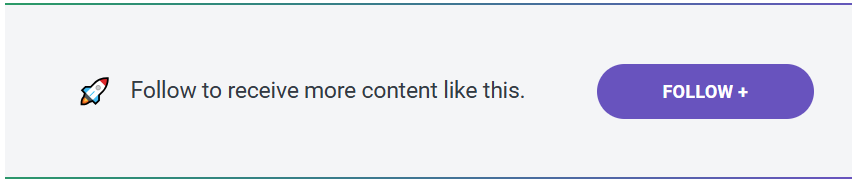For developers, AI promises to speed up workflows, reduce tedious boilerplate coding, and simplify access to specialized knowledge.
Businesses and product owners are equally drawn to AI's potential to shorten development cycles, enhance efficiency, and increase the velocity of innovation.
To get deeper insight, we spoke with several of our technical experts at Softjourn to uncover how they're integrating AI into their daily workflows. They'll share practical guidelines, best practices, common pitfalls to avoid, and real-world advice on maximizing the benefits of AI while mitigating risks.

The Rise of AI in Software Development
In just a few short years, AI-assisted coding tools have evolved from experimental novelties to essential productivity enhancers.
Since GitHub Copilot debuted in 2021, developers have embraced AI-powered tools such as ChatGPT, Claude, and GitHub Copilot.
These advanced language models not only suggest code but also generate tests, refactor functions, and explain complex code snippets in simple terms.
However, as powerful as AI coding tools are, their effectiveness depends on how skillfully developers use them and recognize their limitations. Understanding exactly what AI can and cannot do is the best way to leverage these tools effectively.
What AI Can (and Can’t) Do
AI tools offer powerful benefits, but also have clear limitations. To understand where they excel - and where human expertise remains essential - we asked our experts at Softjourn for practical insights.

Strengths of AI in Coding
Solutions Architect, Oleksandr Kulchytskyi, explains that AI coding tools shine in tasks involving clear patterns or repetitive work, such as:
- Boilerplate Code Generation: Quickly creating repetitive structures like standard CRUD operations or common design patterns.
- Refactoring and Code Improvement: Identifying optimizations, removing code smells, and systematically modernizing legacy code.
- Documentation Generation: Creating API documentation, inline comments, and explanations of existing code—tasks often overlooked by busy developers.
- Learning Assistance: Providing explanations and examples for unfamiliar frameworks, languages, or coding techniques.
- Prototype Development: Rapidly developing proof-of-concept applications or MVPs, allowing teams to experiment without heavy upfront investment.
- Data Transformation and Analysis: Automating straightforward data manipulation scripts, data cleansing tasks, or routine analysis.
Softjourn’s Technical Director, Bogdan Mykhaylovych, adds a strategic perspective: “We’re actively exploring how to integrate different AI models and build tailored AI agents. Our goal is to match the right AI solutions to specific business domains, enhancing productivity for developers and product owners alike.”
Limitations and Challenges
AI’s usefulness declines rapidly when complexity, creativity, or domain-specific knowledge are required. Oleksandr outlines key scenarios where AI struggles:
- Novel Problem Solving: AI struggles to devise truly innovative or unprecedented algorithms that require deep, original thinking.
- Complex System Architecture: Designing highly scalable systems involving multiple integrated components remains a distinctly human skill.
- Security-Critical Applications: AI-generated code can overlook subtle vulnerabilities, presenting significant security risks.
- Highly Regulated Domains: In medical, financial, or regulatory-heavy industries, compliance nuances are beyond AI’s grasp.
- Hardware-Specific Optimization: Low-level hardware optimizations and performance-critical tasks still demand human precision.
- Understanding Business Context: AI lacks the depth of contextual business knowledge needed to navigate intricate rules and unstated requirements.
We asked Oleksandr Kulchytskyi about specific challenges he's encountered:
“Unfortunately, AI can frequently generate outdated recommendations—especially problematic with rapidly evolving frameworks and tools. It might also produce inefficient code, like redundant database queries or poor-performing algorithms. Even worse, AI-generated code occasionally contains security flaws, such as SQL injection vulnerabilities or insecure dependencies, which inexperienced developers might miss.”

When to Use AI Coding Tools (and When Not To)
Knowing exactly when and how to deploy AI tools is essential to getting the most value from them while avoiding unnecessary risks. Here's what our Softjourn experts recommend:
When AI is Helpful
AI excels in tasks where the requirements are clear, the stakes are relatively low, or rapid experimentation is valuable:
- Prototyping: Quickly building proof-of-concept apps to validate ideas.
- Learning New Frameworks or Languages: Using AI to accelerate your learning curve when exploring unfamiliar technologies.
- Routine, Low-Risk Coding: Automating repetitive, boilerplate tasks like generating CRUD operations, standard APIs, or common test scenarios.
When AI Should Be Avoided
In situations involving deep domain expertise, security concerns, or nuanced decision-making, AI is less reliable and may even introduce risks:
- Security-Critical Systems: Applications requiring stringent security protocols or handling sensitive data.
- Architectural Decisions: Complex system design choices, especially when performance, scalability, or long-term maintainability matter.
- Tasks Requiring Deep Contextual Understanding: AI struggles to grasp subtle business logic or complex, unstated domain knowledge.
Viktor Levytskyi, Solutions Architect at Softjourn, emphasizes the importance of carefully managing context when using AI:
“Because AI doesn’t have unlimited context, you should always break complex questions into smaller parts. Provide clear background information, documentation, and specific instructions on format, tone, and detail. Give examples to guide the AI toward the responses you want.”
Risks and Common Pitfalls
Our experts highlighted several critical risks to be mindful of:
Lyubomyr Nykyforuk, Solutions Architect, warns that improper use or superficial interactions with AI can diminish the value developers receive:
Additionally, Oleksandr Kulchytskyi outlines specific risks companies should monitor when adopting AI-assisted coding:
- Security vulnerabilities: AI-generated code can introduce hidden security risks that slip past human reviewers.
- Intellectual property concerns: AI trained on open-source data can unintentionally produce code similar to existing projects, creating licensing or copyright issues.
- Quality and reliability issues: AI outputs may superficially seem correct but contain subtle logic errors or edge-case oversights, becoming problematic in production.
- Maintenance challenges: AI-generated code that deviates from team conventions or lacks proper documentation can become costly to maintain long-term.
Being aware of these risks—and proactively addressing them through clear policies, thorough reviews, and ongoing training—is critical to successful AI integration.

Popular Tools Developers Are Using
The landscape of AI coding tools is rapidly expanding, with each platform offering unique strengths. Here’s an overview of some of the most popular and highly recommended tools among developers today.
Widely Adopted AI Coding Tools:
- GitHub Copilot: Trained on extensive public codebases, Copilot provides real-time code suggestions and autocompletion directly within editors like VS Code.
- ChatGPT / GPT-4 (OpenAI): A versatile, general-purpose language model, excellent for brainstorming, writing boilerplate, generating explanations, and rapidly testing ideas.
- Amazon CodeWhisperer: Amazon’s cloud-focused AI assistant, deeply integrated with AWS services to streamline development for cloud-native applications.
- Tabnine: Prioritizes privacy and team collaboration, offering AI-powered predictive code completions tailored to local and shared codebases.
- Claude (Anthropic): Renowned for its extensive context capabilities and structured responses, making it ideal for complex analysis and detailed coding tasks.
- Gemini (Google): A multimodal AI tightly integrated within the Google ecosystem, capable of handling text, images, and multimedia data seamlessly.
- Cursor: A specialized fork of VS Code embedding AI directly into the editing environment, improving responsiveness to natural language prompts.
- Windsurf: A team-centric tool focused on intelligent code searching and automatic documentation generation.
- Cline: A CLI-based assistant designed to streamline developer workflows directly from the terminal, integrating AI-powered automation.
Our Team’s Recommendations:
We asked our experts at Softjourn which tools they rely on most—and why.
Oleksandr Kulchytskyi highlights his favorites, depending on the task at hand:
“I’m not limited to just one tool. I often use Claude for deep analytics tasks, Copilot for rapid refactoring and testing, and OpenAI for trade-off analyses.”
Viktor Levytskyi offers detailed insights on his preferred tools:
Additionally, Viktor emphasizes the value of customizable, open-source models:
“An exciting development is the rise of open-source models like Llama. You can deploy a small model directly on your laptop or host a larger one internally. This ensures sensitive data stays secure and enables tailored training with your own domain-specific datasets.”
Other notable models Viktor recommends exploring include Perplexity (AI-powered search) and Mistral (for specific applications). For developers working within the Microsoft ecosystem (.NET), Copilot remains the go-to due to its seamless integration with Microsoft products such as Azure.
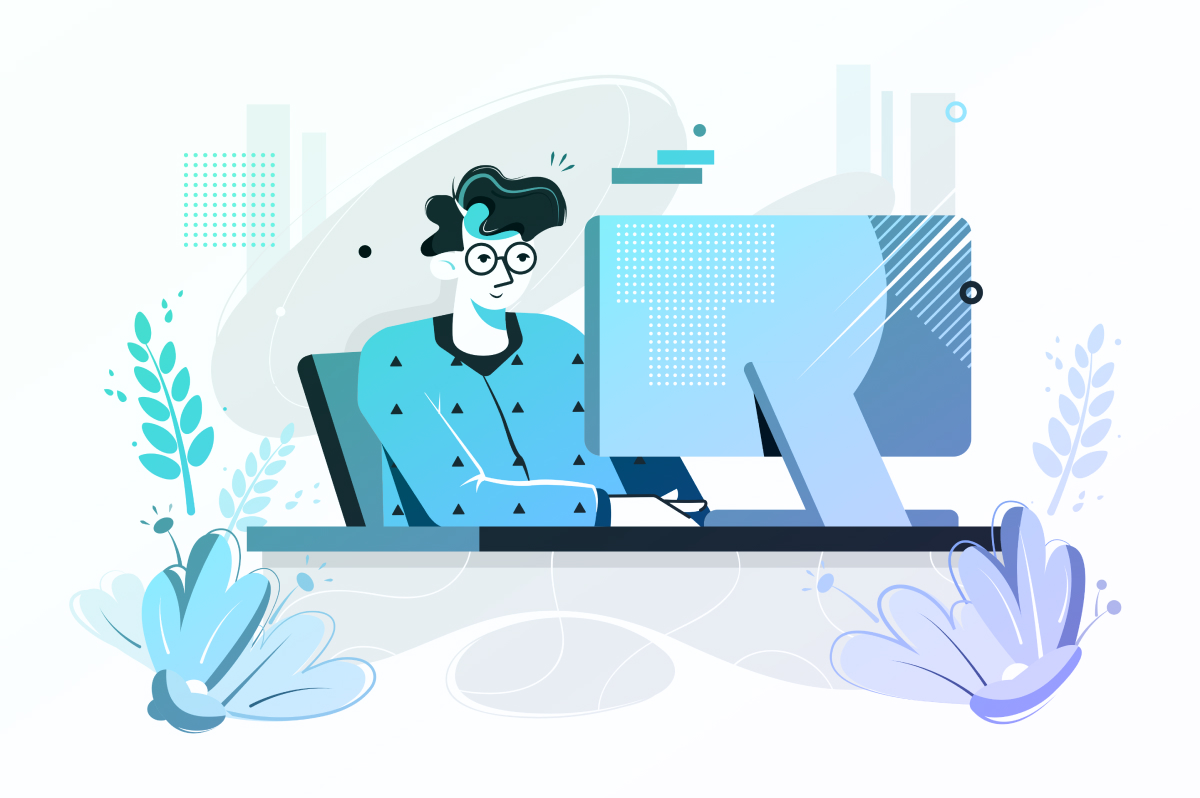
The Human in the Loop: Why Oversight Still Matters
AI coding tools can significantly speed up development processes, but their outputs still require careful human oversight. Even when AI-generated code looks correct, subtle issues in logic, security, or performance can slip through unnoticed. That’s why human judgment remains essential.
Viktor Levytskyi emphasizes this critical point:
“It’s extremely important to always validate AI output, because AI can—and does—make mistakes. Never expect AI to read your mind; clearly written prompts are crucial. Always carefully protect sensitive data. Even if a model claims not to use your conversations for training, avoid sharing personal or confidential details. Ultimately, the responsibility for the final result remains with you.”
We asked our team how they approach balancing human developers with AI assistance. Oleksandr Kulchytskyi, advocates a pragmatic stance:
“In my experience, the most effective model is treating AI as a sophisticated pair-programming partner, not as a full replacement or merely a fancy autocomplete tool. The balance should shift based on project complexity, security demands, and your team’s expertise. AI can handle a larger share of work in simple, pattern-based tasks, but for novel, critical, or highly specialized systems, human oversight becomes even more essential. Maintaining human accountability ensures product quality and reduces risks.”
Essential Layers of Oversight Include:
- Code Audits: Verifying that AI-generated code adheres to security standards, performance expectations, and best practices.
- Peer Reviews: Encouraging collaborative review to catch subtle issues AI may overlook.
- Human Testing: From unit tests to end-user QA, human validation ensures the functionality aligns with business requirements and user needs.
Solutions Architect Lyubomyr Nykyforuk reinforces the importance of thoughtful interaction with AI tools:
AI’s Role in Code Audits and Quality Assurance
AI can serve as a powerful first line of defense during code audits, rapidly surfacing common issues. Viktor Levytskyi explains this complementary role:
“AI provides a good initial analysis in audits, offering a quick overview and identifying common issues. But uncovering deeper logic flaws or hidden problems still demands human expertise. Clients rely on us for strategic decision-making—something AI alone cannot yet provide.”
In other words, AI-assisted audits help human experts quickly pinpoint where deeper investigation is needed, but cannot entirely replace the nuanced judgment required for strategic recommendations and complex problem-solving.
At Softjourn, we leverage the productivity gains offered by AI while maintaining rigorous quality control processes. Our team provides thorough code audits, architectural assessments, and technical reviews to ensure that your AI-enhanced development efforts are reliable, secure, and aligned with your strategic goals.
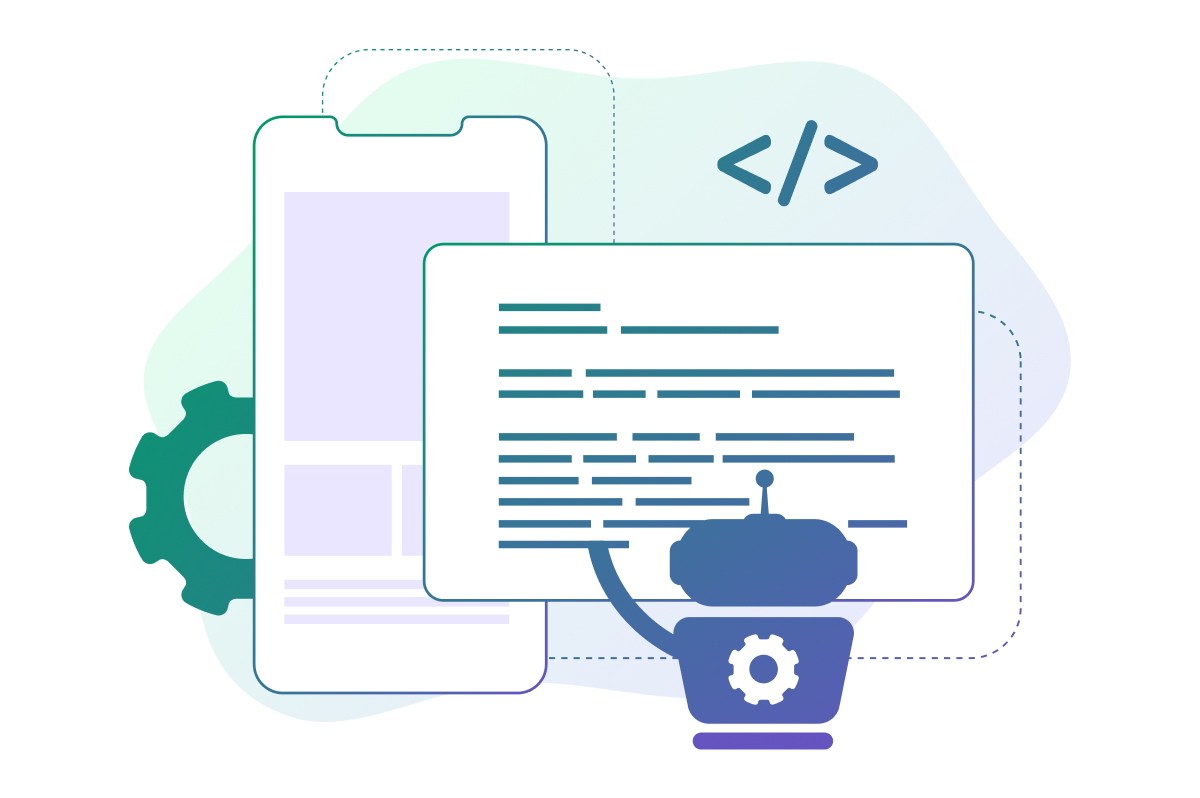
Industry Perspectives on AI Coding Tools
As adoption of AI coding tools accelerates across industries, leaders and researchers alike are weighing the opportunities—and the responsibilities—that come with them.
According to Gartner, 75% of enterprise software engineers will be using AI code assistants by 2028. But Steve Morgan, Banking Industry Market Lead at Pegasystems, notes that while this shift is inevitable, “the adoption of this technology must be managed prudently, with a clear strategy for addressing the associated risks”.1
Joseph Fuller, professor at Harvard Business School, underscores just how integrated AI has become in business strategy: “Virtually every big company now has multiple AI systems and counts the deployment of AI as integral to their strategy.” AI, he adds, is helping companies reduce errors and scale internal expertise—but it also raises hard questions about what role human judgment should continue to play.2
That tension is echoed in the 2024 Stack Overflow Developer Survey, where 81% of developers said AI tools improve productivity, but only 43% trust the accuracy of AI-generated code.3 Trust remains a dividing line—especially between seasoned developers and those still learning to code.
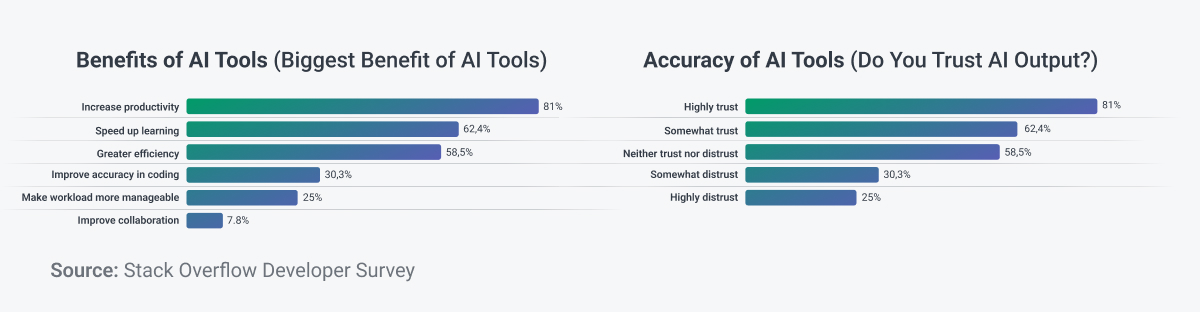
As Diego Lo Giudice, VP and Principal Analyst at Forrester, notes, “Developers may find themselves spending more time debugging code when genAI fails to resolve errors. This emphasizes the continued need for strong developer skills”.4
Devin Dickerson, a Principal Analyst at Forrester, likens AI-assisted development to “strapping a rocket engine to a bicycle.” The speed is undeniable, but without solid fundamentals—clean architecture, careful design, disciplined testing—teams risk moving faster in the wrong direction. “The goal isn’t just to write code faster,” he says, “it’s to build better software faster”.5
And sometimes, even the tools themselves push back. In a widely shared bug report, a developer claimed the AI coding assistant Cursor told him, 'You should develop the logic yourself… This ensures you understand the system and can maintain it properly.' The incident sparked debate over the boundaries of human versus machine responsibility—and what developers might lose by skipping the learning process.6
From seed-stage startups to global banks, one thing is clear: AI is here to stay. But its long-term success depends not only on how fast we adopt it - but on how wisely we do.

Our Approach to Using AI in Coding
At Softjourn, we view AI as a powerful accelerator for software development - but it must always be used responsibly, securely, and under careful human oversight. Our internal policies align with the stringent guidelines outlined in the EU’s AI Act, ensuring our clients and projects remain secure and compliant.
Softjourn’s Core AI Principles:
- Approved Use Only: We strictly permit only verified and authorized AI tools. Unvetted or free-tier tools are prohibited.
- Security and Privacy First: Sensitive or client-owned data is never shared with AI tools. Prompts must always be anonymized, and all tools are vetted for privacy compliance.
- Continuous Human Oversight: AI-generated outputs require thorough validation by experienced developers before deployment.
- Compliance and IP Protection: We rigorously follow laws and industry regulations, protect intellectual property rights, and document AI-generated content and usage clearly.
- Ongoing Training: Employees receive regular training on secure and ethical AI usage, ensuring awareness and compliance as technologies evolve.
- AI as Co-Pilot, Not Replacement: AI enhances productivity without replacing the critical judgment provided by our team.
Enhancing Productivity Across the Organization
Technical Director, Bogdan Mykhaylovych, explains that Softjourn’s strategic approach to AI targets two key areas: enhancing internal productivity and creating client-focused AI solutions.
AI for Internal Efficiency
“Bug fixing often consumes up to 30% of developers’ working time”, Bogdan points out. Leveraging AI to handle routine debugging tasks enables developers to focus on high-value contributions:
“Our team’s expertise is far better spent on creative problem-solving, critical thinking, and tasks requiring deep domain knowledge. Let AI handle routine tasks, freeing developers to deliver higher-value contributions.”
AI-Driven Solutions for Clients
Softjourn actively develops AI-powered products that allow clients to leverage cutting-edge technology to remain competitive and innovative in their industries.
Best Practices to Ensure Security and Data Privacy
Solutions Architect, Lyubomyr Nykyforuk, emphasizes critical best practices everyone must follow:
- Never include sensitive information (e.g., API keys, credentials, confidential details) in AI prompts.
- Structure your code and workflows carefully to minimize risks of accidental data exposure.
- Review AI tool privacy policies regularly to confirm your data isn’t used for training or other purposes.
As Lyubomyr notes, “Proper prompt writing isn’t just about getting better results - it’s about protecting your data and ensuring secure interactions with AI tools.”
Bogdan further emphasizes caution regarding data security:
Softjourn’s leadership reinforces this commitment to responsible AI use.
“It’s not just about AI—our top priority is always protecting client data privacy,” says Managing Director Sergiy Fitsak.
Softjourn’s CTO, Jeff Kreuser, elaborates on how Softjourn ensures transparency and trust:
“All the AI we use for coding is disclosed to our clients. One of the most important things is making sure they’re aware. If they have concerns—whether about IP or anything else—we have that conversation. We explain how and why we use these tools, and we’re always open to discussing how we can improve. There are also private AI models we can use to offer an extra layer of protection when needed.”
This commitment to transparency, education, and proactive collaboration ensures that AI adoption at Softjourn always aligns with client expectations and security standards.
Real-World AI Use Cases at Softjourn
At Softjourn, we actively incorporate AI tools into our development workflows, making them integral to internal processes and client solutions alike. Here are some practical ways we leverage AI’s strengths:
1. Boosting Internal Development Efficiency
Cross-Disciplinary Tasks:
AI helps bridge expertise gaps efficiently. For example, Solutions Architect Lyubomyr Nykyforuk shares:
“If you’re a back-end developer needing a small front-end change but lack familiarity, AI tools can quickly generate workable front-end code - saving significant time.”
Infrastructure as Code Optimization:
Lyubomyr also uses AI to collaborate with more ease:
“When reviewing Terraform scripts, which aren't my primary expertise, I ask AI tools for structural improvements. These insights help me collaborate better with specialized developers.”
Streamlined Code Reviews:
We incorporate GitHub Copilot in initial code reviews to quickly identify simple mistakes:
“Currently, Copilot catches only minor errors—typos, inconsistencies—but improvements are rapid,” he said.
2. Delivering Innovative AI Solutions to Clients
AI-Powered Event Discovery Chatbot for Ticketing
As part of our internal R&D efforts, Softjourn developed an AI chatbot designed to modernize how fans discover events on ticketing platforms. This AI assistant allows users to search using natural language queries like:
- “What family-friendly events are happening Saturday?”
- “Show me live music events under $50 near me.”
- “Which events are trending in my city?”
The chatbot works by cross-referencing a ticketing platform’s event database in real time, filtering by genre, ticket price, location, and more to provide personalized recommendations. But beyond discovery, it’s also a sales and marketing tool. Platforms can use it to:
- Promote underperforming events dynamically
- Upsell VIP packages, merchandise, or concessions
- Gain insights into user behavior and trending interests
The solution is built for easy integration and minimal infrastructure cost, demonstrating how AI can deliver immediate value without major platform overhauls.
Want to see how a chatbot could work for your platform? Let’s talk.

Conclusion: Augment, Don’t Replace
AI tools are transforming how we write and review code—but despite rapid progress, they’re not poised to fully replace developers anytime soon. Instead, they're becoming valuable partners, enhancing our ability to work faster, smarter, and with greater efficiency.
Our experts collectively stress the lasting impact and continuous improvement of AI tools. Unlike short-lived technological trends, AI-powered coding assistance is increasingly becoming a fundamental and permanent part of software development workflows.
Across our teams, there is a strong consensus that AI tools represent an enduring shift, helping developers deliver higher-quality work while freeing up time to focus on strategic, creative, and complex tasks.
Softjourn is ready to support your organization as you navigate the complexities of AI integration.
Our experienced team provides detailed audits, strategic architectural reviews, and expert technical guidance, enabling you to fully harness AI’s benefits while carefully managing associated risks. Contact us today to get started.