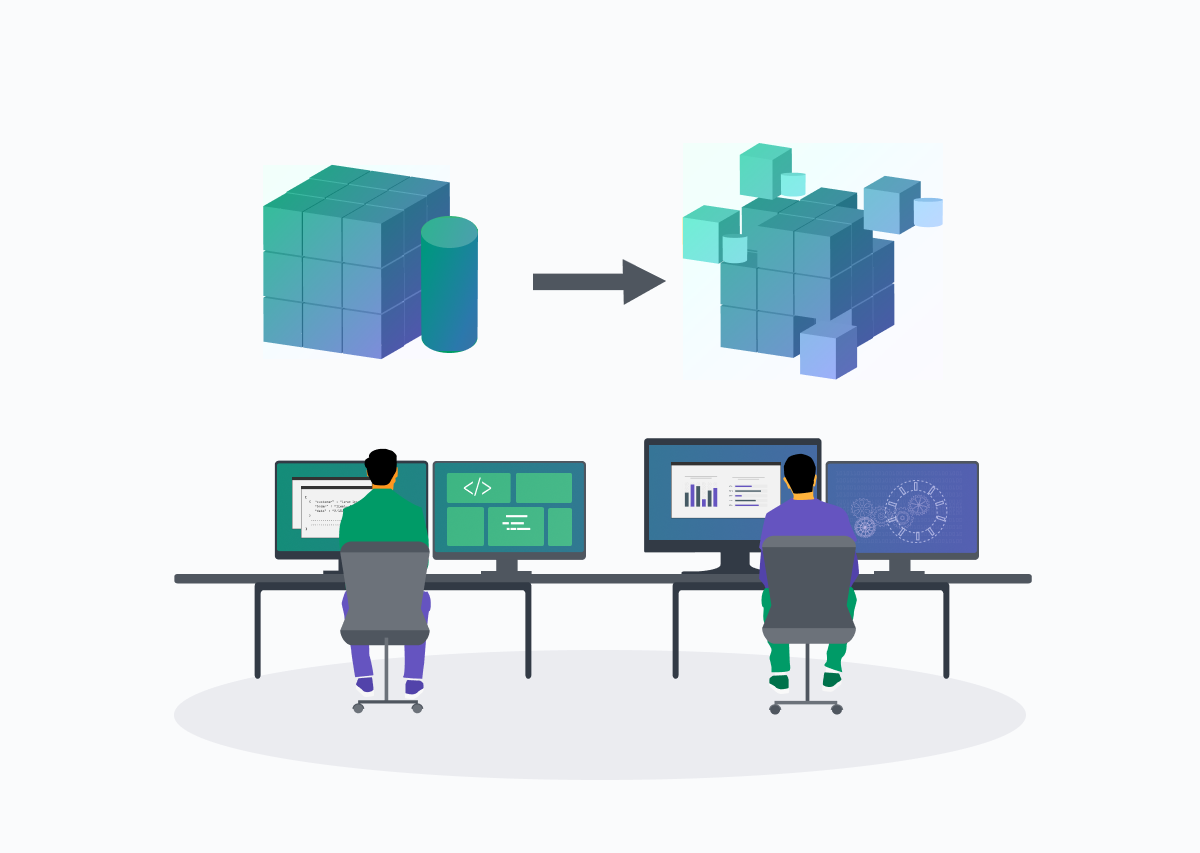Auditing a frontend codebase is an essential step, whether you’re preparing for an acquisition, assessing the scalability of your product, or simply ensuring your platform is performing at its best.
The frontend is what your users see and interact with, and its structure, performance, and security directly impact your customer experience and overall business success.
This guide will walk you through the key considerations to effectively audit a front-end application, focusing on code structure, performance, security, and documentation—without diving too deeply into technical jargon.

Understanding Frontend Development
Before diving into auditing a frontend application, it's important to understand what frontend means. The frontend of an application is the user-facing part—what customers see and interact with. It includes everything from navigation menus and buttons to animations and data visualizations. A well-structured frontend ensures a smooth user experience, responsiveness, and performance.
Common Frontend Languages and Frameworks
Frontend development primarily relies on the following core languages and frameworks:
Frontend Languages:
- HTML (HyperText Markup Language): Defines the structure of a webpage.
- CSS (Cascading Style Sheets): Controls styling, layout, and responsiveness.
- JavaScript: Adds interactivity, animations, and dynamic content.
- TypeScript: A superset of JavaScript that includes static typing for better code maintainability.
Frontend Frameworks & Libraries:
- React.js: A component-based JavaScript library for building dynamic UIs.
- Angular: A full-fledged frontend framework for building scalable applications.
- Vue.js: A lightweight, flexible framework with a growing ecosystem.
- Ember.js: A convention-based framework for large-scale web applications.
Each of these technologies plays a role in creating efficient, interactive web applications. Now, let’s explore how to audit a frontend application to ensure it is well-structured, optimized, and secure.
1. Assessing Codebase Structure and Organization
A well-structured frontend codebase is critical to ensuring that your application can scale easily and be maintained over time. When evaluating the codebase, consider the following:
- Modular Design: The code should be organized into manageable, self-contained pieces that can evolve independently. This flexibility is important for future enhancements and feature updates.
- Folder Structure: How easy is it for developers to navigate the code? An intuitive structure helps keep things efficient and prevents technical debt from piling up.
Well-organized code leads to faster development cycles and a more agile product, ensuring your team can respond to market demands with ease.

2. Evaluating Performance Metrics
Performance is everything in the digital age. A slow-loading app can drive users away, especially in sectors like fintech, where every second matters. Focus on key performance indicators such as:
- Speed: How fast can users interact with your app? Fast-loading times increase user satisfaction and improve retention.
- Efficiency: The app should only load the resources needed to display content at any given time, making it leaner and faster.
Optimizing performance often leads to happier customers, higher conversion rates, and improved SEO rankings, all of which contribute to long-term business growth.

3. Reviewing Dependencies and Third-party Libraries
Many modern applications rely on third-party libraries or services to streamline development, but these can also introduce risks:
- Security: Are the libraries up to date and free of vulnerabilities? Old or unmaintained libraries can open your app to security threats.
- Licensing: Make sure that all libraries comply with your company’s legal policies. Avoid legal surprises by auditing licenses early.
Staying on top of dependencies ensures you’re not just delivering a great product today but also safeguarding your business from security and legal risks down the road.
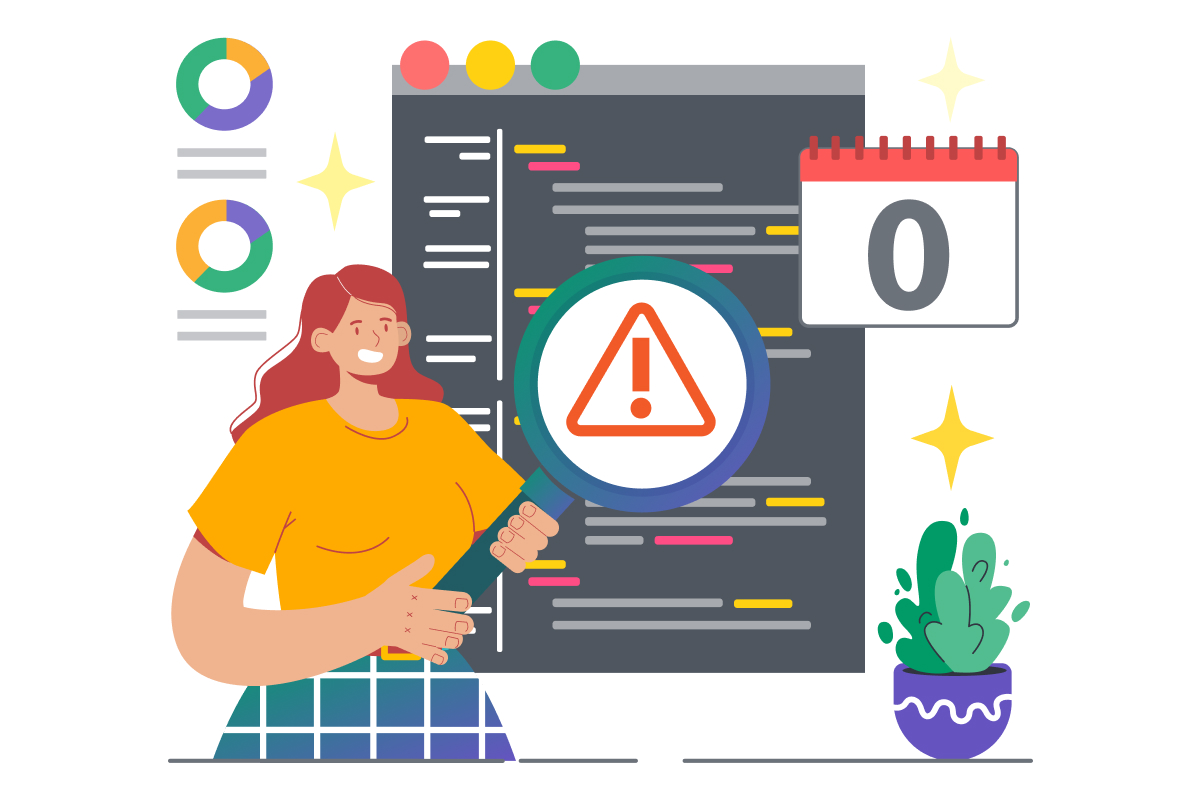
4. Gauging Code Quality and Maintainability
Code quality directly impacts how easily your team can make updates or onboard new developers. During an audit, focus on:
- Readability: Good code should be understandable to new team members without extensive explanations.
- Testing: Is the code adequately tested to prevent bugs and issues? Quality tests reduce the risk of downtime or user frustration.
Well-maintained code minimizes long-term costs by reducing the time and effort needed to update or expand your platform.

5. Ensuring Frontend Security
While backend security tends to get more attention, frontend vulnerabilities can still expose your application to attacks. Make sure your app follows these best practices:
- Data Protection: Sensitive data, like customer information, should be handled securely. Check how your app manages tokens and user authentication to prevent unauthorized access.
- Compliance: If your product handles sensitive data (e.g., in finance or healthcare), ensure compliance with relevant security standards like GDPR or PCI DSS.
Ensuring your frontend is secure helps protect your users, your brand, and your business from reputational and financial risks.

6. Reviewing Documentation and Developer Workflow
Documentation is key to a smooth-running development process, whether you’re onboarding new developers or handing off a project to another team. During your audit, make sure:
- README Files: These should provide clear instructions on setting up and running the project. Good documentation saves time and frustration later.
- Developer Workflow: Are there efficient processes in place for testing, deploying, and maintaining the application? Streamlined workflows improve productivity and reduce errors.
Good documentation and workflows ensure that your development team remains agile and that the transition of projects—whether due to team changes or scaling—is smooth and effective.
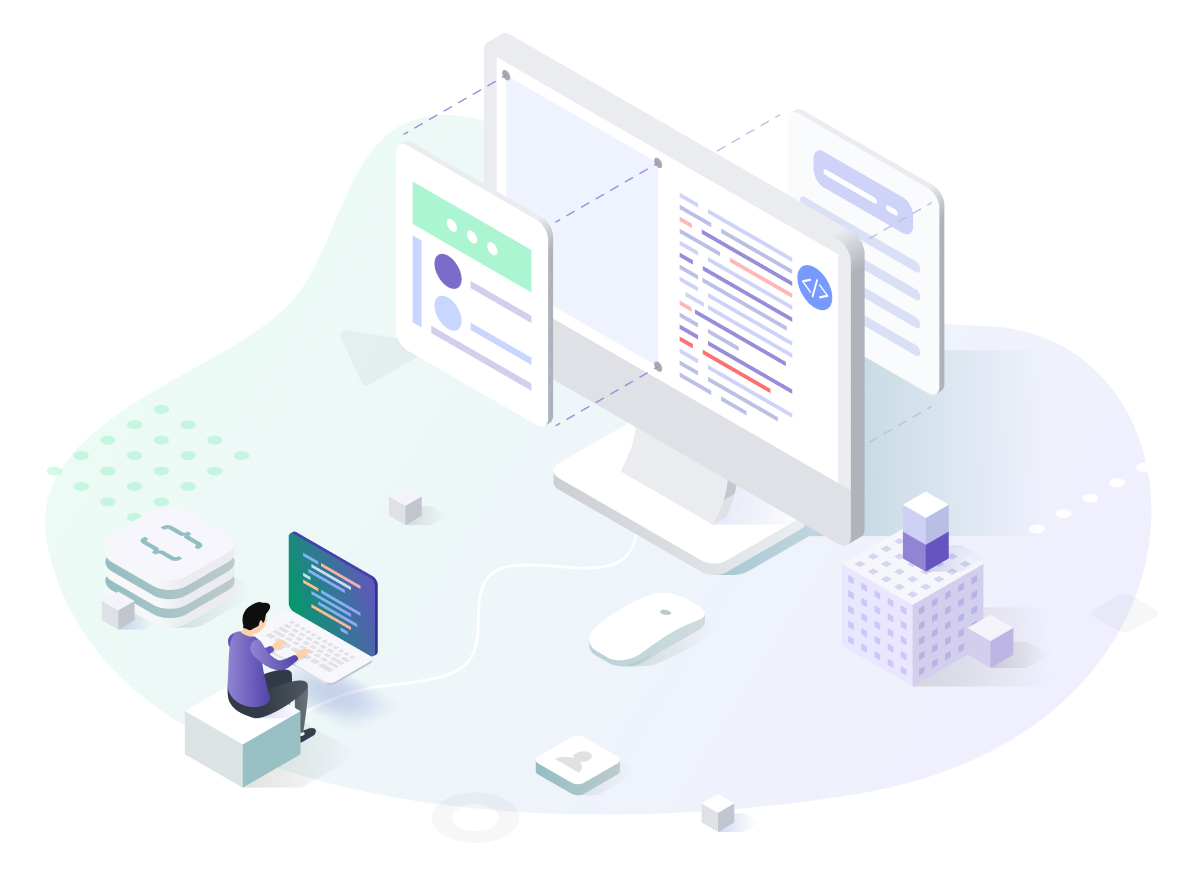
7. Developer Experience and DevOps Integration
A well-integrated development environment saves time and prevents human error. Consider whether:
- Setup: Is it easy for developers to get started and run the application locally?
- Continuous Integration/Continuous Deployment (CI/CD): Are there automated pipelines for testing and deploying updates? Automation reduces errors and speeds up the release process.
-
Infrastructure as Code (IaC): Are provisioning and deployments automated through tools like Terraform or Kubernetes?
-
Monitoring & Observability: Does the system provide real-time tracking of performance and errors to quickly detect and resolve issues?
Investing in robust developer workflows and DevOps best practices can cut down on bugs, speed up release cycles, and ultimately provide a better user experience for your customers.
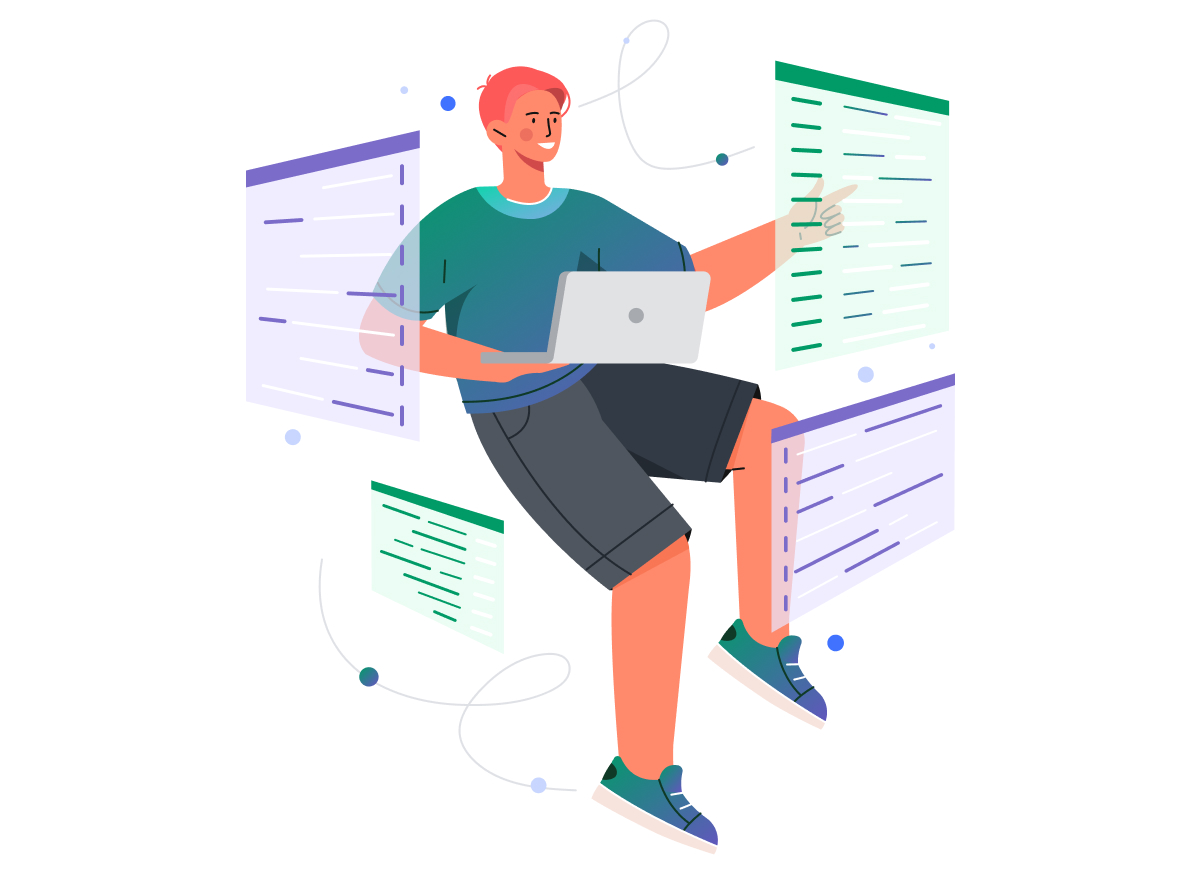
Types of Audits
Code Audit – A code audit involves reviewing the source code of a software application to identify security vulnerabilities, inefficiencies, and adherence to best practices. This process helps uncover potential bugs, improve maintainability, and ensure compliance with coding standards, making it a crucial step before launching a product or after a security breach.
Technology Audit – A technology audit assesses an organization’s IT infrastructure, software systems, and digital assets to evaluate security, performance, and compliance. It helps identify outdated technologies, security risks, and inefficiencies, ensuring that the organization’s tech stack aligns with its business objectives and industry standards.
Startup Audit – A startup audit evaluates the core aspects of a startup, including its business model, financials, product development, and scalability. This type of audit helps identify legal, operational, and market risks, providing investors and stakeholders with insights into the startup’s viability, growth potential, and areas for improvement.
Architecture Assessment – An architecture assessment examines the design and structure of a system, ensuring it meets scalability, security, and performance requirements. It helps organizations optimize their software or infrastructure, improve efficiency, and align with industry best practices, making it essential for long-term system stability and growth.
Final Thoughts
Auditing a frontend application goes beyond just reviewing the code—it’s about making sure your platform is optimized for security, performance, and long-term growth.
If you’re preparing for an acquisition, considering new hires, or simply want to ensure your frontend is operating at peak performance, Softjourn is here to help.
Our deep expertise in frontend technologies and proven track record across industries make us the ideal partner to optimize your application for success. We can also assist with code audits for your frontend, backend, QA process, startup, tech stack, or even conduct a full architectural review.