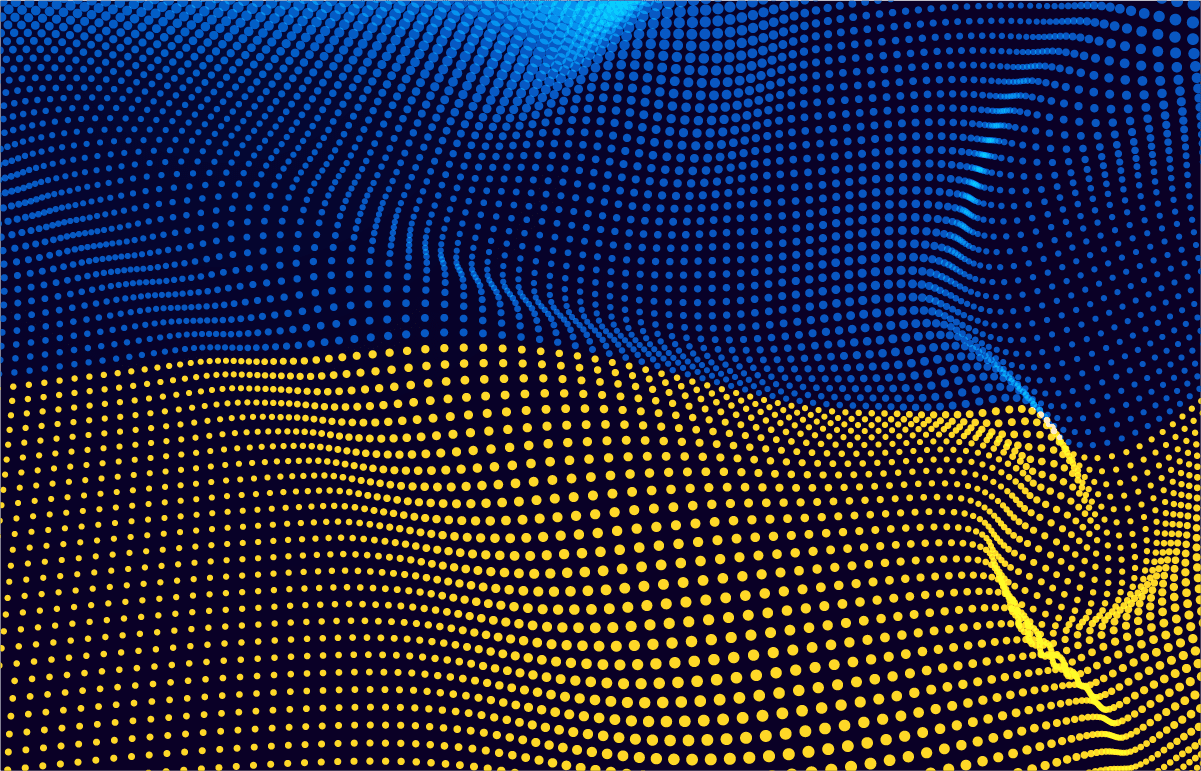In the intricate realm of software development, success isn't just about delivering a functional digital product. It's about understanding performance, refining processes, and ensuring alignment with business objectives. Teams often grapple with challenges such as unclear goals, scope creep, inefficient processes, and misalignment with business objectives.
These obstacles can lead to project delays, increased costs, and compromised product quality. Recognizing these common pain points, Softjourn has crafted this article to demonstrate how Key Performance Indicators (KPIs) can serve as essential tools to navigate these challenges. By effectively implementing KPIs, development teams can gain valuable insights into their processes, enabling them to identify inefficiencies, maintain focus on objectives, and ensure alignment with organizational goals.
Imagine embarking on a complex project without clear markers of progress or success. Without KPIs, teams may find themselves adrift, lacking the data-driven insights necessary to identify bottlenecks, measure productivity, or ensure timely delivery.
KPIs serve as the compass guiding these endeavors, offering invaluable insights into the health and progress of projects. It has been discovered through a Harvard study that a mere 3% of MBA program graduates earned more than 10 times the amount of the remaining 97% by setting specific and achievable goals for themselves.
This article serves as your guide to understanding and implementing essential KPIs, transforming abstract goals into measurable actions that drive continuous improvement and project excellence.
What is a Software Development KPI?
KPIs are quantifiable metrics that provide a clear picture of an organization's performance in relation to its objectives. In software development, these indicators are crucial. They not only measure the technical aspects of development but also gauge team productivity, operational efficiency, and user satisfaction.
Effective software development relies on key performance indicators (KPIs) to monitor progress, enhance performance, and evaluate team goals. Outsourcing software development offers numerous advantages, but determining the right KPIs for outsourced teams can be intricate.
KPIs in the custom software development realm assess a team's performance in alignment with the company's objectives. When outsourcing, these KPIs become paramount for project managers to monitor and report progress.
Essential Software Development KPIs
During the Development Phase:
Velocity. This metric gauges the volume of work a team can finish within a designated period, often referred to as a 'sprint'. It's not about the speed of task completion but the number of tasks completed. It's particularly useful for assessing how efficiently a team addresses backlogs and for forecasting product delivery timelines.
Sprint Burnout: This KPI provides a snapshot of the work completed in relation to the sprint's timeline. It's typically expressed as a percentage of tasks completed. It's essential to ensure that the primary variable, often story points, is used consistently to avoid subjectivity.
Release Burnout: This metric offers a broader perspective on progress concerning the software's release component. It's crucial for pinpointing when a product is likely ready for release and the accuracy of the projected timeline.
Throughput: This KPI offers a straightforward indication of the total work output the team has delivered. Unlike velocity, throughput dives deeper, examining the number of tasks, fixes, and other work items completed within a sprint.
Cycle Time: This metric zeroes in on the duration required to complete individual tasks, from the moment the team commits to the task until its completion. It's a favorite among managers as it's grounded in reality, focusing solely on time.
Lead Time: While cycle time measures the time taken to complete tasks, lead time covers the duration from the ideation phase to task completion. It encompasses both the ideation and discovery phases, making it a more comprehensive indicator.
Work-in-progress (WIP): This KPI allows managers to monitor the number of tasks currently underway. It's invaluable for identifying bottlenecks in the process, enabling more detailed tracking at specific project stages.
Flow Efficiency: This metric contrasts tasks in an 'active' state against those in a 'passive' state. A team operating with a flow efficiency nearing 40% is deemed exceptional. It's pivotal for identifying productivity impediments and potential workflow adjustments.
Code Quality Metrics
Code churn: This metric evaluates the frequency with which code segments are altered or rewritten. A high churn rate can be a red flag, suggesting that developers might be struggling with clarity or are frequently changing their approach. Consistent high churn can lead to instability in the codebase and may indicate that the team is not aligned on the best approach or solution.
Code review metrics: This encompasses several sub-metrics related to the code review process:
Time taken for reviews: Measures the duration between the initiation of a code review and its completion. Extended review times can indicate complex code, disagreements among developers, or potential quality issues.
Comments per pull request: A high number of comments might suggest that the code is not clear or that there are many issues to address. Conversely, very few comments might indicate a lack of thorough review.
Technical debt ratio: Technical debt refers to the "cost" associated with postponing good coding practices, often resulting in "quick fixes." A high technical debt ratio suggests that the codebase might have many temporary solutions that need revisiting. Over time, this can lead to increased maintenance costs and potential issues in the future.
Team Productivity Metrics
Commit-to-deploy time (CDT): This metric tracks the duration between when code is committed to a repository and when it's deployed to a production environment. A short CDT can indicate an efficient deployment pipeline, while a prolonged CDT might suggest bottlenecks or issues in the deployment process.
Open pull request time: This measures the average time pull requests remain open before they are merged. Extended open times can indicate bottlenecks in the review process, disagreements among team members, or potential quality issues in the proposed changes.
During the Maintenance Phase:
Deployment Frequency: This KPI sheds light on how often a company releases software to production. It's especially pertinent for teams adhering to the Continuous Integration and Continuous Delivery (CI/CD) approach, emphasizing frequent, smaller deliveries.
Lead Time for Changes: This metric denotes the time from code commitment to its deployment in production. It's instrumental for tracking detailed changes during production and forecasting delivery dates.
Change Failure Rates: In software development, failures are a given. This KPI enables teams to monitor the percentage of deployments resulting in production failures, such as service outages or impairments.
Time to Restore Service: This metric concentrates on the duration an organization requires to recover from a production failure. It's especially relevant for products where service uptime is crucial, aiding in enhancing response effectiveness.
Operational Metrics
Uptime percentage: A critical metric for online services, it measures the total time a service is available and operational. High uptime percentages (e.g., 99.9%) indicate reliable and stable software, while lower percentages can suggest frequent outages or issues.
Incident frequency and response time: These metrics track how often issues arise in the software and how quickly the team can address and resolve them. Frequent incidents can indicate unstable software, while quick response times suggest an agile and efficient team.
Load time and performance metrics: These KPIs measure the software's responsiveness. Slow load times can frustrate users and impact user retention, while consistent and fast performance ensures a positive user experience.
Satisfaction Metrics:
Net Promoter Score (NPS): This metric gauges the likelihood of clients recommending a product or service. It offers a more detailed insight than online reviews, highlighting loyalty levels, areas needing enhancement, and strategies to reduce customer churn.
Employee Net Promoter Score (eNPS): Employee satisfaction is pivotal in outsourced software development. The eNPS KPI provides insights into 'team happiness', crucial for preventing project disruptions and ensuring smooth progress.
User Experience Metrics:
User satisfaction scores: Typically gathered through surveys or feedback forms, these scores provide direct insights from users about their experience with the software. High satisfaction scores indicate that the software meets or exceeds user expectations, while low scores can highlight areas needing improvement.
User engagement and retention rates: Engagement rates measure how actively users interact with the software, while retention rates track how many users continue to use the software over time. High engagement and retention rates suggest that the software is valuable and meets user needs, while drops in these rates can indicate potential issues or unmet user expectations.
Each of these KPIs offers unique insights into different facets of the software development process, from the quality of the code being written to the end-user's experience with the finished product. Properly tracking and analyzing these metrics can help teams identify areas of strength and potential improvement.
Benefits of Measuring Software Development Metrics
In the realm of software development, the practice of measuring metrics has emerged as an indispensable tool for enhancing both the process and the end results. These metrics, encompassing an array of quantitative data points, offer a window into the intricate dynamics of development projects. Measuring software development metrics helps businesses:
- Align work with business goals.
- Plan, prioritize, and forecast.
- Track productivity and identify areas of improvement.
- Make data-driven decisions.
- Keep stakeholders informed.
The Role of Tools in Tracking KPIs
Modern software development is blessed with a plethora of tools designed to automate and simplify KPI tracking. Tools like Jira, GitHub, CircleCI, Bitrise, Firebase, and Zapier are essential for interpreting and managing KPIs effectively and provide data on operational efficiency and user experience. Leveraging these tools can transform raw data into actionable insights.
Interpreting and Acting on KPI Data
KPIs are more than just numbers; they're narratives. Regular reviews can highlight trends, both positive and negative. A sudden drop in user engagement, for instance, might indicate a recent update wasn't well-received. Conversely, a spike in NPS scores could validate a new feature's success. Acting on these insights ensures continuous improvement and alignment with user needs.
Conclusion
KPIs are the lifeblood of data-driven software development. They offer clarity, drive improvement, and ensure alignment with overarching business goals. As the software landscape evolves, so too should our approach to KPIs, ensuring we remain at the forefront of innovation and excellence.
For those keen to dive deeper, consider platforms like Datadog for advanced operational metrics or UserTesting for direct user feedback. Books like "Lean Metrics" by Ben Yoskovitz offer further insights into the world of performance indicators.