At future events, patrons expect venues and events to provide a safe, hygienic experience.
Ticketing platforms can do this by providing touchless scanning through their access control app. Touchless scanning is a natural evolution of contactless ticketing.
Self-service validation devices are available in many industries and are not new to the ticketing industry. But, like much digital acceleration amid the pandemic, it is one trend that will likely stick around.
The benefits of touchless scanning are numerous. Self-scanning pedestals empower patrons to check themselves into an event. Touchless scanning also reduces staffing requirements. Only one scan position staff member is needed to monitor several devices.
How Touchless Scanning Works
A large, U.S.-based ticketing company collaborated with Softjourn to add touchless scanning to their access control app. Softjourn created and continues to maintain the app for the ticketing company. They partner with Janam for their scanning hardware needs. They are now moving forward with Janam’s prototype for a pedestal scanner. Janam provides 23,000 scanning units to the ticketing company globally.
Janam designed their GT1 pedestal to provide barrier-free entry to sports stadiums, arenas, theaters, aquariums, museums, multi-purpose facilities, and other live entertainment and hospitality venues.
“Janam has had a pedestal prototype for a number of years,” said the ticketing company’s associate director of product management. “With the view that it would be used for a VIP experience, in areas where you wanted a free flow of people. It quickly became clear that it would be a good solution for socially distanced events.
“Softjourn provided a good experience,” they continued. “We were able to communicate directly with developers. It was nice to work with a small team and get things done quickly.”
The pedestal can house a bring-your-own-device or a Janam scanning device. Patrons can use the tap-and-go NFC functionality built into the head of the device. Or they can use the touchless barcode scanner on a digital or paper ticket. The ticketing company’s access control app works on both Android and iOS devices.
“The app and pedestal eliminate physical contact,” said Taras Hanchak, Softjourn Project Manager. “Both make it easier for fans to enter the venue and check in.
“The world is moving toward more automation, so this app and device combination is a big plus for events and venues.”
How Touchless Scanning Impacts Entry Times
Handheld barcode scanner access control entry rate is about 4.3 seconds, according to the ticketing company’s senior product manager. With touchless scanning provided by pedestals, the rate goes up to between 6-7 seconds. This isn’t due to the pedestal or touchless barcode scanner. It’s due to patrons learning the new touchless scanning access control style.
“What you will see at doors is that people need a little bit more guidance to use the pedestals,” they said. “Where to place your barcode, finding your optics in the barcode, finding the laser.
“There are many influences, such as people looking for tickets, finding them on their telephone, is there a queue at the pat down area – but the pedestal will not be, let’s say, the slowest part of scanning, that’s for sure.”
Where pedestals are used may also impact access control times. Sporting events generally draw weekly crowds. Concert attendance can be more impulsive. This gives sporting events an advantage in that patrons are exposed to the process more often and learn faster.
How Touchless Scanning Works with Onsite Staff
When fans scan tickets using touchless scanning, the ticketing company’s app displays colors to show whether a ticket is valid or invalid. The app flashes green for a valid ticket or red for an invalid ticket. The app is also connected to LED lights embedded in the GT1 device, ensuring that the pedestal device flashes the same color.
Because of these LED lights, ticket processing is visible to event staff who are managing entry points.
This can alert staff to the fact that a patron may need help with their ticket scanning. In its resting state, the GT1 device glows blue to show that it is ready for scanning.
“There are LED lights in the head unit that display colors when a ticket is scanned,” said Anton Yaroshenko, Sr. .NET Developer at Softjourn. “They match the color to whether the ticket was validated or not. The lights are always present, even if a ticket isn’t scanned. They display a blue color to show that the unit is ready for scanning. This gives patrons a clear sign that a unit is available.
“The lights also make it easy for staff overseeing access control to understand if a patron is having issues with a ticket. They can maintain social distancing but still know if an invalid ticket was scanned, or if there is a problem.”
Touchless scanning also reduces staffing requirements. Because only one scan position staff member is needed to monitor several devices. This means event staff can be redistributed to other areas, such as assisting with finding seats or orchestrating in-seat order deliveries.
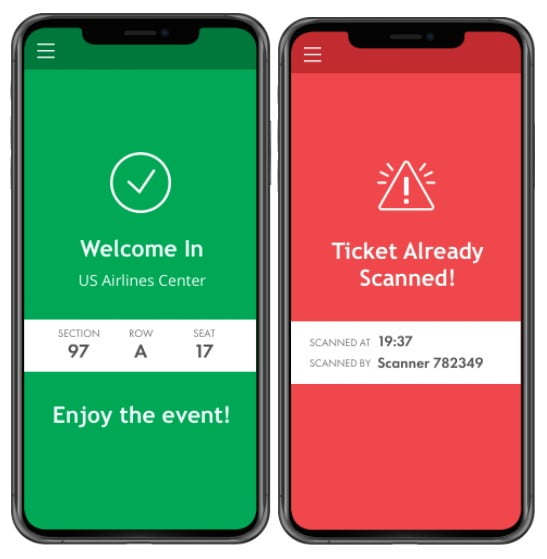
The touchless scanning mobile user interface flashes different colors to indicate whether a ticket has been validated or not.
Futureproofing with Touchless Scanning Turnstile Support
Touchless scanning may be the future for access control. It will come in several forms, according to the ticketing company’s representatives.
“The feedback has been good,” said senior product manager, speaking of touchless scanning pedestal demos with clients. “But for some customers, like larger venues and events, turnstiles would be a better option. The issue with the pedestal is that it does not stop people from entering.
“Some customers feel that job can be taken up by security staff, but others would prefer a turnstile that prevents entry.”
There are some touchless scanning turnstiles on the market. Softjourn enabled turnstile support in the ticketing company’s access control app.
“The app will unlock a turnstile when a ticket is validated,” said Yaroshenko. “This way, the access control app can work with different levels of access control, depending on what an event organizer or venue needs.”
Adding New Access Control Functionality
Softjourn originally developed the ticketing company’s access control app in Xamarin. This technology choice offered benefits to this project as well.
"The self-scan mode in their access control app is developed for both iOS and Android. A benefit of using a cross-platform framework like Xamarin means we only have to update one codebase to make changes to multiple apps," said Yaroshenko.
"Areas like UI logic and business rules are updated via Xamarin.Forms' shared code. This means we can make changes, do updates, or perform maintenance faster and easier than if we were performing the same procedures on native applications.
"Earlier versions of Xamarin had some UI constraints, but the latest iterations have improved on these limitations. These upgrades make Xamarin a great choice for a wider variety of mobile applications."
Changes to the access control app included adding a self-scanning mode to make the app always ready to accept tickets. Softjourn developers reverse-engineered adding the self-scanning mode to the existing app.
Only staff can access pin-protected configuration options.
“We created a brand-new user interface,” said Yaroshenko. “Where before users were just setting up the app for manual scanning, now they go through a new workflow that sets the app up for either continuous scanning or self-scanning. The app works without any user support.”
In continuous scanning mode, the access control application scans at a set two-second interval. In auto scan mode, the access control app will only scan when it senses a barcode in the scanning area.
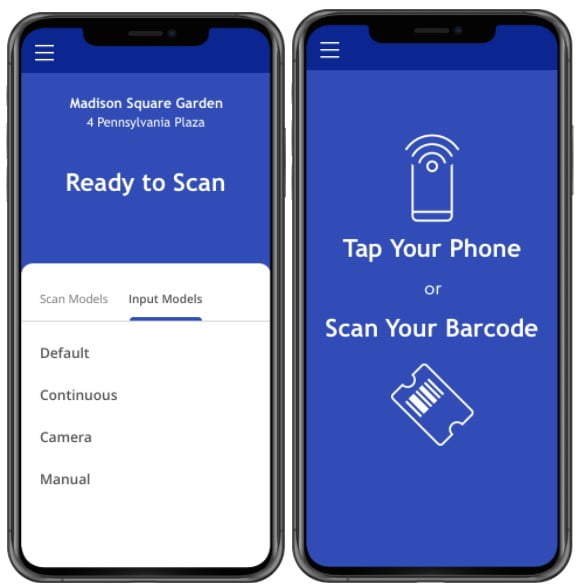
The self-scan UI of the ticketing company’s access control app allows event organizers to enable touchless scanning in moments.
Benefits of Working with Softjourn
- Familiarity with the client and their product’s business logic, having developed the original access control app
- Deep knowledge of Xamarin and application of the technology’s best practices
- Previous experience with Janam, thus familiar with their devices and software
- A knowledgeable team that provides feedback and troubleshooting in helping to develop documentation and SDK for a brand-new scanning device on the market
- Almost 20 years of experience developing applications for the ticketing industry
Conclusion
Touchless scanning is yet another step in the evolution of live event access control.
Even post-pandemic, such devices can streamline processes, easily and quickly admitting patrons into their favorite events, and help venues better allocate staff to more pressing needs.
Looking for ways to prepare your business for the return of live events? Softjourn can help! Our solutions include our VMT with a built-in social distancing algorithm, an automated refund alternative add-on, and more.











