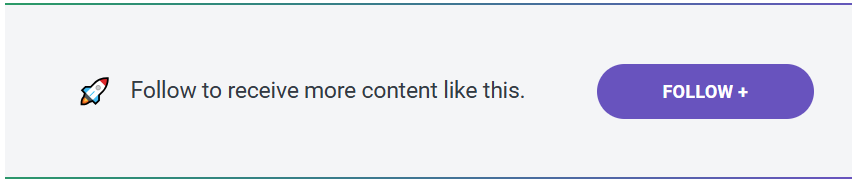In the modern age of event planning, interactive seating charts have emerged as a revolutionary tool for venues.
These digital seating charts allow users to visualize their seating options in a more engaging way, enhancing the entire event experience.
Whether you’re planning a concert in a stadium or an intimate theatre experience, understanding the benefits of interactive seating charts can help you attract more customers and streamline your ticketing process.
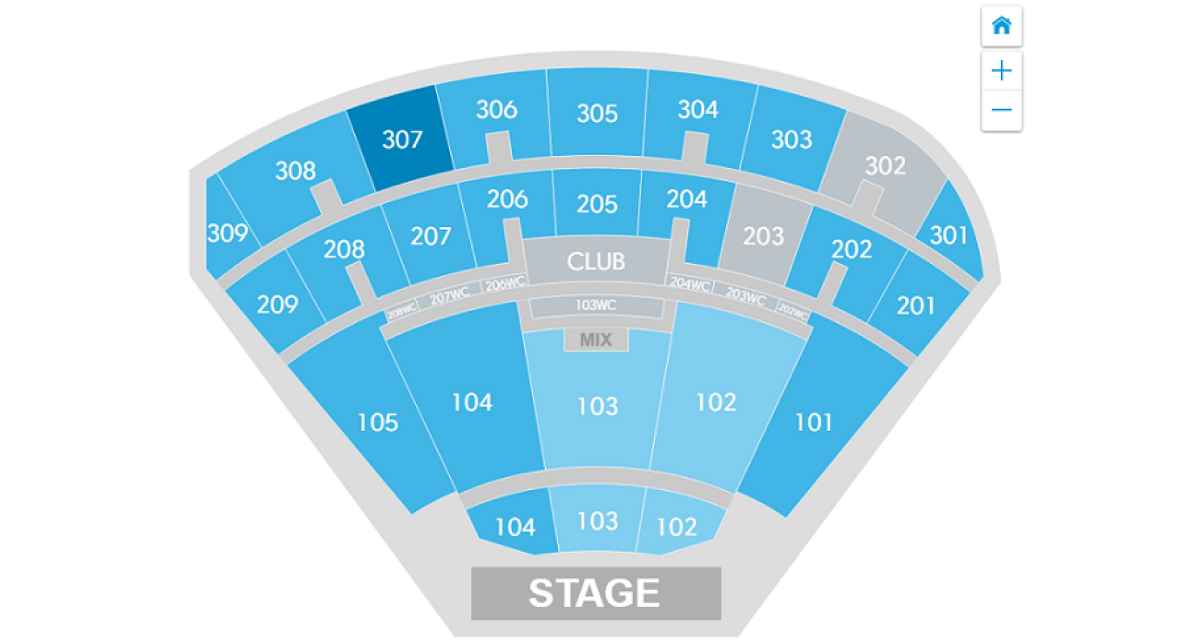
What is an Interactive Seating Chart?
Definition of an Interactive Seating Chart
An interactive seating chart is a digital representation of a venue's seating arrangement, designed to provide users with an engaging way to view and select their seats.
Unlike traditional seating charts, which are often static images, interactive seating charts allow users to click on specific seats to see details about their location, price, and availability.
This type of seating map enhances the user experience by allowing individuals to easily navigate through various sections of the venue, making their seating selection process more informed and enjoyable.
Interactive seating charts can be customized according to different events, ensuring they cater to the unique needs of each occasion.
For example, an arena hosting a concert may have a different arrangement than a theater or a conference hall. By offering specific details about each seat, such as the seat view or proximity to the stage, these charts help customers make informed decisions, ultimately increasing their satisfaction and likelihood of purchasing tickets.
How Does an Interactive Seating Chart Work?
Interactive seating charts utilize advanced software that integrates with ticketing systems, allowing users to view real-time availability and pricing of seats.
When a user visits the interactive seating chart page, they can easily navigate through a digital representation of the venue. By clicking on individual seats or sections, they can access detailed information, including seat views and prices, helping them to make informed choices. This system allows for seamless updates and ensures that the information customers receive is accurate and up to date.
The technology behind interactive seating charts also often includes a user-friendly interface that makes it easy for customers to reserve or purchase tickets. Some charts even allow users to filter their search based on specific preferences, such as choosing seats by price range or location.
This level of interactivity not only enhances the customer experience but also streamlines the event planning process for venue managers, ensuring they can effectively manage ticket sales and customer inquiries.
Benefits of Using an Interactive Seating Chart
There are numerous benefits to utilizing an interactive seating chart for your venue.
First, these charts help improve ticket sales by enhancing customer engagement. Potential attendees are more likely to purchase tickets when they can visually see their options and the benefits of choosing specific seats.
Interactive charts also allow for real-time updates on availability, which helps in avoiding double bookings and ensures a smoother purchasing experience for customers.
Another significant advantage is the improvement of customer experience during the ticket-buying process. Users can take their time to explore different seating options, view detailed seat maps, and even share their selections with friends or family. This not only helps in making a decision but also creates a more social experience around event attendance, increasing the likelihood of group purchases.
In essence, interactive seating charts provide a modern solution to enhance engagement and satisfaction, making them a valuable asset for any venue.
How to Create an Interactive Seating Chart?
Step-by-Step Guide to Designing Your Interactive Seating Chart
Creating an interactive seating chart involves several steps to ensure the final product meets the needs of both the venue and its customers.
Start by mapping out the physical layout of your venue, including sections, rows, and individual seats.
Once you have a clear seating plan, you can utilize various software tools designed for creating interactive seating charts. These tools often include templates and customization options to help you design a chart that reflects your venue's unique features.
Next, populate your interactive seating chart with essential details such as seat prices, availability, and any specific features that may enhance the user experience. Make sure to test the chart thoroughly to ensure that all interactive elements function correctly.
After finalizing the design, you can integrate the seating chart with your ticketing system, allowing users to seamlessly reserve and purchase their desired seats. This structured approach ensures that your interactive seating chart is not only visually appealing but also functional and user-friendly.

Best Software Tools for Creating an Interactive Seating Chart
When it comes to creating interactive seating charts, Softjourn's Venue Mapping Tool (VMT) stands out as a powerful solution for venues of all sizes. VMT allows event organizers to design detailed, visually engaging seat maps that integrate seamlessly with ticketing systems, offering a smooth user experience.
With advanced features like whole-table booking, algorithms to avoid orphan seats, and support for season ticket packages, VMT goes beyond basic seating chart creation. The tool also includes robust inventory management and seating adjustment capabilities, enabling venues to optimize layouts for various event types, from concerts to corporate events.
As a white-label solution, VMT is highly customizable and cost-effective, providing venues with flexibility while eliminating per-seat charges. By leveraging VMT, venues can enhance customer satisfaction, streamline operations, and maximize ticket sales. It’s a trusted choice for ticketing providers looking to elevate their event management experience.
Please accept cookies to access this content
Customizing Your Interactive Seating Chart for Different Events
Customizing your interactive seating chart is essential to cater to the unique requirements of different events.
Each event may have varying seating arrangements, pricing structures, and audience demographics. For instance, a stadium hosting a sports event may need to highlight specific sections for VIP seating or family areas, while a concert venue might require a more flexible arrangement to accommodate different stage setups.
By adapting the chart to suit the event, you can enhance the overall experience for attendees.
Consider incorporating interactive features that align with the specific type of event. For example, adding a seat view feature can be particularly beneficial for concerts, as it allows customers to visualize their experience from different seats.
Customization can also extend to color schemes, branding, and thematic designs that reflect the event's atmosphere.
Ultimately, a tailored interactive seating chart not only improves customer engagement but also reinforces your venue's identity, making it more memorable for attendees.
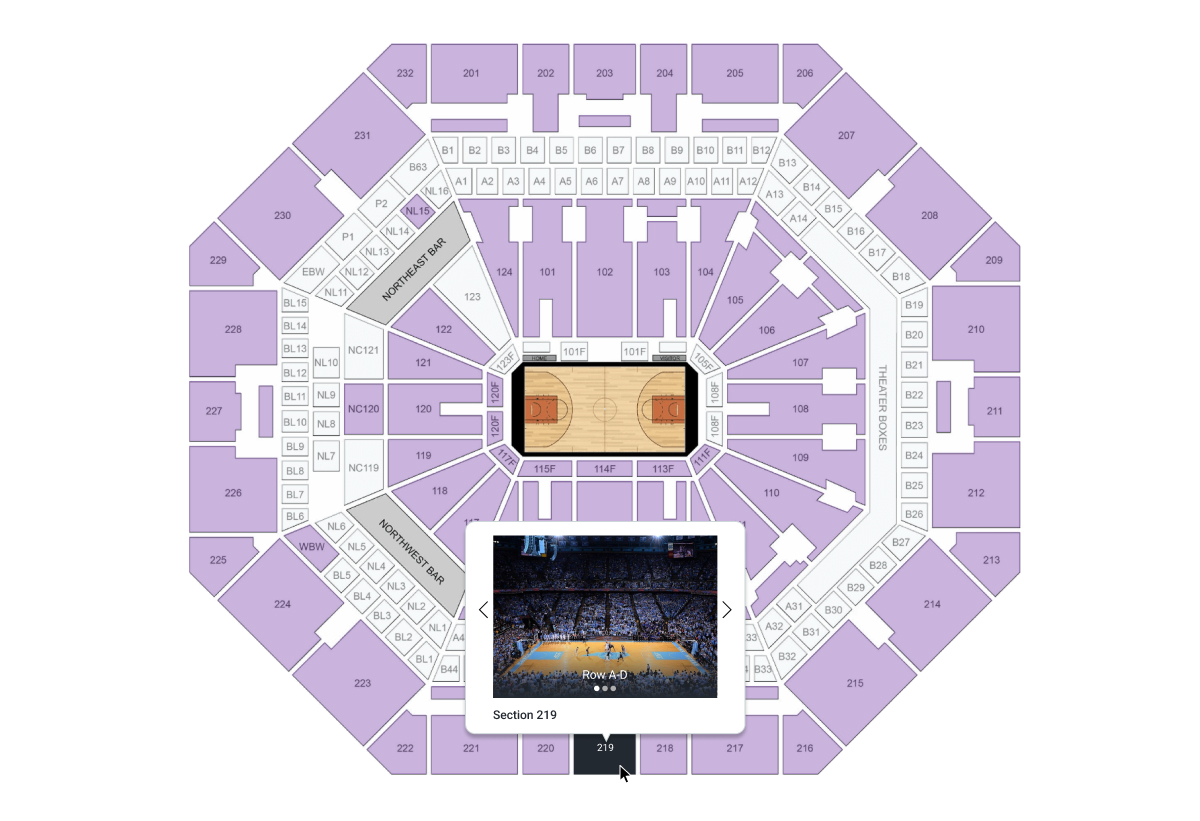
Why Choose an Interactive Seating Chart Over Traditional Options?
Advantages of Digital Seating Charts
Choosing an interactive seating chart over traditional options provides numerous advantages that can significantly enhance the ticket purchasing process, including:
- Real-Time Updates: Displays current seat availability and pricing, reducing confusion and ensuring customers always see accurate information.
- Enhanced Navigation: Allows users to easily browse sections and seating options, enabling informed decisions.
- Improved Accessibility: Helps individuals with disabilities by highlighting accessible seating, nearby bathrooms, and other accommodations within the venue.
- Flexible Adjustments: Quickly update charts to reflect changes in layout, availability, or pricing in response to demand or unforeseen events.
- Improved Customer Experience: Offers a modern, intuitive interface that aligns with tech-savvy consumers' expectations for convenience and transparency.
- Streamlined Operations: Simplifies event management with tools that reduce manual effort and improve efficiency.
- Increased Sales Potential: Facilitates a smoother purchasing experience, encouraging more ticket sales and higher customer satisfaction.
How Interactive Features Enhance User Experience
The incorporation of interactive features into seating charts plays a crucial role in enhancing user experience.
By allowing users to click on specific seats, these charts provide detailed information about seat views, prices, and availability, making the selection process much more engaging. This level of interactivity encourages users to explore various seating options, ultimately leading to more informed purchasing decisions.
Overall, the interactive elements of these charts significantly improve the customer journey, making it easier and more enjoyable to secure seats for their desired events.

What Features Should You Look for in an Interactive Seating Chart?
Key Interactive Features to Enhance Your Seating Chart
When selecting an interactive seating chart for your venue, it's essential to consider key features that can enhance the user experience.
One crucial feature is a detailed seat view option, which allows customers to visualize the perspective from their selected seats. This can be particularly beneficial for events like concerts or theater performances, where sightlines can significantly impact the overall experience.
Another valuable feature is real-time availability and pricing updates, ensuring users have access to the most accurate information.
Additionally, customizable filters that allow users to search for seats based on specific criteria, such as price range or proximity to the stage, can further enhance the user experience.
Last, integration with social media sharing options can help promote the event and facilitate group purchases, making it easier for customers to coordinate their attendance.
Importance of a User-Friendly Interface in Interactive Seating Charts
A user-friendly interface is paramount when it comes to interactive seating charts. The ease of navigation can significantly impact how quickly and effectively customers can find and reserve their desired seats.
A well-designed interface should allow users to seamlessly move between different sections and rows, providing a clear overview of available seating options. This accessibility not only improves the purchasing experience but also minimizes frustration, which can lead to increased sales.
In addition to navigation, a user-friendly interface should incorporate intuitive design elements that guide users through the ticket-buying process. Clear instructions, visual cues, and helpful tooltips can assist users in understanding how to interact with the seating chart.
Ultimately, a user-friendly interface fosters a positive impression of the venue and encourages repeat business, making it a critical aspect to consider when implementing interactive seating charts.
How Can an Interactive Seating Chart Help Your Venue?
Improving Ticket Sales with Interactive Seating Charts
Interactive seating charts can significantly improve ticket sales for your venue by providing potential customers with a more engaging and informative purchasing experience.
When users have access to a detailed, interactive seat map, they are more likely to complete their ticket purchases. This is partly due to the ability to visualize their selected seats and understand the value of their choices, whether they’re interested in a prime location or a more budget-friendly option.
Additionally, the real-time updates provided by interactive seating charts keep customers informed about seat availability, reducing the chances of frustration caused by last-minute changes.
This transparency builds trust with your audience, as they can rely on accurate information when making their decisions.
By enhancing the overall ticket-buying experience, interactive seating charts can lead to higher conversion rates, ultimately boosting your venue’s revenue and reputation.
Enhancing Customer Experience at Your Venue
Beyond improving ticket sales, interactive seating charts significantly enhance the overall customer engagement at your venue.
When you allow attendees to select their seats based on personal preferences and detailed information, customers feel more in control of their purchasing decisions. This sense of empowerment contributes to increased satisfaction and a higher likelihood of returning for future events.
Furthermore, the interactive features of these charts, such as seat views and social sharing options, create a more engaging and social experience around attending events. Customers can easily share their plans with friends and family, fostering excitement and anticipation for the occasion.
By prioritizing customer experience through interactive seating charts, venues can cultivate loyalty among their audience and attract new attendees, contributing to long-term success.
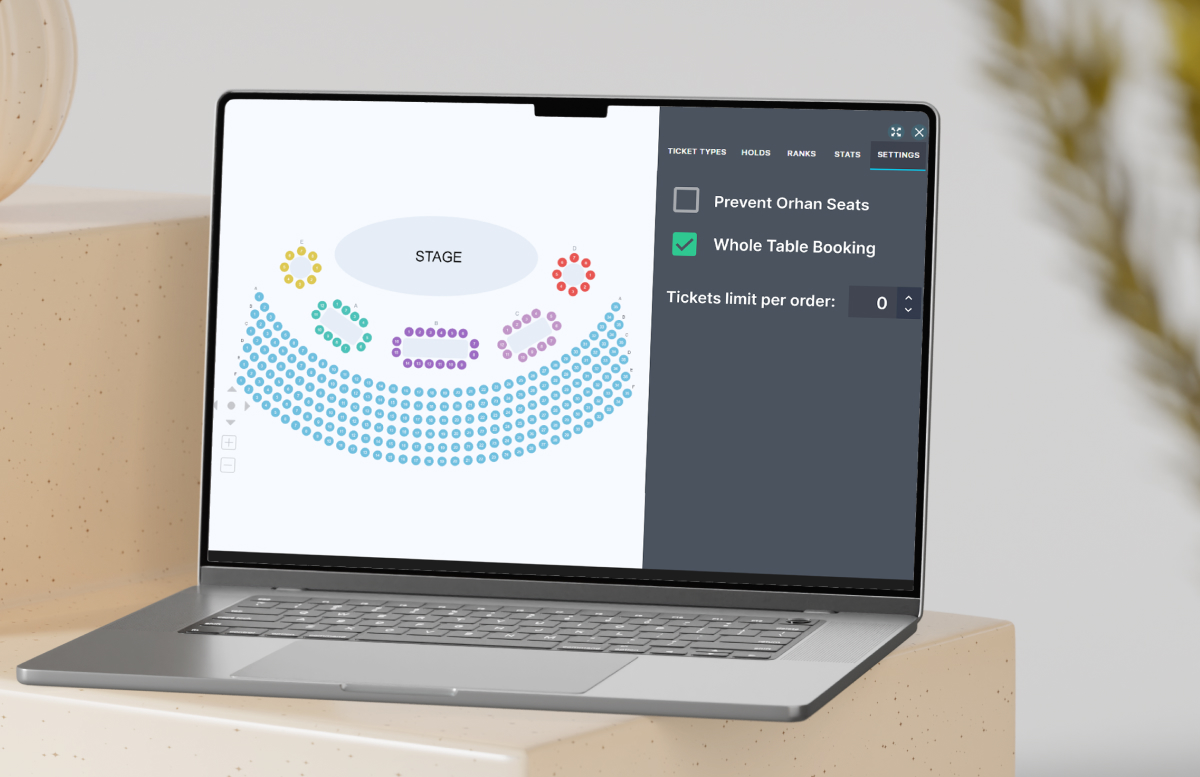
Sharing and Promoting Your Interactive Seating Chart
Effectively sharing and promoting your interactive seating chart can amplify its benefits and drive more ticket sales for your venue.
Utilize social media platforms to showcase your interactive seating chart, providing potential attendees with a sneak peek of their seating options.
This marketing strategy can create buzz around upcoming events, encouraging more individuals to purchase tickets as they visualize their experience.
Additionally, consider embedding your interactive seating chart on your website and in email newsletters to reach a wider audience. Providing easy access to the chart not only simplifies the ticket-buying process but also increases the likelihood of conversions.
By proactively promoting your interactive seating chart, you can maximize its impact, ultimately leading to increased visibility and ticket sales for your venue.
What are the Best Practices for Using Interactive Seating Charts?
Designing a successful interactive seating chart involves following best practices to enhance usability, accuracy, and customer satisfaction. Here are some key tips:
- Reflect Venue Layout Accurately: Ensure the seating chart mirrors the physical layout, including sections, rows, and individual seats, to avoid confusion during the ticket-buying process.
- Incorporate Visual Elements: Use colors and icons to differentiate seating options, such as VIP areas or accessible seating, for improved usability and appeal.
- Prioritize User Experience: Create an intuitive interface with clear instructions, tooltips, and visual guides to help users navigate the chart easily.
- Update in Real Time: Regularly update the chart to reflect real-time seat availability and pricing, ensuring customers have accurate, up-to-date information.
- Highlight Accessibility Features: Clearly indicate accessible seating, restrooms, and other accommodations to support customers with disabilities.
Common Mistakes to Avoid When Implementing Interactive Seating
Avoid these common pitfalls to ensure your interactive seating chart is effective and enhances customer satisfaction:
- Inaccurate Venue Representation: Failing to reflect the venue’s true layout can lead to confusion and frustration for customers.
- Lack of Real-Time Updates: Not providing real-time availability can result in double bookings and dissatisfaction.
- Complicated Navigation: Overly complex interfaces or unclear instructions can frustrate users and lead to abandoned purchases.
- Neglecting Promotion: Failing to effectively market your interactive seating chart can limit its visibility and impact.
- Ignoring Accessibility: Overlooking features like accessible seating or navigation can alienate users with disabilities.
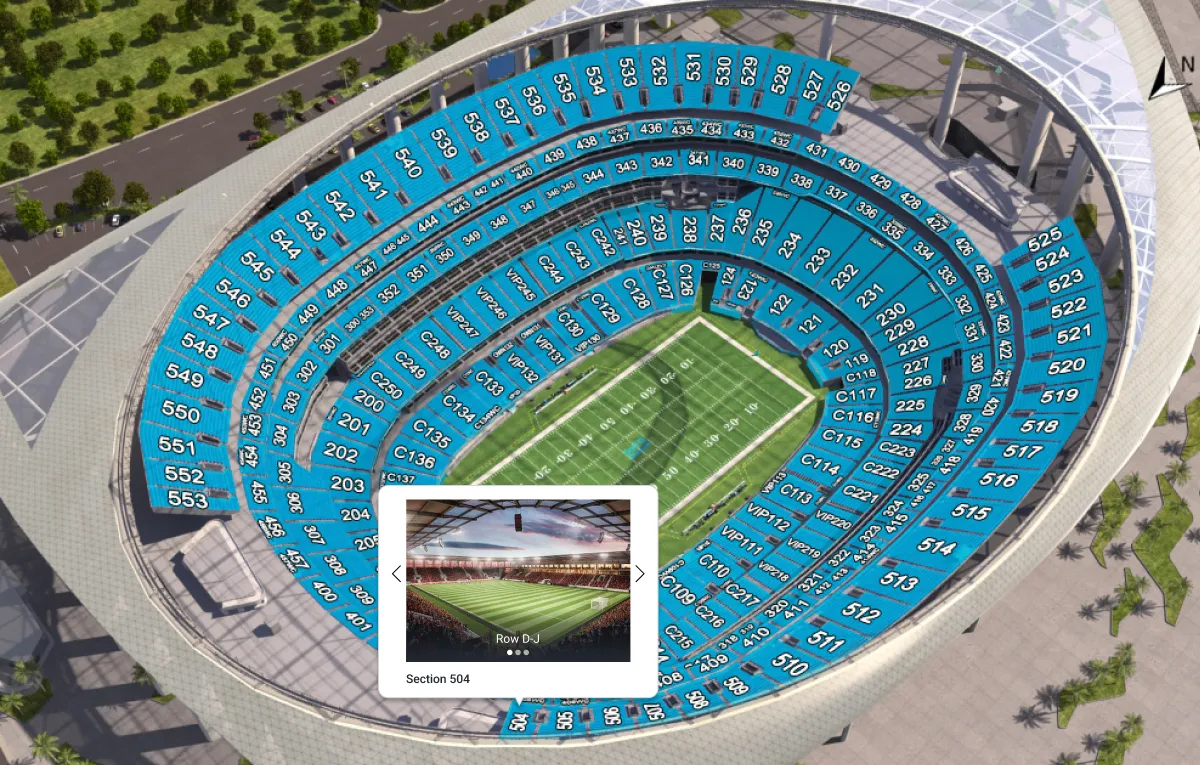
Success Stories: Venues That Have Benefited from Interactive Seating Charts
Interactive seating charts have revolutionized ticketing for some of the world's most iconic venues and innovative platforms. Here are real-world examples showcasing their impact:
- SoFi Stadium, Los Angeles: This state-of-the-art NFL stadium uses advanced interactive seating charts to provide fans with 3D views of their seats, helping attendees choose the perfect spot for games and concerts. The feature not only improves ticket sales but also enhances customer satisfaction with a seamless user experience.
- Madison Square Garden, New York City: Known as "The World's Most Famous Arena," MSG leverages interactive seating charts to manage diverse events, from sports to live entertainment. Detailed charts highlight premium seating, accessible options, and exclusive areas like VIP lounges, allowing attendees to tailor their experience.
- The O2 Arena, London: One of Europe's leading venues, The O2 utilizes interactive seating tools that let users view availability and pricing in real-time. These charts make booking intuitive, leading to increased ticket sales and repeat attendance.
- Ticketbud and Softjourn's Venue Mapping Tool: Ticketbud, a ticketing platform for events of all sizes, enhanced its offerings by integrating Softjourn's Venue Mapping Tool (VMT). This partnership allowed Ticketbud to:
- Offer reserved seating to meet client demands.
- Enable advanced features like whole-table booking and custom-shaped general admission areas.
- Scale efficiently with Kubernetes deployment and cloud compatibility.
- Improve client reporting with seating-specific insights.
- This collaboration helped Ticketbud expand its event offerings, attract new clients, and improve the overall event experience for organizers and attendees alike.
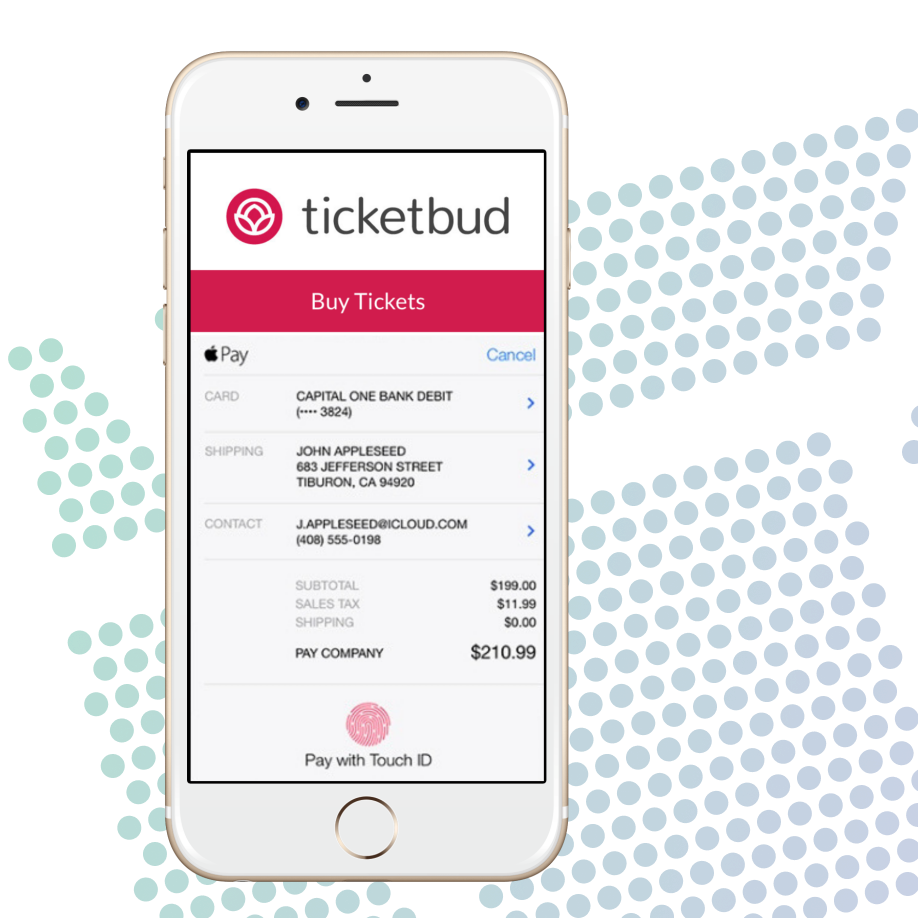
Transform Your Events with Softjourn’s Venue Mapping Tool
Interactive seating charts revolutionize the ticketing process by improving customer engagement, increasing ticket sales, and delivering a seamless booking experience.
Interested in taking your seating maps to the next level? Softjourn’s Venue Mapping Tool (VMT) offers features like reserved seating and customized layouts to streamline event management and meet client demands. Contact us today to learn more.
FAQ
Q: What is an interactive seating chart?
A: An interactive seating chart is a dynamic digital map that allows users to view and select seats in a venue. It provides a visual representation of available seating, enabling fans to choose their ideal spots based on preferences like view and proximity to the stage or field.
Q: How does an interactive seat map enhance the buying experience?
A: An interactive seat map enhances the buying experience by allowing users to see a real-time layout of the venue. This enables fans to easily find and purchase the best seats available, ensuring a more pleasant event experience.
Q: Can I access 3D seat views when using an interactive seating chart?
A: Yes, many interactive seating charts offer 3D seat views. This feature allows you to visualize the view from specific seats, helping you make informed decisions before buying tickets.
Q: Are interactive seating charts accessible for all users?
A: Yes, many interactive seating charts are designed with accessibility in mind to ensure all users, including those with disabilities, can easily navigate and select their seats. These charts often include features such as:
- Screen Reader Compatibility: Ensures visually impaired users can understand and interact with the chart using assistive technologies.
- High-Contrast and Adjustable Text: Enhances visibility for users with visual impairments or color blindness.
- Accessible Seating Highlights: Clearly marks accessible seating areas, making it easier for users to find suitable options.
- Keyboard Navigation: Allows users to navigate seating charts without a mouse, supporting individuals with motor impairments.
- Integration of Venue Features: Displays the location of accessible restrooms, elevators, and other accommodations to assist in planning.
These features not only comply with accessibility standards like the Web Content Accessibility Guidelines (WCAG) but also create a more inclusive experience, ensuring all attendees can enjoy the event planning process with ease.
Q: How can I find the best seats using an interactive seating chart?
A: You can find the best seats by using the search bar on the interactive seat map, filtering options based on your preferences, and viewing the available seat photos and 3D views to match your ideal seating arrangement.
Q: What should I consider when using a seatplan generator?
A: When using a seatplan generator, consider the event type, your budget, and the desired view. This will help you organize your choices and select a seating arrangement that best suits your needs.